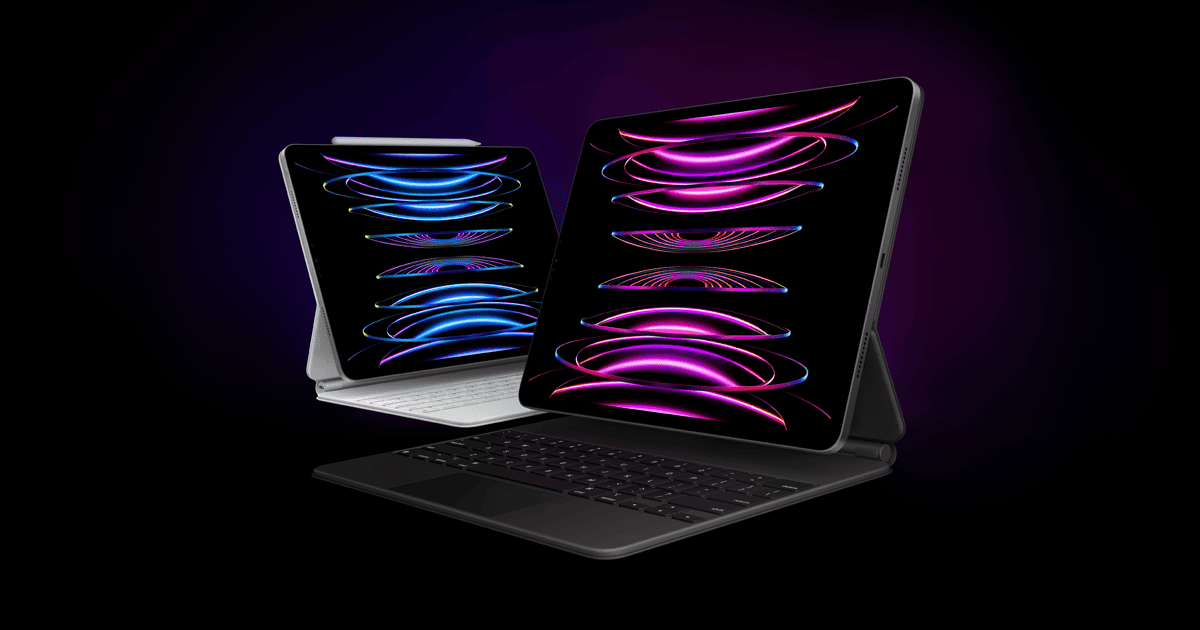Wondering how much RAM is in your iPad? Unlike other tablets, Apple doesn’t put a spotlight on the RAM of its iPads. This choice probably stems from the fact that iPads often surpass their competitors, including Android tablets and some PCs, in performance, even with less RAM. This is achieved through Apple’s mastery in integrating its hardware and software, focusing on overall device efficiency and performance rather than solely on technical specs.
Despite Apple’s silence on RAM specifics, we can obtain this information through product teardowns and other indirect sources. Here’s an updated guide to the RAM in every iPad model to date.
How Do I Check the RAM on My iPad?
Apple doesn’t offer a direct method to check the RAM of an iPad from the device itself. You won’t find this information in the settings or the ‘About’ section of iOS. To determine the RAM of your iPad, you can start by checking its model number, which is usually located on the back of the device. Once you have the model number, compare it with the specifications listed on the Apple website. This approach lets you view your specific iPad model’s full specs, including the RAM.
RAM in Various iPad Models

A notable aspect of iPad RAM is how it varies in the higher-end models based on storage capacity. For example, the iPad Pro models with storage options of 1TB or more are equipped with 16GB of RAM, while models with 512GB or less storage come with 8GB of RAM.
Here’s a quick look at how much RAM each iPad model has:
- iPad 11″ (4th gen): 8 or 16 GB
- iPad 12.9″ (6th gen): 8 or 16 GB
- iPad 10th gen: 4 GB
- iPad Pro 11″ (3rd gen): 8 or 16 GB
- iPad Pro 12.9″ (5th gen): 8 or 16 GB
- iPad Air (5th gen): 8 GB
- iPad mini (6th gen): 4 GB
- iPad (9th gen): 3 GB
- iPad Air (4th gen): 4 GB
- iPad (8th gen): 3 GB
- iPad Pro 11″ (2nd gen): 6 GB
- iPad Pro 12.9″ (4th gen): 6 GB
- iPad (7th gen): 3 GB
- iPad mini (5th gen): 3 GB
- iPad Air (3rd gen): 3 GB
- iPad Pro 11″: 4 or 6 GB
- iPad Pro 12.9″ (3rd gen): 4 or 6 GB
- iPad (6th gen): 2 GB
- iPad Pro 10.5″: 4 GB
- iPad Pro 12.9″ (2nd gen): 4 GB
- iPad (5th gen): 2 GB
- iPad Pro 9.7″: 2 GB
- iPad Pro 12.9″: 4 GB
- iPad mini (4th gen): 2 GB
- iPad mini (3rd gen): 1 GB
- iPad Air 2: 2 GB
- iPad mini (2nd gen): 1 GB
- iPad Air: 1 GB
- iPad mini: 512 MB
- iPad (4th gen): 1 GB
- iPad (3rd gen): 1 GB
- iPad (2nd gen): 512 MB
- Original iPad: 256 MB
Conclusion
Apple’s approach to RAM in iPads is unique. They balance performance with efficient use of memory rather than just packing in more RAM. This list should help you understand the RAM on your device or choose a new one with the memory you need. If you’re in the process of selecting a new iPad or just curious about your current model, feel free to let us know your thoughts in the comment section!