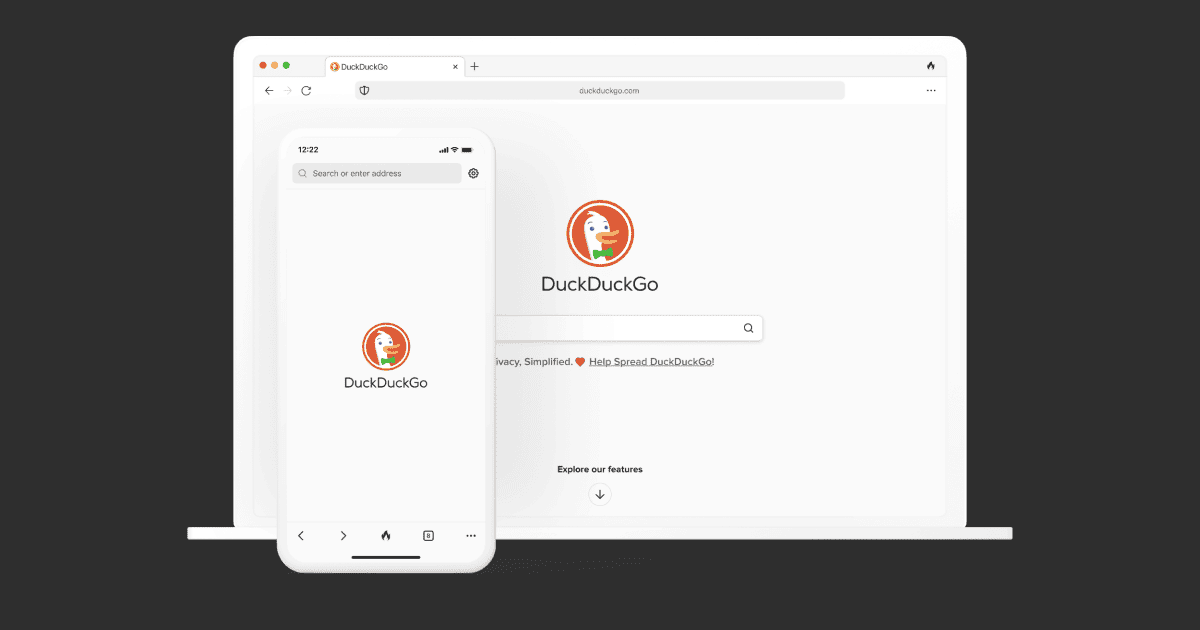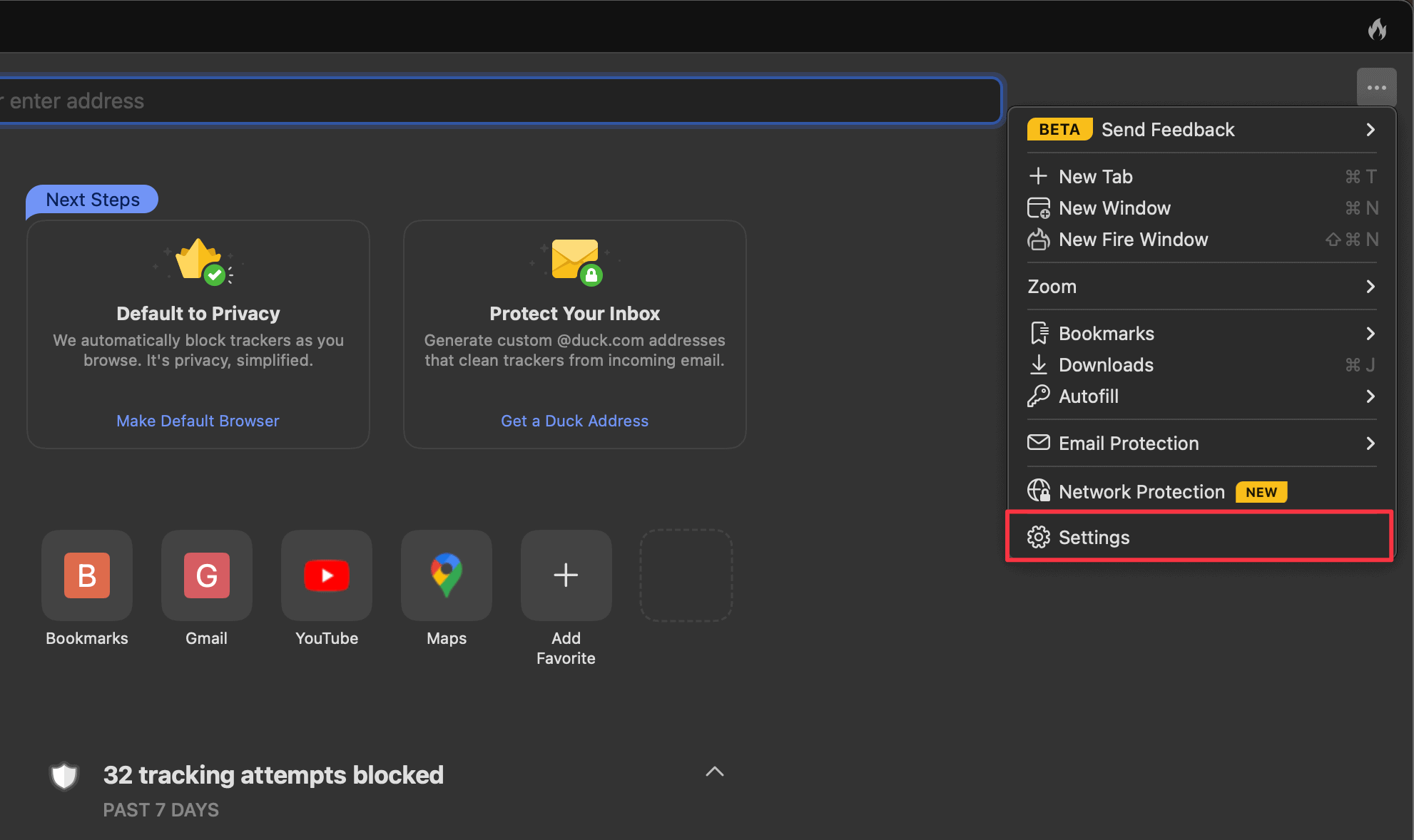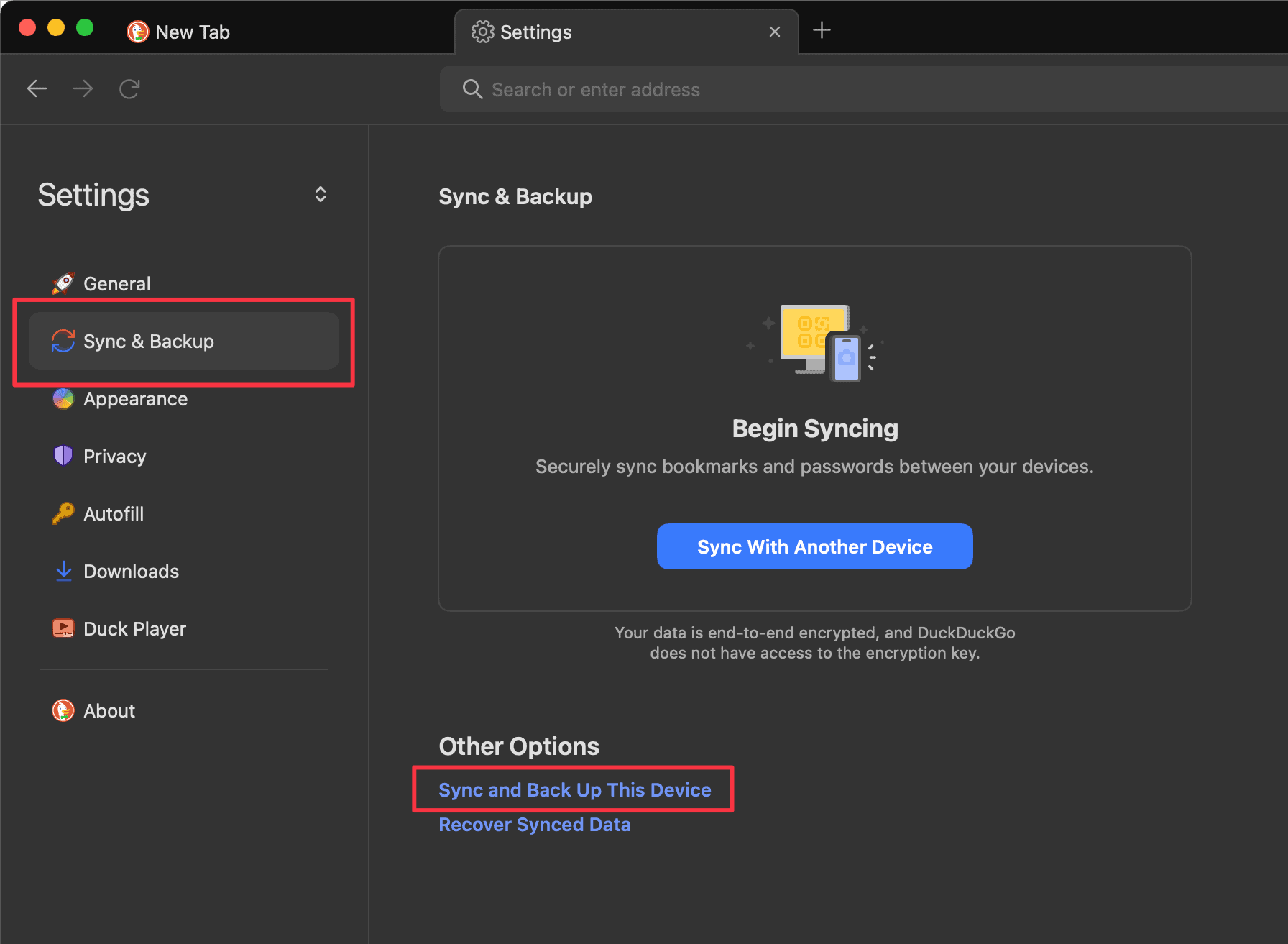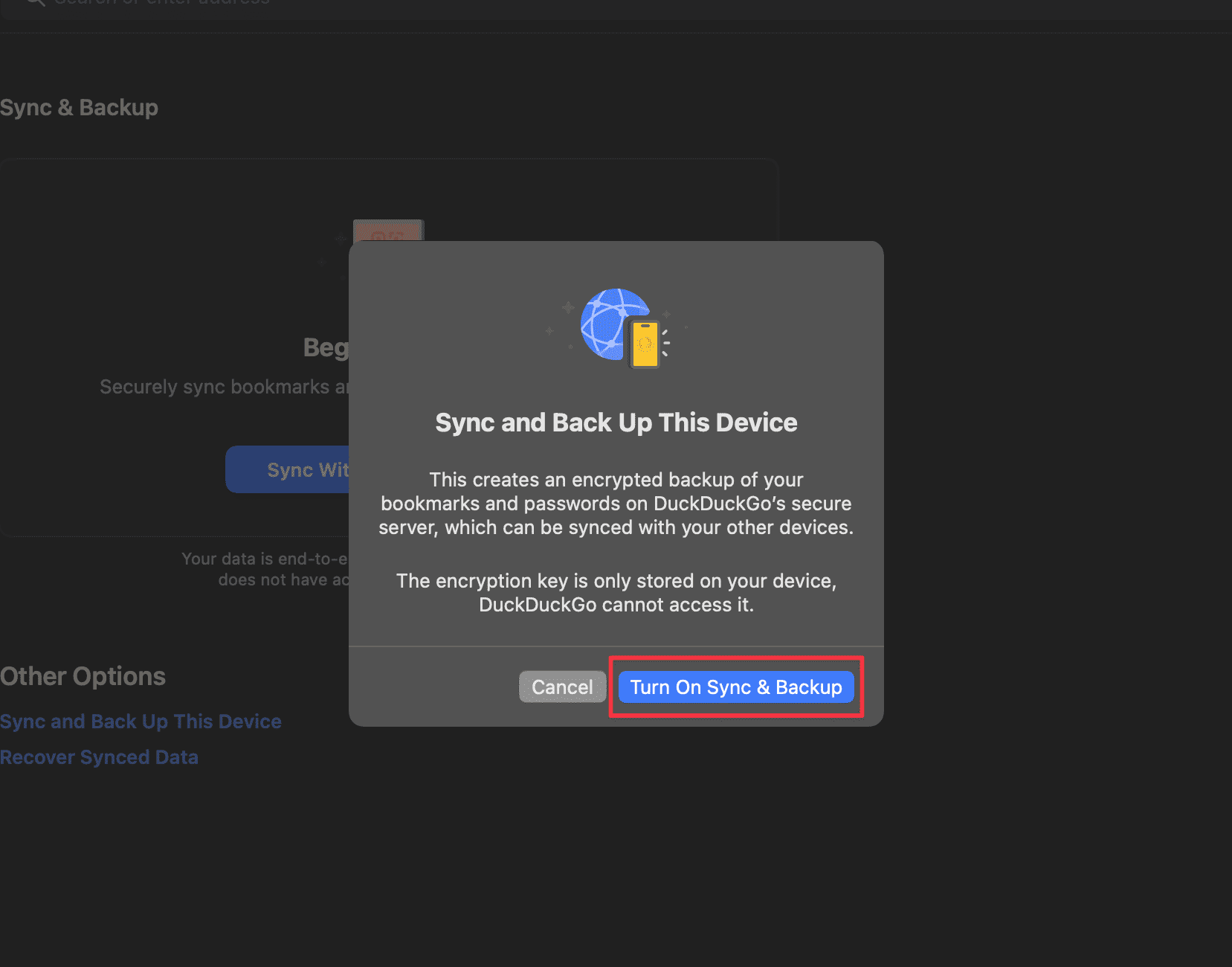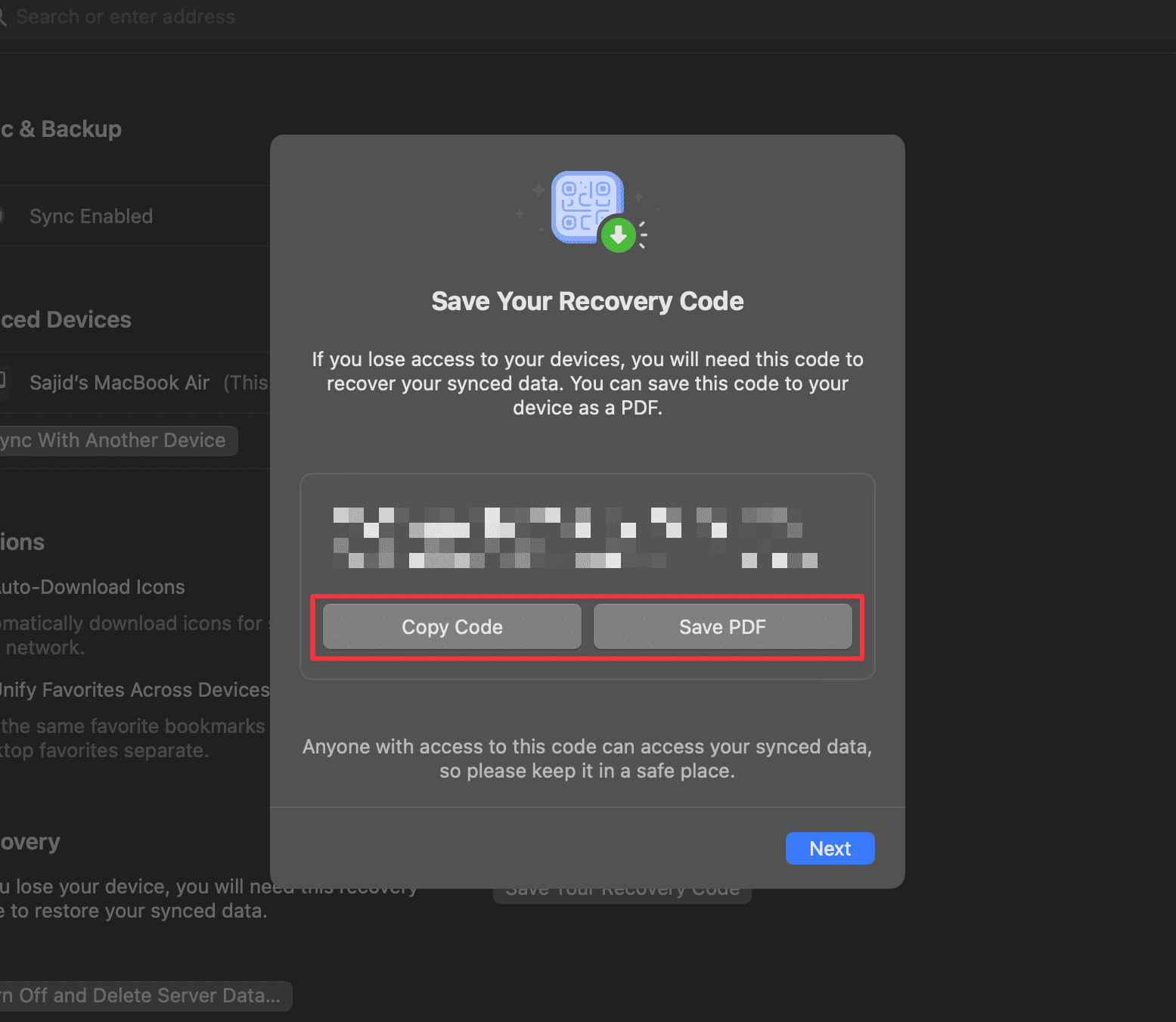DuckDuckGo isn’t a popular web browser but is renowned for its privacy. However, moving to DuckDuckGo meant you couldn’t sync data between devices. As a result, many users stuck to browsers like Chrome, Edge, and Firefox, which had backup and sync.
In a blog post on Wednesday, DuckDuckGo announced its new backup and syncing features, allowing you to sync your passwords and bookmarks privately. According to the company, you can use this feature across most Android, Mac, Windows, and iOS devices.
How to Backup and Sync DuckDuckGo Across Chrome and Other Browsers
To enable the sync and backup feature in DuckDuckGo on your Mac, you can follow the steps below:
- Open Settings from the menu.
- Select Sync & Backup and click Sync and Back Up This Device.
- Click Turn On Sync & Backup.
- Select either Copy Code or Save PDF option to save the recovery code somewhere safe.
- Click Next > Done to finish the setup.
These steps also apply for Windows users since there isn’t much difference between the Windows and macOS client. Moreover, DuckDuckGo mentioned that you can scan the QR code if you’re using a mobile or tablet. And if you’re on a desktop, you’ll have to enter an alphanumeric code to sync browser data manually.
DuckDuckGo says, “When you use private sync, your data stays securely encrypted throughout the syncing process, because the unique key needed to decrypt it is stored only on your devices.”
Previously, users could only sync Email Protection (a feature that provides unlimited aliases for your email) in the DuckDuckGo browser. Now that DuckDuckGo has added backup and sync, you can move and sync your browser on multiple devices effortlessly.
Can you switch to DuckDuckGo now?
With the introduction of Backup and Sync to DuckDuckGo, you can easily sync your passwords, favorites, and bookmarks. While this is a step in the right direction, DuckDuckGo needs to add more features, such as Passkeys, to make it stand out from other browsers. However, adding this feature to DuckDuckGo will let you switch from popular browsers without worrying about syncing.