Recent events have created a hightened interest in knowing what data about us the tech giants have collected. Previously, TMO published “Here’s How You Can Download Facebook Data From Your Profile.” Here’s how to download similar data from Google.
Download Your Google Data
#1 Log on to your Google Account.
#2 Go to “My Account” on the top right from the Google Apps matrix.
#3 Click on Control your Content.
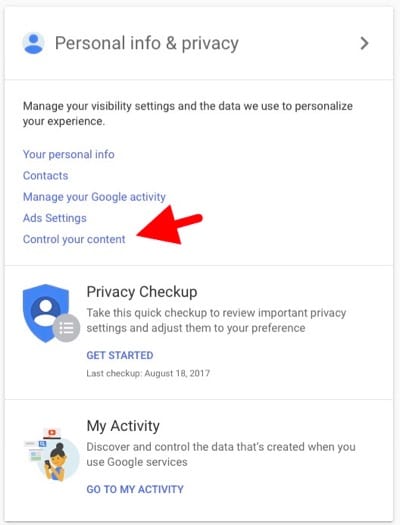
#4 Click on CREATE ARCHIVE.
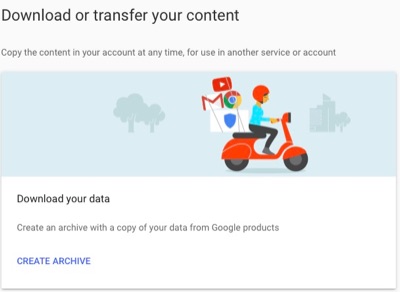
#5 Use the on/off toggles to select the data you want downloaded. Each disclosure triangle has more detail and control.
#6 Click on NEXT.
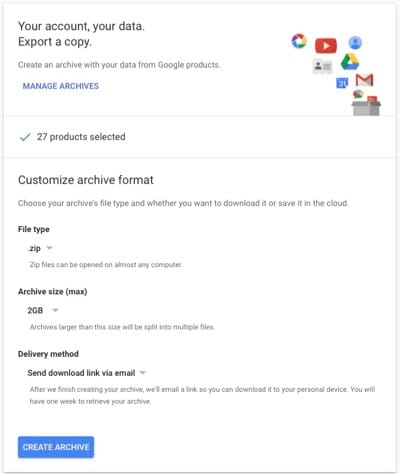
#7 Customize the Archive format, .file type, archive size, delivery method.
#8 Click CREATE ARCHIVE
It may take some time to process all the data you selected in step #5, so you can leave this page. If you’ve selected the email delivery option (easiest), you’ll receive an email that notifies you when the archive has been prepared. You can then click on the button in the email to download. (You may be asked for your password again.)
In your downloads folder, look for a compressed file whose name starts with “takeout” followed by a string of numbers, You can double click it to uncompress it. The result will be a folder/directory called “Takeout.”
Note that many of the files in the folder will be in the .json format. That’s a text-based, human readable file format designed to be portable. Your Mac’s TextEdit.app can open and display .json files.
Of course, knowing all that Google knows about you is just the first step. There are other privacy settings that control what gets logged in the first place. That’s a tip for another time.
