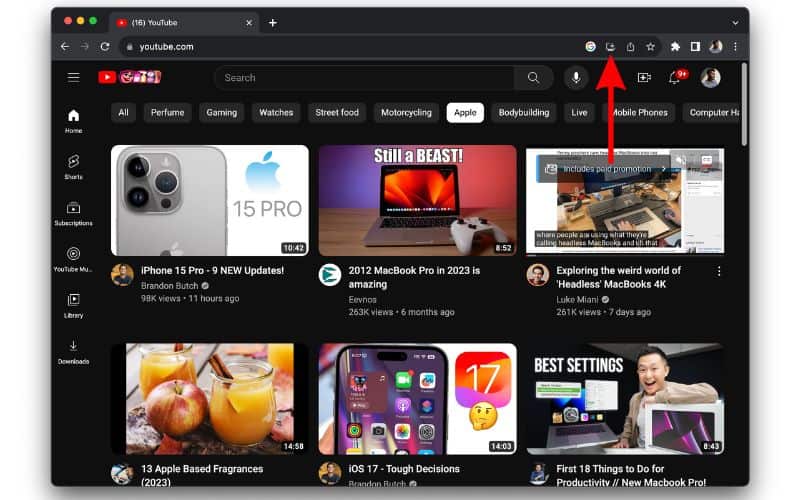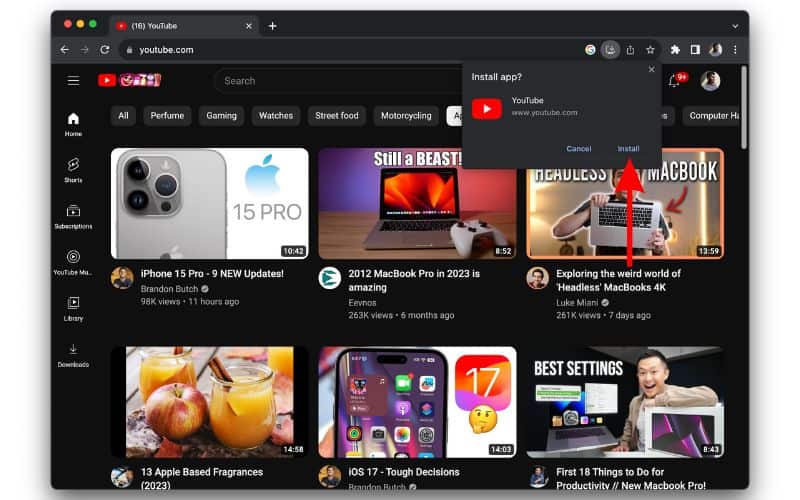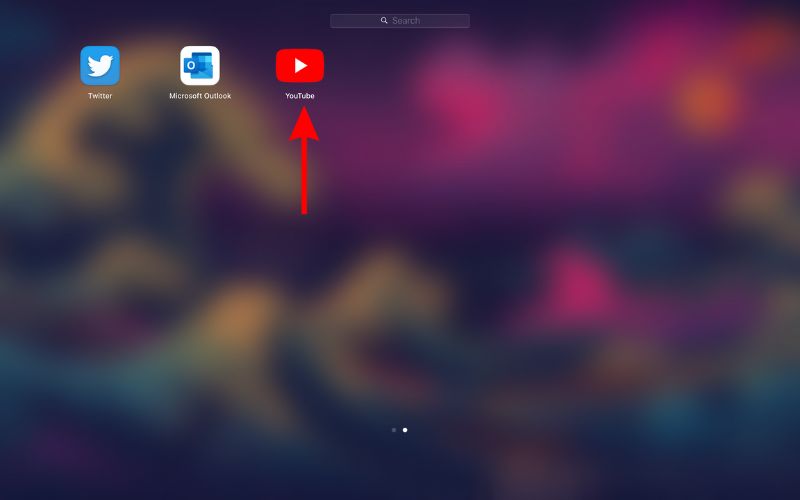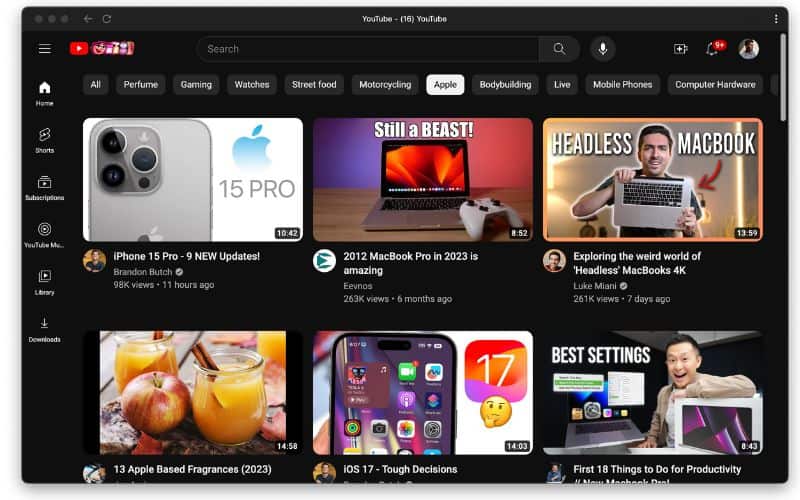Millions of people visit YouTube daily to watch videos. It is also used as a search engine where people look for answers to their queries. Even though YouTube is a huge platform, it does not have a dedicated app for Mac or even Windows. However, you can easily download and install the YouTube app on your MacBook by following the steps mentioned in this guide.
Reasons for Needing a YouTube Desktop App on MacBook
If you can launch the browser and easily watch YouTube videos on your Mac, why would you need to install a dedicated YouTube application? Wouldn’t it be redundant? Those were my first thoughts too. However, installing the YouTube application on your MacBook has certain advantages.
- The YouTube app doesn’t feature the address bar and other UI (User Interface) elements of a web browser. Which enhances the overall user experience and also makes accessing YouTube features its search capabilities simpler.
- You can use the YouTube app to watch videos or stream music without launching the browser.
- YouTube app notifications are better when compared to notifications for YouTube’s website.
Of course, one app you should try is YouTube video downloader for Mac. Developed by 4K Download, this video downloader has a Built-In Browser for convenient searching of YouTube audio and video. You can create an account which helps you manage and access your private media, while also being able to save content all in one direct place. Additionally, you can also access a wide range of other media content from other platforms that you can use directly from the app.
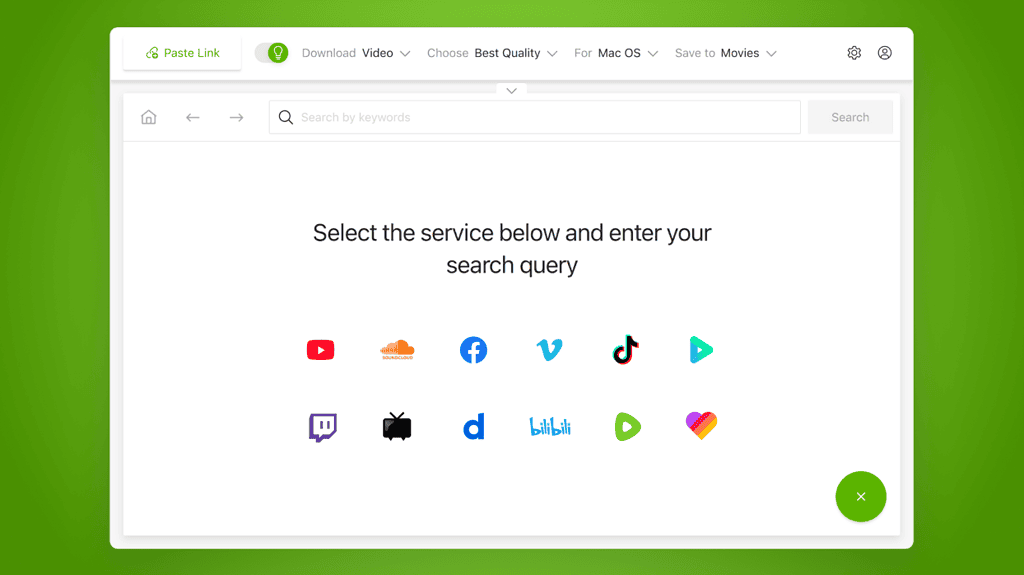
Can I Download the YouTube App on my MacBook?
Yes, you can download the YouTube app on your MacBook. However, it is not a native app available on the App Store. Instead, the YouTube app on MacBook is a Progressive Web Application (PWA). Read along to learn more about Progressive Web Applications.
Understanding Progressive Web Applications (PWA)
PWA is defined as “A progressive web application, or progressive web app, is a type of application software delivered through the web, built using common web technologies including HTML, CSS, JavaScript, and WebAssembly. It is intended to work on any platform with a standards-compliant browser, including desktop and mobile devices.”
Simply put, Progressive Web Applications can work on multiple operating systems as they share a codebase. Moreover, these PWAs also result in higher cost savings when compared to dedicated native apps. Because a developer can develop and maintain a PWA for multiple operating systems (computers, mobile devices) simultaneously since they share the codebase.
YouTube is available on macOS and Windows as a PWA. You can download the YouTube app (PWA) and it’ll offer similar features to the native YouTube app on your iPhone. You can also download YouTube videos for offline viewing if you subscribe to YouTube Premium.
And with Apple’s recent decision to stop blocking PWAs in the EU, now everybody can do this simple trick and install a YouTube app on their Macbooks.
How to Download YouTube on MacBook
1. Using Google Chrome and Chromium-based browsers
Since we discussed PWAs in detail, let us look at the process to help you transform YouTube.com into an application on your MacBook. Also, ensure that you log in to your YouTube account before you follow these steps. Otherwise, you might have to log in every time to the YouTube app or not have a seamless experience.
Time needed: 3 minutes
Steps to download YouTube app on MacBook.
- Open Google Chrome or any Chromium-based browser on your Mac.
- Head to YouTube.com.
- Now, click the “Desktop icon with a downward-facing arrow” located at the right end of the address bar.
- Click the Install button in the “Install app?” pop-up.
- The YouTube app will automatically pop open. If it doesn’t, open the Launchpad and open the YouTube app.
- Now, you can watch videos and stream music (YouTube Music) using the YouTube app on your MacBook.
You can also try these above-mentioned steps on Windows. Many users have multiple computers and the process of downloading the YouTube app (PWA) is similar on most platforms. Regardless, if you have any doubts, do let us know in the comments below.
The Difference Between PWA and Desktop Shortcuts
On the surface, the YouTube app (PWA) might seem to be nothing but just a desktop shortcut. However, they’re different. Firstly, because if you launch the YouTube Desktop shortcut, it will open in the browser. However, if you launch the YouTube app (PWA), it will open in a standalone window that does not have the UI elements or the features of a web browser.
A PWA is also capable of working offline. Moreover, it can even store data offline. So, if you download videos (YouTube Premium) using the YouTube app (PWA) on your MacBook, you can watch them even when you don’t have an active internet connection.
Watch Videos Using the YouTube App for Mac
The YouTube app allows you to enjoy watching YouTube. Moreover, if you have YouTube Premium you can even download videos for offline viewing and they’ll be available in the downloads folder. Since PWAs work offline, you won’t have to rely on an active internet connection either. We hope this article helps you download the YouTube app for Mac. Please let us know in the comments below if you have any other doubts.