For many of us, our pets are family. Our fur babies are just as important as our human children, but they bring unique challenges. Unlike your teenager, your cat or dog can’t tell you where it’s going when it slips out of the yard. Fortunately, there are several handy ways you can keep tabs on where your pets are, using your iPhone and an accessory or two.
The Pure Apple Approach to Tracking Your Pet, the AirTag
The first option that comes to mind is an Apple AirTag. These tracking devices are inexpensive, you can have them engraved, and they “just work” with your other Apple devices. Implementing one of these to keep track of your wandering pet is easy, especially if you live in a more metropolitan area.
All you need is the AirTag and a way to affix it to your pet’s collar. While Apple does offer several attractive options for this, including leather loops and key rings, they may not offer the protection you want. For one thing, anything that only protects the edges of your AirTag is missing out.

Let me explain. I had an AirTag on my boxer-shepherd’s collar, protected by the quite excellent OtterBox Figura Series case. Dakota, the dog in question, got involved in a bit of rough play with another dog who evidently thought the dangling AirTag was a chew toy.
To make a long story short, the intense strength the other dog showed chewing the AirTag killed the tracking device. Had I enclosed it in another, more comprehensive, case, it might have been a different story.
Still, the distinct benefit to using an AirTag, especially in an urban environment, is the network used. In the city, Dakota would be hard-pressed to go more than half an hour without coming within range of an iPhone, iPad, or even a Mac connected to the Find My network.
Alternative Trackers May Still Use the Find My Network
Okay, let’s say you need a slightly smaller, more lightweight option. However, you still want to use your iPhone to track your pet on your iPhone in the Find My app. Since the iPhone maker has opened up that network to third-party tracking devices, that’s a good possibility.
One such option, which I use for my smallest dog, is the Chipolo ONE Spot. This small tracking device uses the Find My network, just like the AirTag. However, it offers a bit smaller form factor, a somewhat rugged case in and of itself and a key ring hole.
Like the AirTag, this is a viable option if Fido is going to take off wandering where other Apple devices might be found. On the other hand, you may want an option that will work independently of being near other devices.
Tracking Devices Featuring Built-In Cellular to Keep Tabs On Your Pet from Your iPhone
Another good option, especially if you worry about your fur baby straying too far from civilization, is the Jiobit Smart Tag. This is a costlier option, but could be worth if if your pet may take off somewhere too far from Apple devices to use the Find My network.
See, the current Jiobit Smart Tag has built-in cellular capability. This means that as long as your pet is within range of a cell tower, you can track it. The most basic plan will cost you $14.99 per month without a contract, but you can bring that down to $8.99 monthly under a 2-year contract.
The tracking tag itself is larger than most, but not horribly so. It also comes with several ways to secure the tag on your pet’s collar, including one that takes a good bit of prying to remove.
This option won’t work with the Find My network, mind you. However, the Jiobit app is robust in and of its own rights. You can quickly check where your pet is, set it to alert you when the animal leaves a trusted location and even set a Wi-Fi fence to extend battery life.
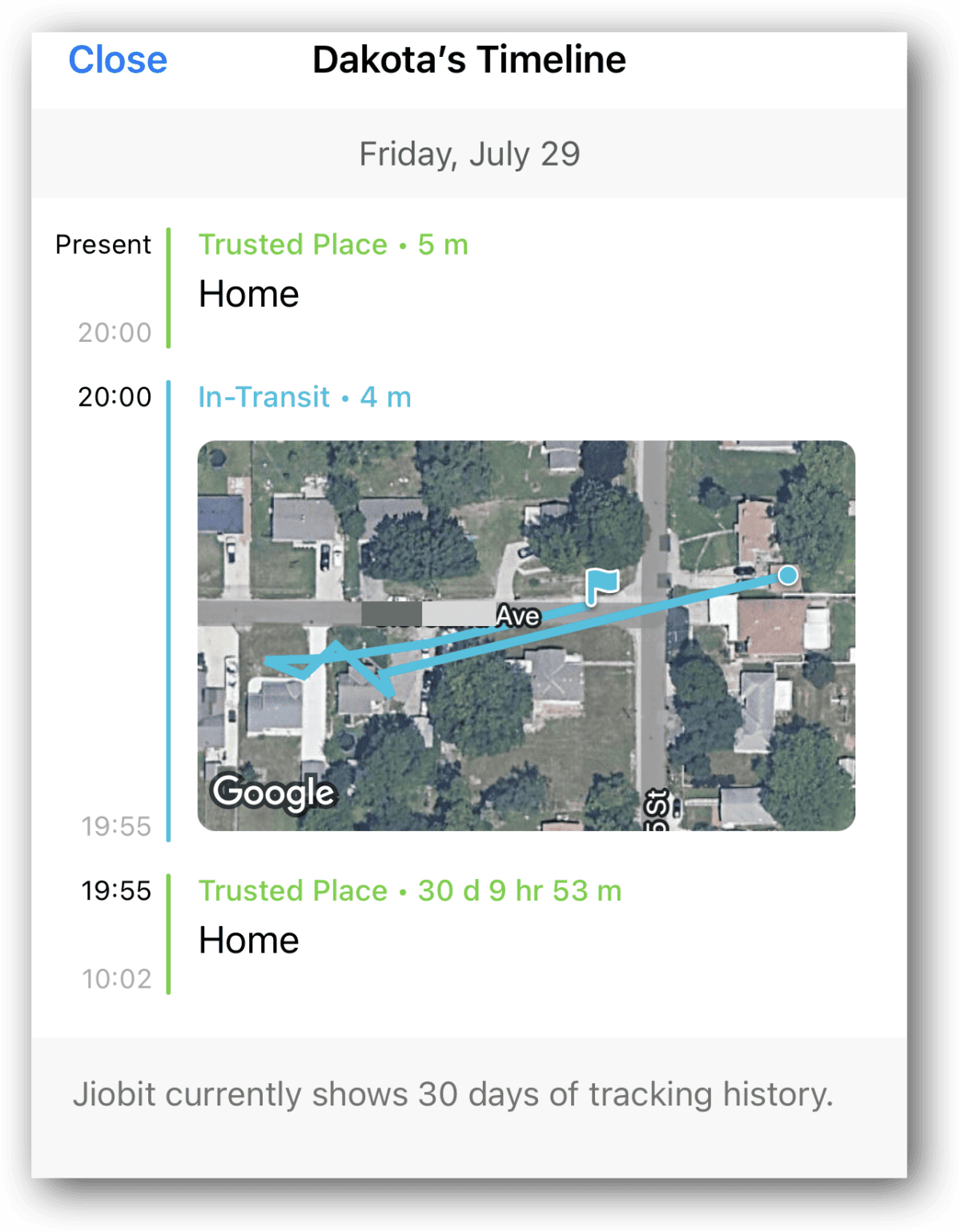
If your pet goes missing, you can quickly put it in Live mode to track. By default, Jiobit even offers 30 days of tracking history. This means you can easily keep tabs from your iPhone on when and where your pet has disappeared to for hours on end.
Choosing the Right Way for You
Each of these options has pros and cons. I much preferred the AirTag tracking for Dakota, when we lived in a more urban area. I didn’t have to charge it every two weeks and it worked right in my Find My app.
When I moved to a location that wasn’t quite so populous, I switched to the option with built-in cellular. This way, if Dakota wanders down the street and nobody’s home with an iPhone to relay her location, I can still track her.
On the other hand, the smaller tracking device on the Find My network is just fine for my chihuahua, who rarely gets up the nerve to leave the yard.

Nice tips, man. I think if worry about pets using iphone. just save you iphone. LOL.