We all know that a simple reply is not the only way users interact on Twitter. The social media giant has now rolled out the ability to see all the different quote tweets too.
See Quote Tweets on Safar for Mac and The iOS App
To see all the interactions related to one post when browsing Twitter on the web, click on the original tweet. As well as retweets and likes, you can now see how the number of quote tweets.
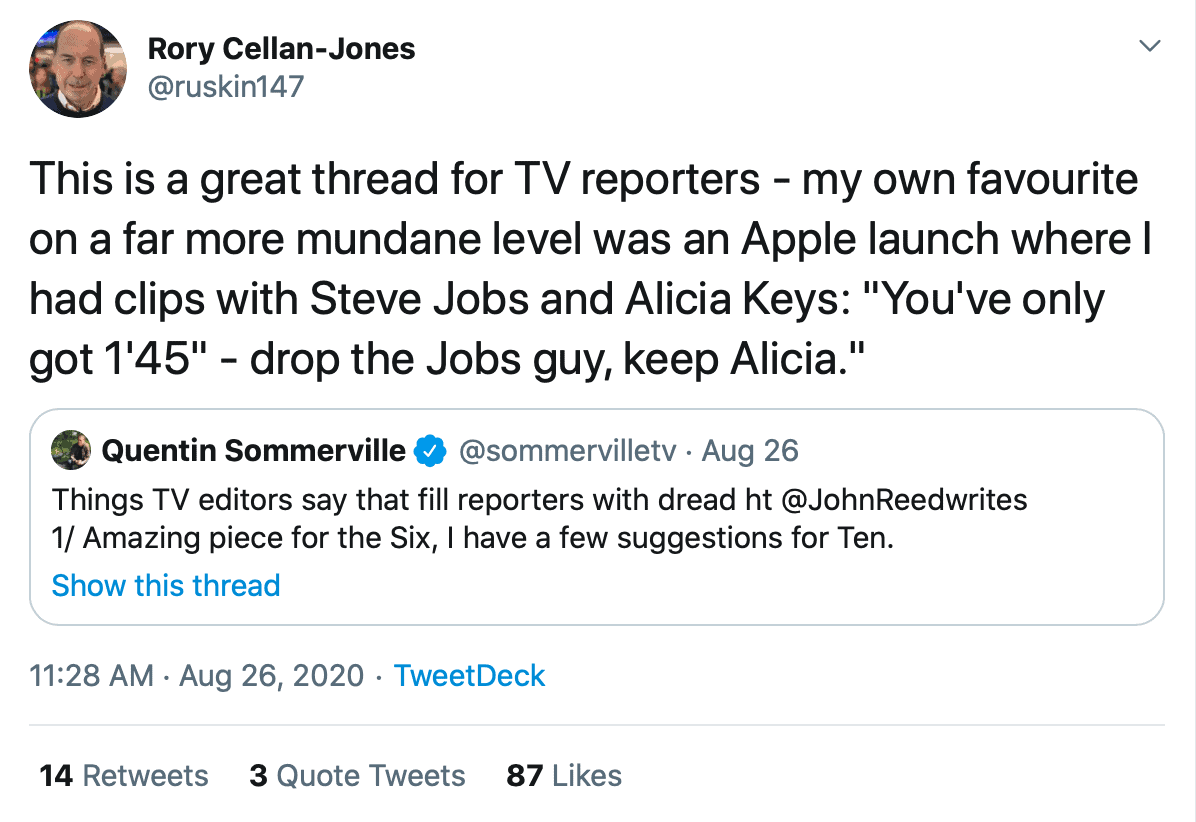
Click where it says ‘Quote Tweets’ and you will see all of them that are a response to that post.

The same works in the Twitter app on iOS. Find the tweet > tap on it to see the number of interactions > tap quote tweets.
It’s a nice way to make sure you’re not missing out on part of the conversation.

