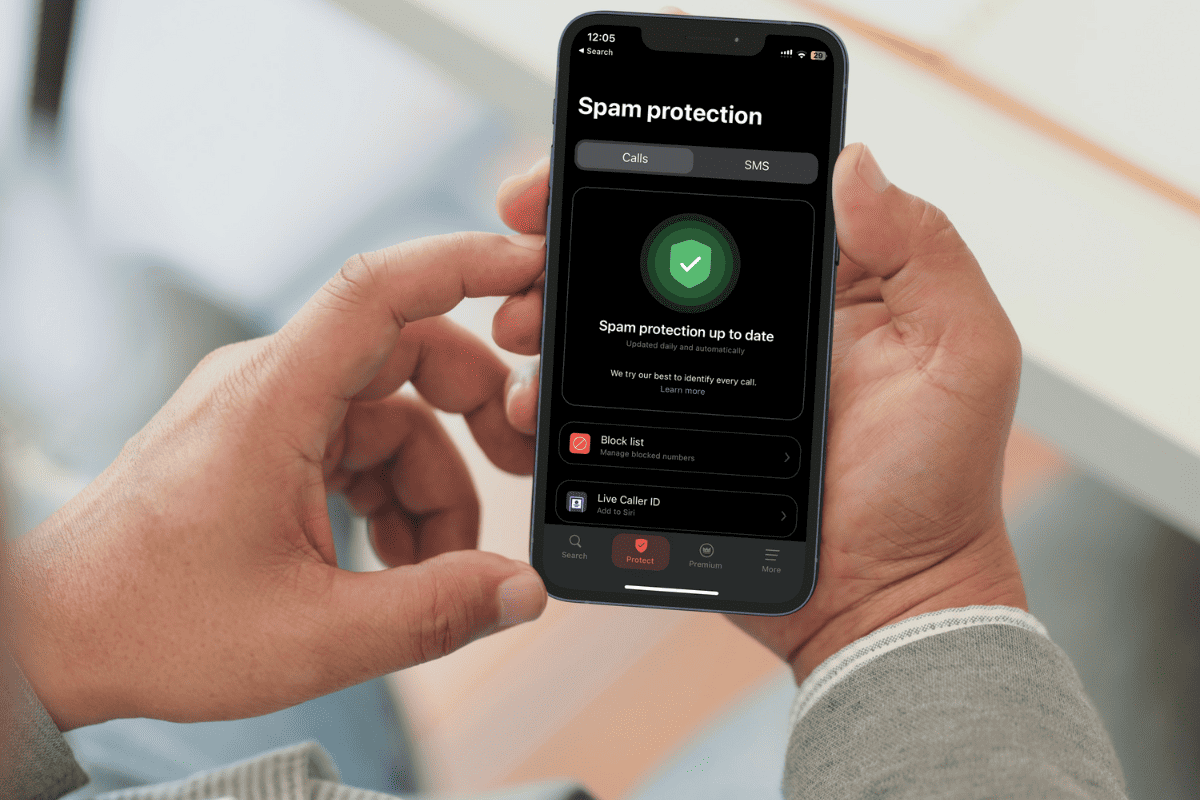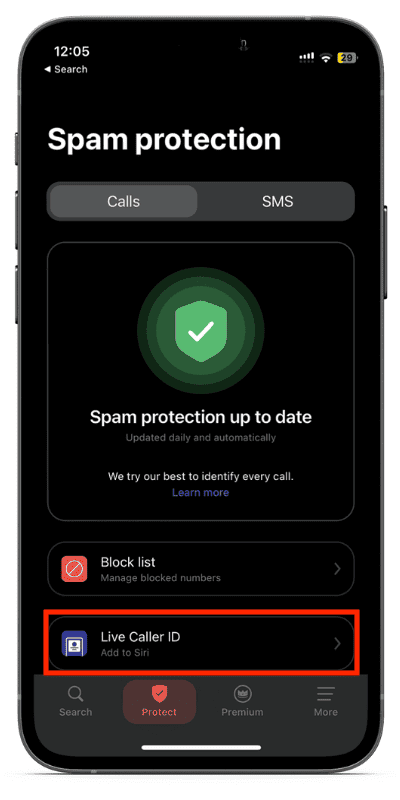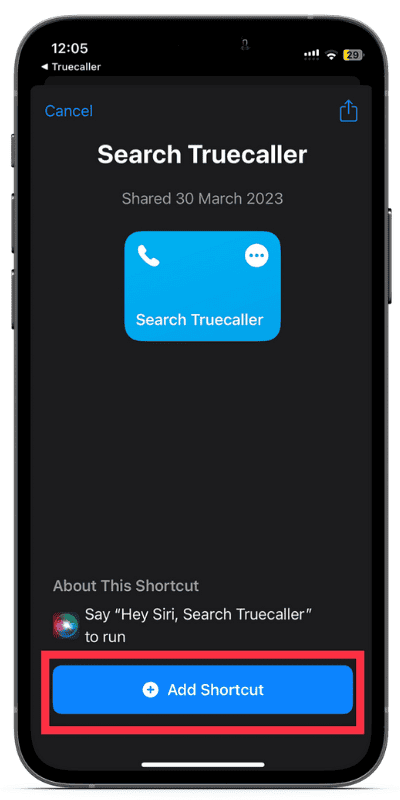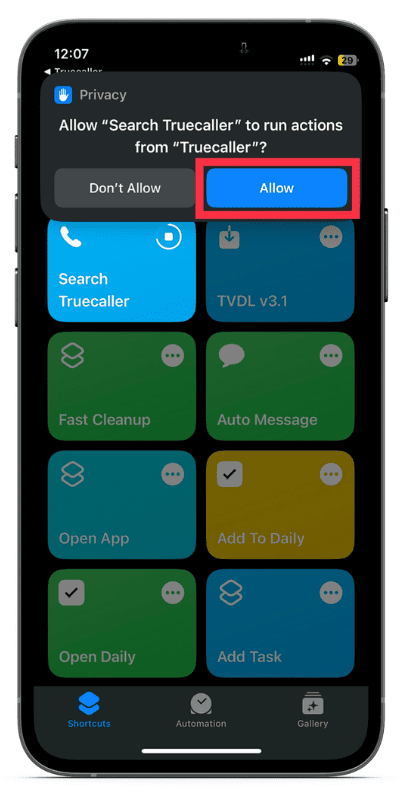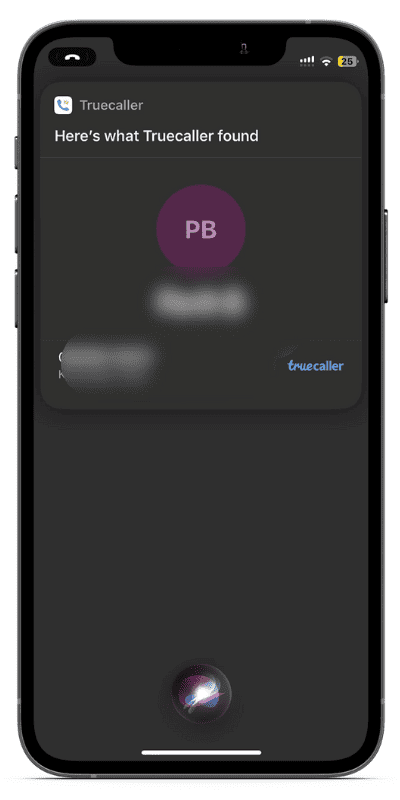It is more than six years since I shifted to an iPhone as a daily driver. One of the most missed features from Android (atleast for me) is Truecaller’s Live Caller ID. Last week, the company finally announced an iOS update with the Live Caller ID. You no longer need to search for numbers manually.
What Is Live Caller ID Feature?
Truecaller is known for its exceptional caller-identification ability. The app is handy in curbing the menace of spammers. This is especially true in countries like Brazil, India, and others affected by unusually high numbers of spam callers. Truecaller helps identify spammers, robocalls, telemarketers, and fraudsters.
Truecaller has mostly been a hit-and-miss on iOS. However, things started looking bright after the entire app was redesigned for iOS 16. The latest version is designed and developed keeping iOS in mind. The company finally discovered a workaround for the restrictions of CallKit.
A quick disclaimer: Live Caller ID feature on iOS is slightly different from the one on Android. It uses Siri Shortcuts to search and display caller ID in real-time. Furthermore, the feature is available only for Truecaller users with premium subscriptions.
How to Setup Truecaller Live Caller ID on iPhone
Time needed: 2 minutes
Follow the instructions below to setup Live Caller ID on Truecaller.
- Open Truecaller on your iPhone. Tap Protect tab located at the bottom. Locate and tap the Live Caller ID button.
- Truecaller redirects you to the Shortcuts app. Select Add Shortcut option.
- Truecaller Siri shortcut is now installed on your iPhone. Make sure you grant the necessary permissions.
- The Live Caller ID displays the caller’s name in real-time. However, it comes with a caveat. You need to invoke Siri to activate Truecaller. And no, you cannot use the wake button as it will disconnect the call.
Truecaller iOS Leaves a Lot To Be Desired
No doubt Truecaller’s new iOS app is impressive. The redesign is slick, and features like caller identification works better than before. Add to that the Live Caller ID feature discussed above. Despite this, Truecaller’s iOS version is still a laggard. That said, Truecaller is not to be blamed entirely. iOS’s stringent privacy policy is the real reason.
Sometimes Siri doesn’t work in noisy places. This means even the Live Caller ID will not work. Furthermore, it is inappropriate to fire up Siri using voice commands in quiet spaces. Lastly, iOS users need to pay for the Truecaller feature offered for free on Android. On the brighter side, Truecaller has finally started paying attention to its iOS user base. What are your thoughts about new iPhone Live Caller ID feature? Let us know in the comments below.