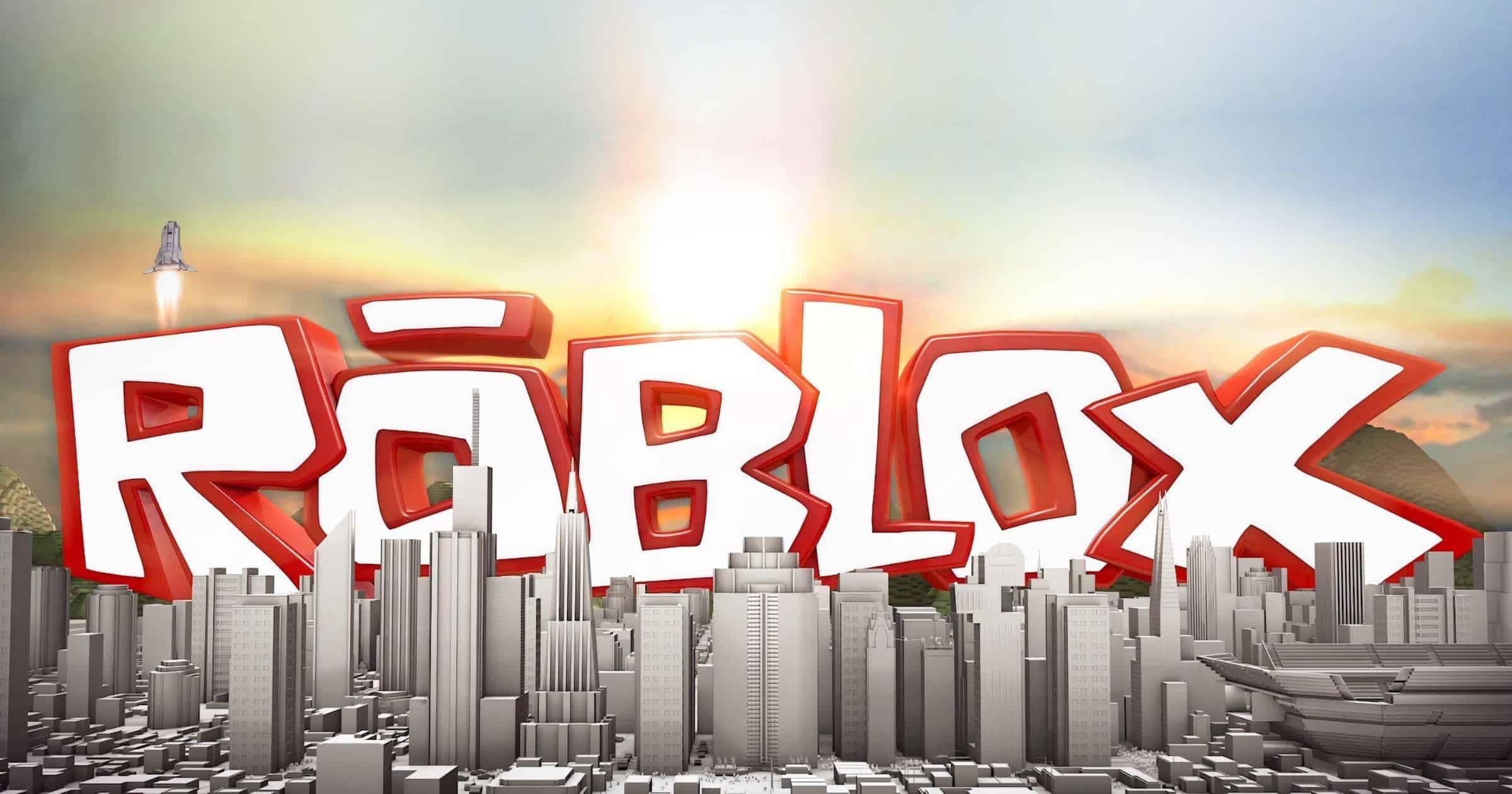Apple featured a story in the App Store that shares five tips to get started in Roblox. Roblox is an online, multiplayer game where people can chat and create or play games made by other gamers. You can download Roblox from the App Store here.
How to Get Started in Roblox
1 – Be Adventurous
Not sure where to begin? Start with the Home and Discover screens, which spotlight games recommended by the Roblox team. Or search for games by theme—cars, unicorns, superheroes, you name it—and dive into one with high user ratings. Some examples include dressing up in Fashion Famous, harvesting honey in Bee Swarm Simulator, or delivering pies in Work at a Pizza Place.
2 – Find Your Look
One of your first steps is crafting an in-game avatar. Take advantage of the free models and gear in Roblox’s incredibly deep character creator to make awesome heroes like a pirate queen with sunglasses or a fedora-wearing knight. (Sorting by price brings these free starter options to the top.) Ready to dig deeper? You can build up to 50 characters with different outfits and animations, so go wild.
3 – Trade Wisely
Some Roblox games let players trade items with each other. Before agreeing to trade an item, consider its rarity (indicated by color in many games), how attached you are to it, and whether you’re getting something equally valuable in return. Unless you truly don’t care about an ultrarare object (say, Murder Mystery 2’s Bioblade), reconsider trading it for a pile of common gear that may prove useful in the short term. Don’t hesitate to renegotiate or cancel a deal you’re not comfortable with.
4 – Keep the Convo Going
In-game chat is a great way to meet other players and discuss everything from strategy to map selection—especially in popular multiplayer worlds like Adopt Me and Brookhaven RP. Playing with pals? From the Chat tab on the home screen, you can set up two-person or group chat threads outside of individual games—perfect when you and your friends are deciding what to play next.
5 – Stick Together
Want to quickly connect with a buddy who’s already playing? Check your friends list to see what game each person is in, then tap someone’s name to instantly join them! Some games let you create a private server for a smaller group of people. Tap the friends icon next to a game’s green play button to see whether it supports this feature. (If it does, throwing your own party is simple: Purchase a month-long server subscription for a few Robux and add friends to the invited-players list.)