There’s a lot of great offers available on the web, including Best Buy offering four months of Apple Music for free. Available for new or returning subscribers, we’re going to take a look at how users can take advantage of this excellent offer.
Getting the most out of this offer, new subscribers will be able to enjoy Apple Music for four months absolutely free in thanks to this promotion from Best Buy. However, be sure to read this guide carefully before subscribing, as there are several things users should know.
Enjoy Apple Music
Apple Music offers over 100 million songs, while also offering over 30,000 playlists. Available ad-free, users can also listen to Apple Music either online, or take their listening experience offline. Additionally, Apple Music also utilizes Spatial Audio, giving your music an unrivaled listening experience.
Users are also able to receive updates about their favorite artists, including announcements when they drop new music. Of course, the streaming service also allows users to listen to live radio broadcasts, which play top songs or deliver news and entertainment.
Apple Music also provides users with the Apple Music Sing feature. Now, users are able to sing along to their favorite songs in a karaoke-style fashion in thanks to lyrics displaying in real-time. Of course, Apple Music subscribers can also take advantage of CarPlay, which helps the streaming service integrate with a vehicle’s built-in display.
With so much music and features available, Apple Music is certainly worth trying, especially for free. Continue reading to find out how you can claim a free subscription through Best Buy’s promotion.
What Users Should Know
While this offer is entirely free, there are certain conditions users should know. To start, this offer is only good for new and returning subscribers. In terms of the promotion, new subscribers will receive four months of Apple Music for free, whereas returning subscribers will receive three months.
It is also important to note that this offer is only available in the United States. Furthermore, subscriptions will automatically renew for $10.99 per month once the free trial period expires. Users will have 24 hours before their free trial expires to cancel their subscription before seeing a charge through their payment method.
Lastly, subscribers must be 13 or older, and you will also need an iTunes and/or Apple Media Services account. You will also need a Best Buy account as well as an active credit card. This offer is also not available for those on a family plan.
How to Get Apple Music Free for Four Months
How to claim Best Buy’s free Apple Music promotional offer.
- First, head to the Best Buy’s promotional offer page.
You can find the offer available here.
- Select Add to Cart.
- Select Go to Cart.
- Go to Check Out. From here, you will need to either create a Best Buy account, or login to your Best Buy account. Do not continue as guest.
- Enter your payment information.
You will need to provide Best Buy with a credit card as well as a proper mailing address.
- Select Place Your Order at the bottom of the page.
- Check your email.
Once your order is complete, you will receive an email giving you instructions on what to do next. (Note: it may take up to 15 minutes for you to receive the second email.)
- When you receive the email, click the Redeem Now button.
- Apple Music should then pop-up, showing your offer. Double-tap the Side button to activate your subscription.
- Then click Continue to Apple Music.
How to Cancel an Apple Music Subscription
It also worth noting that cancelling your subscription is rather easy. If you do not want Apple Music for whatever reason, cancelling the service directly from your iPhone can be done in a few simple steps.
- Go to Settings and click on your name.
- Go to Subscriptions.
- Click on the Subscription you want to eliminate, and then select Cancel Subscription. A prompt will appear, select Confirm.
Conclusion
For those taking advantage of this offer, there’s a lot to enjoy with Apple Music. From a seemingly endless selection of songs, tracks, albums and artists, there’s also plenty of features for users to get the most out of their listening experience. With new subscribers receiving four months of the streaming service, there’s plenty of time to get the full experience of Apple Music.
Remember that 24 hours before the trial ends is when you need to cancel if you don’t want to pay for a subscription for whatever reason. If you are new to Apple Music, or simply looking to extend your subscription, be sure to take advantage of this offer from Best Buy.

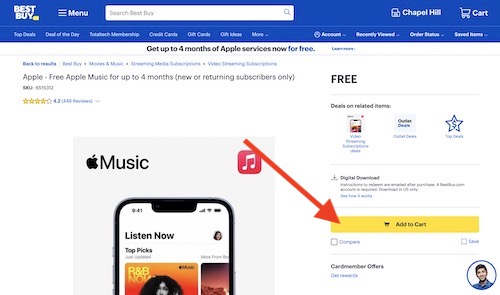
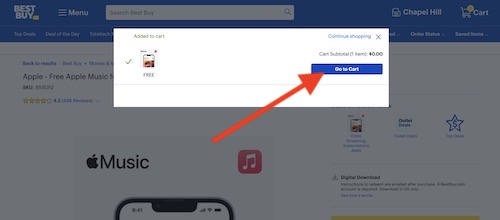
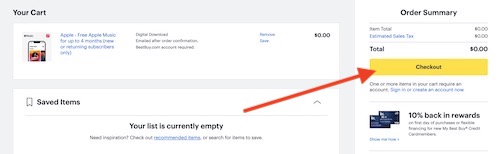
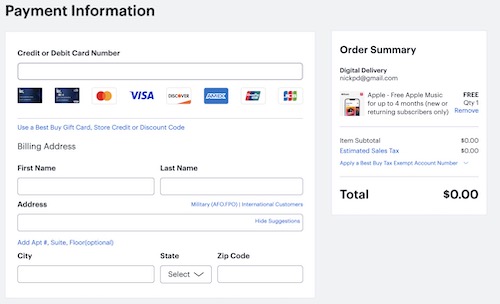
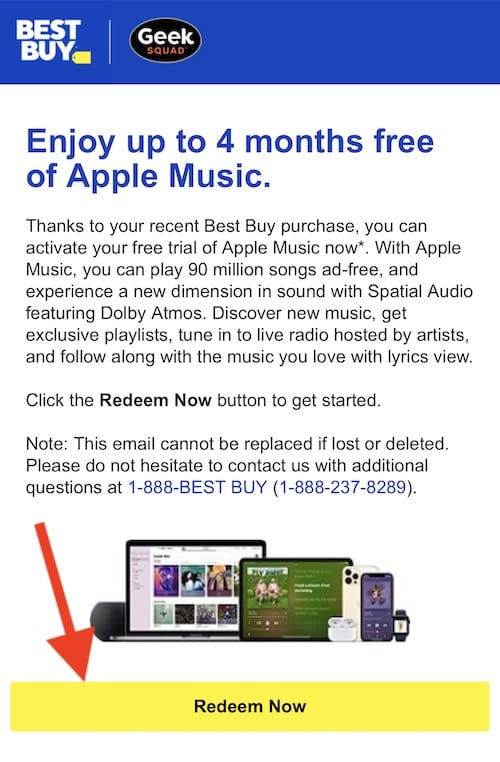
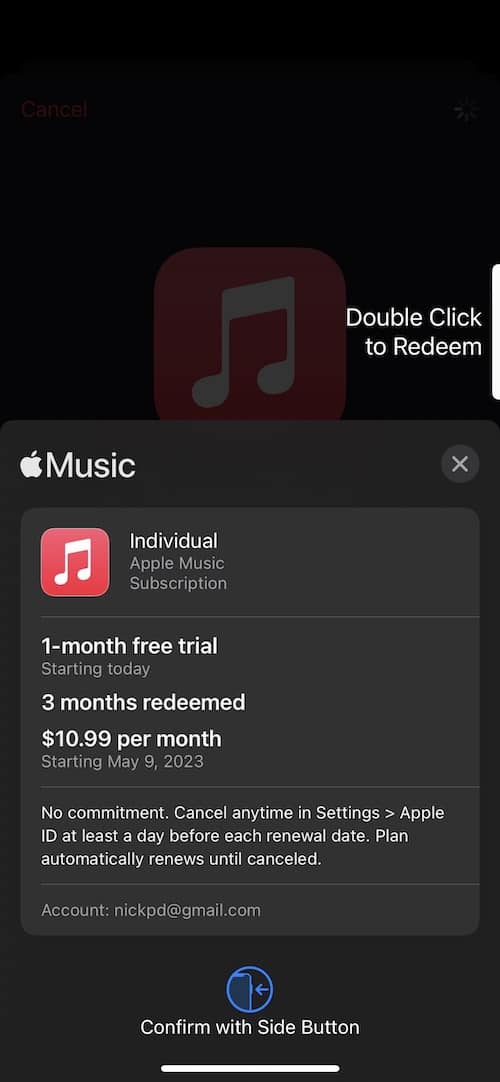
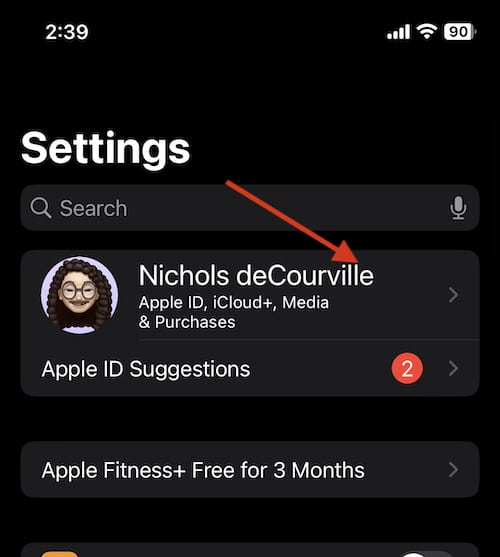
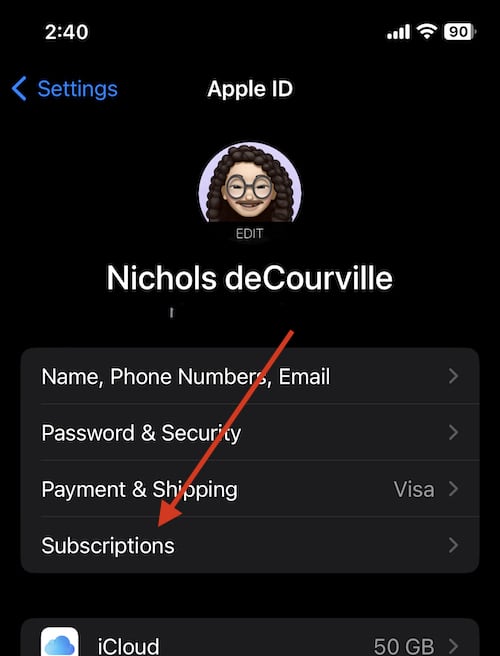
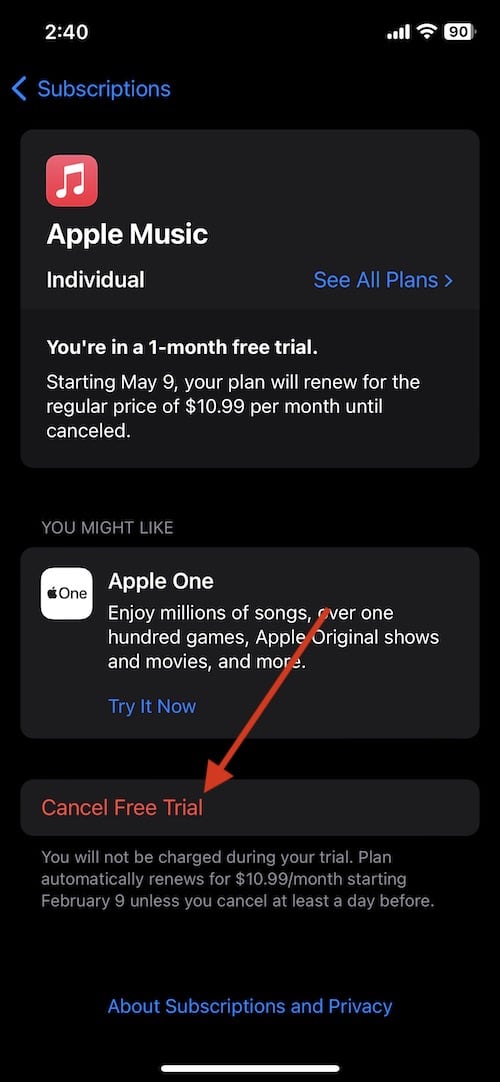
Without an Apple Music subscription, you can still download songs for offline listening by using DumpMedia, a secure converter that saves MP3 files to your device for unlimited offline use.