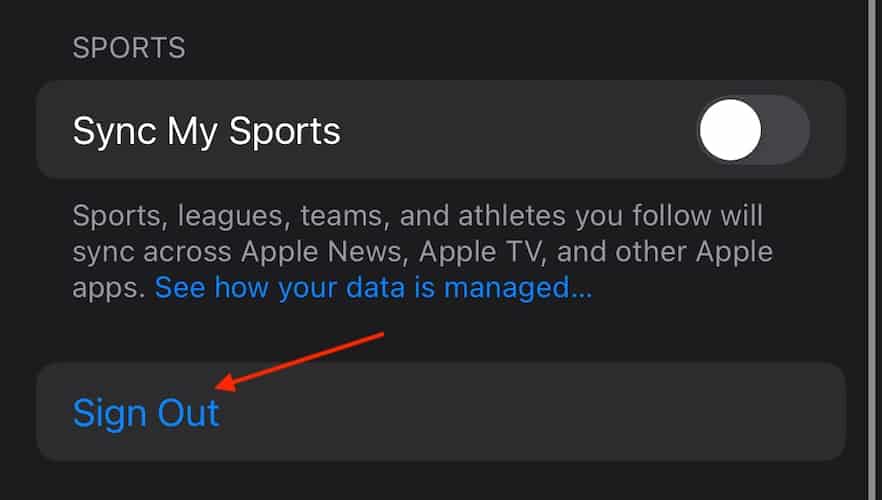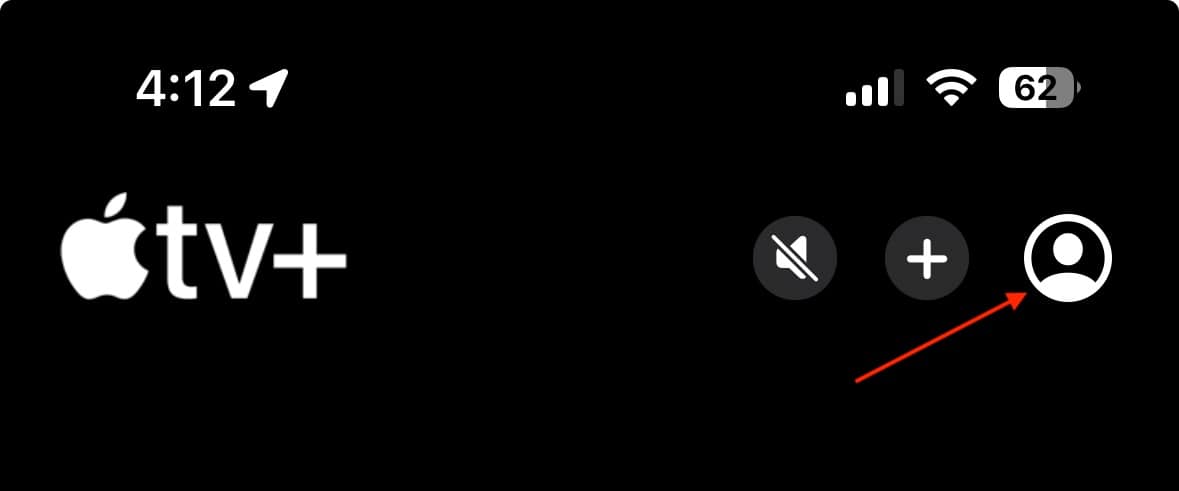If you need to fix an Apple TV not being available in your region error, I’ve got some solutions that may work for you. If you know me, you know I love Apple TV+, especially Severance and Mythic Quest. However, I went on a trip recently, and my Apple TV app told me it was unavailable in my region. I wanted to enjoy one of my favorite popular streaming services, so I decided to hunt for an answer. Fortunately, the solution may be an easy one for you.
How Do I Fix Apple TV Not Available In My Region?
If you’re having issues with Apple TV not available in your region, there are a couple of things you can try. However, before moving on to more advanced solutions, give these a try first:
- Check your payment method: Your first priority is ensuring you still have a subscription to Apple TV+. It may have expired without you knowing. The fastest way is through iOS via Settings > [Your Name] > Subscriptions.
- Check availability: Knowing whether or not Apple TV is available in your region can help you begin diagnosing issues.
- Check your internet connection: While you likely wouldn’t get the message without the internet, it still doesn’t hurt to check your connection.
- Check for updates: If you don’t have automatic updates, you may just need a software update. Check your app, and check for an iOS update via Settings > General > Software Update.
- Reinstall the app: Uninstalling and reinstalling the Apple TV+ app may solve your problems, though you will need to sign in again. Uninstall on iOS via long clicking and selecting Delete App. On Apple TV, navigate to the app and then long press it with your click pad center or touch surface. Then select Delete App.
- Consider a VPN: Use a reliable VPN service like ExpressVPN because it can solve your region lock problems. However, if you are using an Apple TV device, know that you will need to use a dedicated router app for your VPN, as the device does not support VPNs. Check out our guide on the best VPNs with antivirus.
Sign In and Out of Apple TV+
 NOTE
NOTE
Time needed: 5 minutes
If none of the above solutions work for you, try signing out of the Apple TV+ app and then signing back in if you are facing a content unavailable error.
- From your iOS device, open the Apple TV app.
Note that the quickest way to find it is by swiping down on your Home screen and using the search function. - Click your icon at the top to access your account settings.
- Select Sign Out from the bottom.
- You will be automatically signed out.
- Click your blank profile photo where your photo used to be and log back into Apple TV+ using your Apple ID.
Is Apple TV Region Locked?
While the physical hardware is typically not region-locked, Apple TV+, the streaming service is region-locked. Certain regions and locations can only access the content they have already purchased via iTunes or added to their device through another method, I.E. synced videos. Your Apple TV account will only search for content that is available in your region based on your billing address.
How Do I Fix Apple App Not Available In My Country?
The best way to try and fix an Apple App not being available in your country is to sign in and out of the app or attempt to use a VPN. We recommend ExpressVPN, as it is created not only for your iPhone and Mac but for your Apple TV as well. You can install it on your WiFi router and access any geo-blocked content while enjoying full privacy and security.
Please note that it will depend on what router you are using, so you will need to research the compatibility or find a router preconfigured with ExpressVPN to save you some trouble.
What Happens if I Change My Apple Region?
If you change your Apple region via Settings > General > Language & Region > Region on your iOS device, this will not affect your apps, data, or items on your device. Note, however, that this will not change the region for your App Store & iTunes. Remember that Apple TV checks your billing information for your region, and you likely should not change that. If you want to change your Apple ID country or region, you will need to cancel all of your subscriptions and clear your account balance.
Conclusion
Some of my favorite content comes from Apple TV Plus, and getting that one-click access directly to my favorite shows and original content is a fantastic user experience. However, if you’re having issues accessing Apple TV, then hopefully one of the above solutions is able to solve your problem. While you may have problems with your current country or region, hopefully, the solutions above will be able to sort out your situation.
Of course, if you have any additional ideas or suggestions, please let us know in the comments.