I know how alarming it feels if your Apple Watch is leaving burn marks on your wrist. In my case, my skin flare-ups lasted weeks. What really shocked me, however, was that I found many other Apple Watch users experiencing inexplicable skin issues. Likewise, they couldn’t trace the causes. To ensure you don’t go through the same thing, I’ll share what I learned after consulting dermatologists and Apple Authorized Service Providers (AASP).
Why Does My Apple Watch Leave a Mark on My Wrist?

Several software and hardware issues can cause your Apple Watch to leave burn marks on your wrist, including damaged sensors, overheating, cracked backing, and heavy app usage. Likewise, the material of your band could be to blame. Users with sensitive skin might experience mild irritation when sweat and dirt build up under their Apple Watch.

To resolve your skin problem fast, you must first assess whether you have burn marks or rashes. Otherwise, you’ll have trouble tracing the exact cause of your condition. Burn marks are usually red, inflamed blisters that peel, while rashes are bumpy, scaly, and itchy patches.
Why Is My Apple Watch Giving Me a Rash on My Wrist?
Here are the possible reasons why your Apple Watch is giving you a rash.
Your Apple Watch Band Is Damaged or Dirty

Before anything else, double-check the age and condition of your Apple Watch band. Exposure to stained and damaged straps could cause skin swelling and itchiness. Make sure you clean them often. However, you can consider changing your Apple Watch band altogether if they’re already beyond saving.
 NOTE
NOTE
The Material of Your Apple Watch Band Causes Flare-Ups
Some Apple Watch band materials are more likely to cause rashes. For instance, knit, suede, and leather bands complement smart casual outfits but are prone to moisture build-up. Sweat and dirt might accumulate if you wear them for extended periods. Only use these non-water-resistant bands on certain occasions.
To prevent flare-ups, consider switching to water-resistant materials like breathable nylon, fluoropolymer rubber, stainless steel, and polyester. You could even wear them during workouts or outdoor activities.
Sweat and Dirt Are Accumulating Under Your Bands
You might have overly sensitive skin if you still get rashes from your Apple Watch despite switching to water-resistant bands. In this case, avoid wearing your smartwatch during instances where you’ll sweat. But if that’s not possible, place a clean, thin sweatband underneath to absorb all the sweat and oil from your wrists.
Why Is My Smart Watch Burning My Skin?
If your Apple Watch is leaving burn marks on your wrist, check for the following problems.
You Need a Battery Replacement

A damaged battery could leak, overheat, or short circuit, thus burning your skin. What’s worse is that these defects aren’t always visible. To prevent them, make a habit of checking the battery health of your Apple Watch routinely. Contact the nearest AASP or Genius Bar if you notice any warning signs—you’ll only get hurt if you continue wearing your smartwatch.
According to the Apple Watch Service and Repair page, battery replacement fees range from $79 to $99. You can visit their website for a more accurate estimate.
Your Apple Watch Is Constantly Overheating
Your Apple Watch might overheat if it’s exposed to direct sunlight, running RAM-heavy apps nonstop, or connected to an incompatible charging dock. Most devices cool down after a few hours of rest. However, if yours remains hot for several hours, your wrist will gradually get minor burns.
As a safety precaution, Apple Watches shut down when they detect excessive heat. Bring your device to a nearby AASP if it continues running despite overheating—its safety features are likely malfunctioning.
Your Apple Watch Sensors Are Malfunctioning
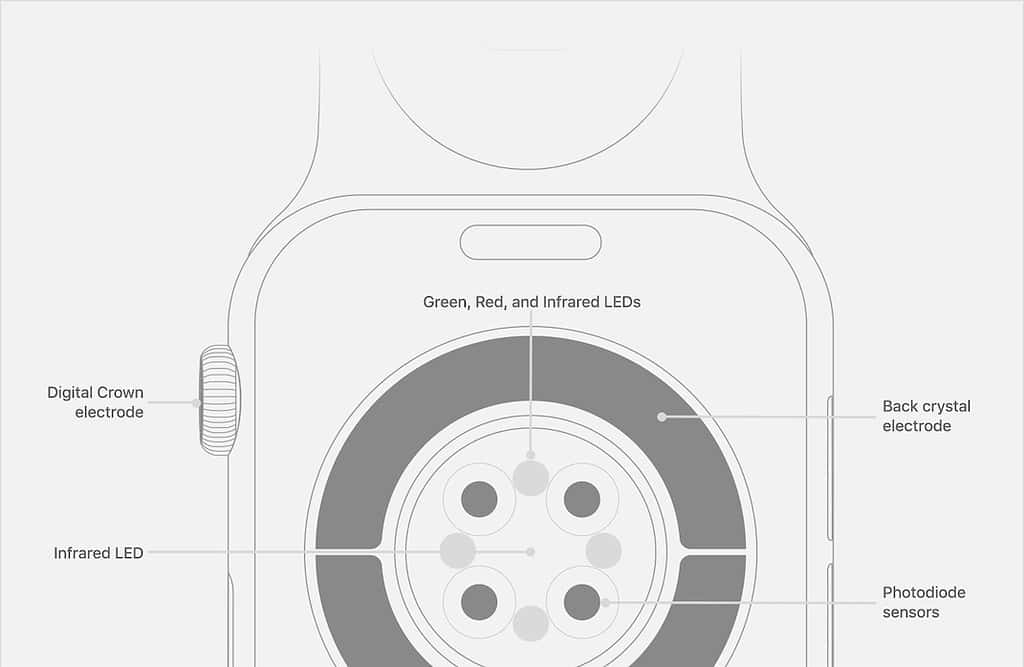
Several sensors in your Apple Watch run continuously in the background. For instance, your fall detection and heart rate sensors constantly track your vital statistics. Their nonstop monitoring consumes minimal energy. However, if they’re malfunctioning, they could indirectly cause your device to overheat by spiking your device’s battery consumption and RAM usage.
To keep your sensors working properly, watch out for monitoring inaccuracies. Your measurements shouldn’t exponentially fluctuate unless there’s a good reason, especially within short periods.
How Do I Get Rid of Irritation on My Apple Watch?
Test different bands and inspect your Apple Watch for physical defects. Also, go to the doctor. While people rarely schedule appointments for minor skin irritation and burns, consider making one before contacting Apple Support. Having a signed medical certificate would help when warranty filing claims.
If you still can’t tell why your Apple Watch is leaving burn marks on your wrist, you should probably consider upgrading. Like every other gadget, your Apple Watch has a lifespan. You’ll notice performance degradation after around five years, which could explain why your device is constantly overheating.
