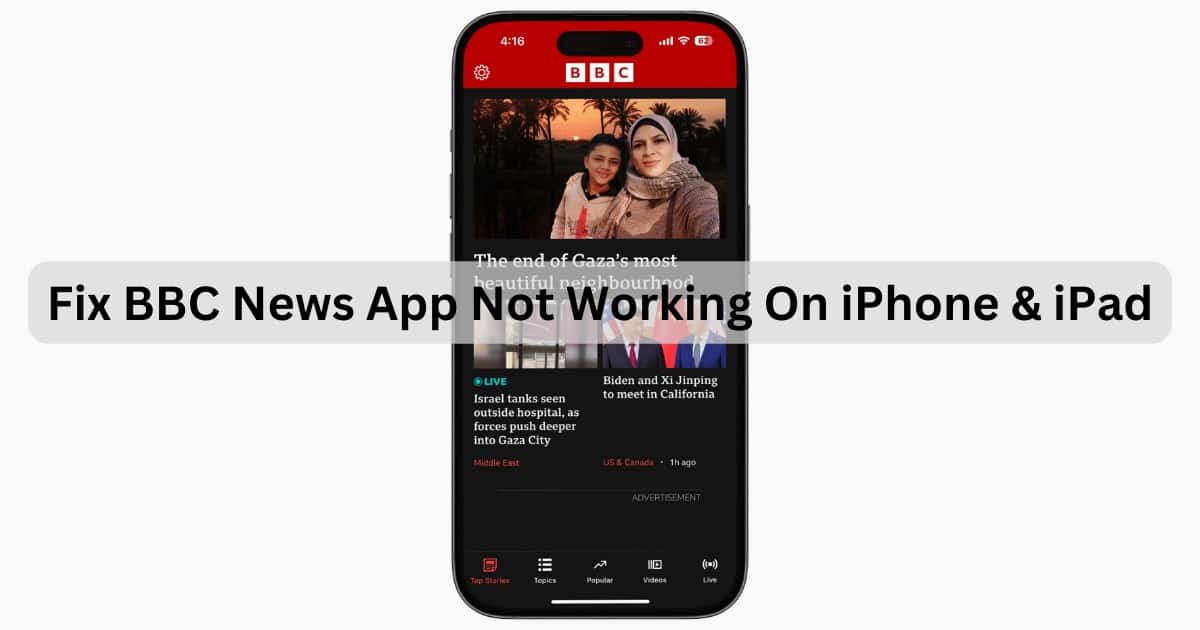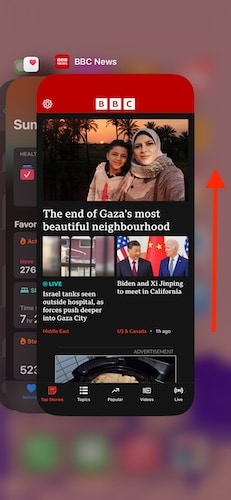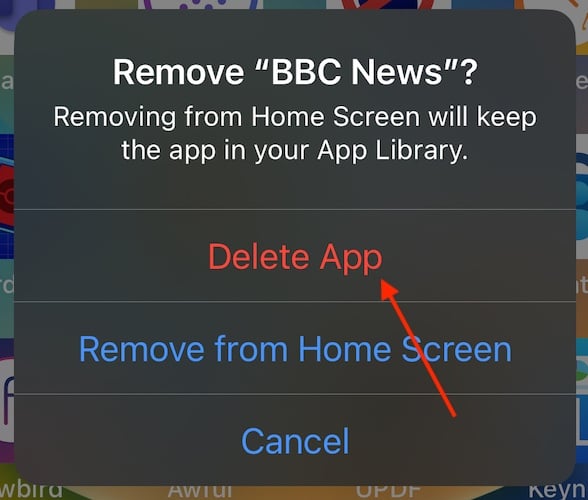If you’re having issues with your BBC News app not working on your iPhone or iPad, know that a solution isn’t too far off. As someone who likes to read a variety of news, using the BBC World News app allows me to access individual stories and the biggest news. However, the app stopped working for me, and I didn’t know what to do until I discovered a solution. Let’s explore.
How Do I Restore My BBC News App?
Before moving on to more advanced solutions, consider these simple solutions to common issues first:
- Make sure you have an internet connection: The BBC app isn’t going to work appropriately if you do not have an internet connection. Make sure you have a connection to Wi-Fi or other network connection, and ensure Airplane mode is not active.
- Ensure the BBC app and your device are up-to-date: Check the App Store for an update to the BBC app. Check your device via Settings > General > Software Update.
- Restart your device: It may just be a small bug preventing you from accessing the BBC app. Perform a restart by navigating to Settings > General > Shut Down. Swipe the Power Off slider to the right. Then power your device back on with the Power button.
1. Force Quit the BBC News App
Force quitting and restarting the app can often resolve minor glitches that prevent access.
- If you don’t have a Home button: Force quit an app by swiping up from the very bottom of the screen. You will then see your app carousel. Swipe left or right until you find the BBC news app, then swipe up on the app. You can then reopen it.
- If you have a Home button: You can force quit an app by double-tapping your Home button to bring up the app carousel. Swipe left or right until you see the BBC app, then swipe up on it. You will then be able to reopen the app.
2. Delete and Reinstall the App
Time needed: 1 minute
Deleting the app and reinstalling it may also help if you’re experiencing app crashes, poor performance, or other issues.
- Find the BBC News app icon on your Home screen.
- Long press the icon until you see a pop-up window. Tap Remove App.
- Select Delete App then confirm your decision.
- You can then redownload the app from the Apple App Store.
Why Won’t My BBC News App Work?
Your BBC News app may not be working due to an update from BBC. The company has made an update to the app, and it now requires iOS 13 or later to run properly. If you are running an older version of iOS, you may experience issues receiving news content or may be unable to access the app entirely. Remember you can check for an operating system update via Settings > General > Software Update.
Can I Go Back to the Old Version of the BBC News App?
You likely cannot download an older version of the BBC News app, but you may have a small chance. While some users claim they’re not able to get it to work, other users are reporting that deleting the non-working BBC app and then reinstalling it will give them the option to download the older version. Typically, older devices are not fully capable of running the latest apps on operating systems. In all likelihood, you will need to be running at least iOS 13 for the BBC app to function properly.
Conclusion
Being able to stay up to date on current topics is crucial in our modern society. If you’re having BBC News problems or other app issues, you may miss out on breaking news or news about your favorite topic. Fortunately, a solution is available for this popular news app, meaning you can resume following your preferred news stories and exploring different categories.
We welcome your suggestions or concerns in the comments below. Your input is invaluable to us!