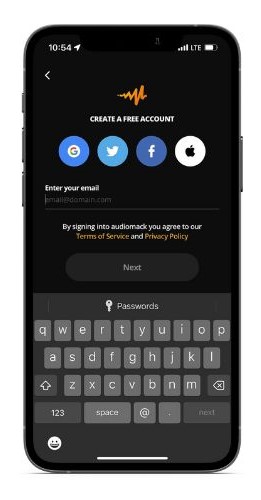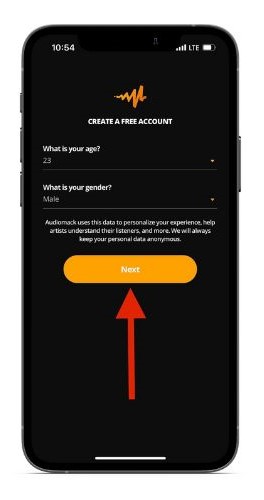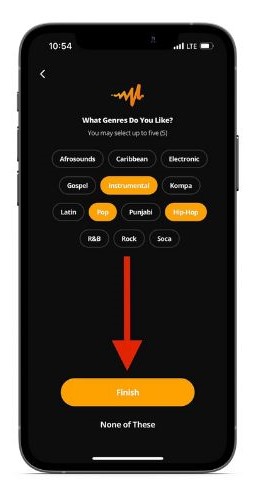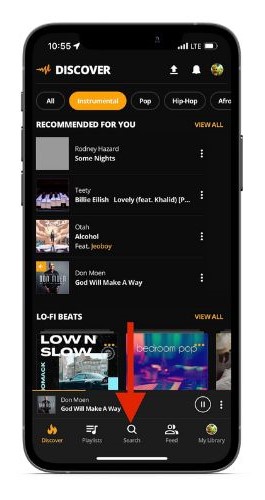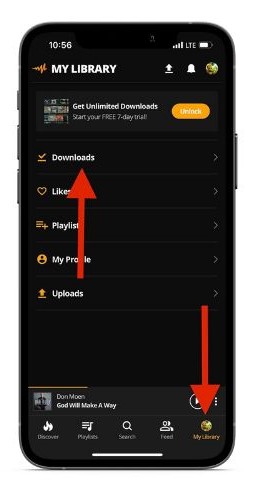There are multiple music streaming services like Apple Music, Spotify, YouTube Music, etc. However, none of these allow you to download songs for free. Moreover, some of these platforms don’t even allow users to stream songs for free. And, if they do, the songs automatically pause as you lock your screen. So, how does one download or listen to free music on your iPhone?
To help you, we’ve put together some music streaming apps for iPhone. Additionally, some apps in this list not only let you listen to songs for free but also download them on your iPhone.
How to Download Songs for Free on iPhone
Audiomack is a free music streaming platform available on the App Store. If you’re looking to download songs on your iPhone without subscribing to any of the popular music streaming services, Audiomack is the perfect choice. It has a wide library that consists of music across a variety of genres.
You can follow your favorite artists, create your playlists or even browse through a wide range of already curated playlists with Audiomack. But what sets it apart from other apps in this list is the ability to download music offline. You can access these downloaded songs even when you don’t have an active internet connection which makes it ideal for users frequently traveling or for users with limited data plans.
Time needed: 5 minutes
Here’s how to use Audiomack to download and listen to songs on your iPhone.
- Open the Audiomack app and tap on the Create a Free Account option on the screen.
- Now, create an account using your email or sign up via Google, Twitter, Facebook, or Apple account.
- Enter your Age and Gender on the next screen and tap Next.
- Now, select up to five genres of music and tap the Finish option.
- Once you’re on the Discover feed tap on any song or search and play the song of your choice.
- Tap the Download option located below the album art of any of the currently playing songs. The download will start and the song will be added to the Downloads.
- To view the downloads, head to the My Library tab located at the bottom right of the screen and tap the Downloads option.
- On the next screen, every downloaded song through Audiomack will be available in the list of songs.
Listen to Songs for Free on iPhone
Typically streaming services helps discover songs in your favorite genres without much effort. Also, not everyone wants to listen to the same songs they’ve downloaded on their iPhones every time. So, for whatever reason, if you’re looking for apps that let you listen to songs for free on your iPhone, you’ve come to the right place.
1. Spotify
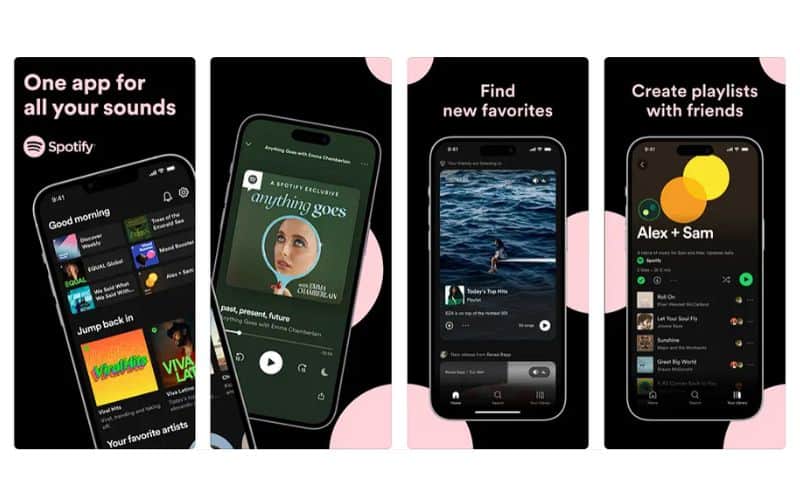
For those unaware, Spotify has the largest user base among all other music streaming services. It is not only the most popular music streaming service but also has several podcasts available on the platform. You can find songs in every language and genre and the same can be said for podcasts.
However, what most people love about Spotify is its recommendation algorithm. It keeps suggesting songs based on your history and playlists and helps you discover new songs that exactly match your taste in music. Even the user interface of Spotify is simple, which makes navigating easier and improves the overall user experience.
To top it off, you get the option to create and share playlists with friends, connect with friends and discover what they’re listening to, and more. With that said, Spotify allows you to listen to songs for free. However, you will come across ads after every couple of songs. To eliminate this and add a few more features like download for offline listening, etc., you must subscribe to the premium subscription of the services.
2. eSound Music
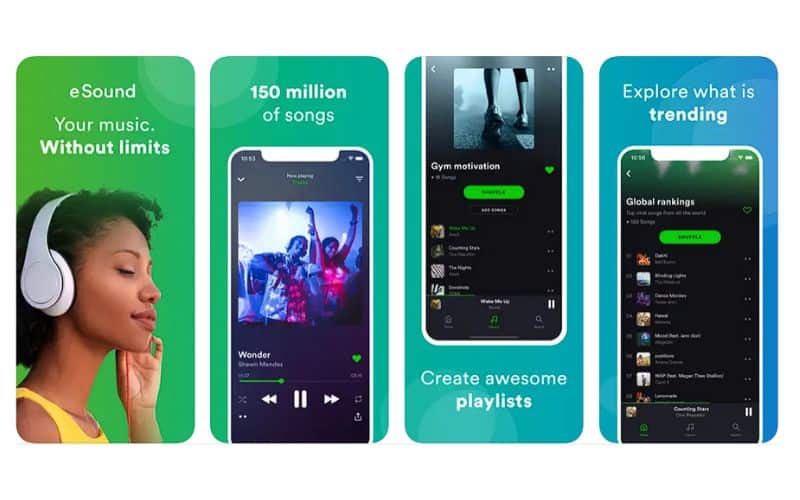
The eSound Music app has a user interface heavily inspired by Spotify. So, if you’re used to Spotify, you will feel at home. It has a wide range of songs from different genres and artists. You can create your playlists and even discover pre-made playlists on eSound Music.
Once you select your favorite genres and artists the algorithm will suggest songs based on your listening preferences. It helps discover new songs without making a constant effort to do so. While the app initially offered users to download songs for free, I can no longer see this feature within the app.
The main benefit of using the eSound Music app to listen to music is that it has unlimited listening time, unlimited skips, and no advertisements. So you can skip as many songs as you like and never see an advertisement in the app or while playing songs.
3. Trebel Music

The Trebel Music app allows you to listen to songs from your favorite artists, albums, etc. It has a vast library of music so that you always find the perfect song for every occasion. Also, the recommendations are solid and help you discover new songs.
And apart from streaming songs, you can also download these songs for offline listening.
Now, the music you download on the Trebel Music app is free and legal. The company is constantly working to get more and more songs available for download, so if you can’t download some songs right away, they might not have the license for it. The only drawback is that the Treble Music app is not available in every region.
4. Musi

Musi is yet another music streaming app available on the App Store. It has a very minimal user interface and while there are ads in the app, they aren’t shoved right in your face. What makes Musi different from others is that it allows you to stream music directly from your YouTube. So you get access to one of the largest music catalogs in the world and can also watch the videos alongside the song.
Moreover, if you’ve been using YouTube Music to listen to music, you might be aware that you can’t turn off the screen when listening to music. Doing so pauses the songs you’re listening to. However, with Musi, you can listen to any song with the screen turned off. The overall experience of using Musi is great. Do note that to link your YouTube account you will have to allow access to your Google account details.
Download Music on iPhone Using Safari
If you want to listen to music on your iPhone without downloading any app, you can use Safari or any other browser. All you have to do is head to the FMA (Free Music Archive) website and download music from there.
The main goal of FMA is to improve access to HQ and legal (licensed) music to the masses. The website is divided into two sections: Pro (Royalty free music) and FMA. It has a huge library of free music from independent artists, live performances, etc.
If you’re a content creator (in this age, who isn’t?) you can download Royalty free music to use in your YouTube videos, etc. Note that you will have to pay a fee to use this music in your videos. You can also upload your music to the FMA website and share it with others.
Enjoy Free Music on iPhone
It is quite possible that you aren’t satisfied with any of the above-listed apps and methods to download and listen to music online. In that case, we suggest you give Apple Music, YouTube Music, Spotify, etc., a try. While it might not seem worth the money at first, if you spend a lot of time listening to music, it is worth it. Let us know if you have any other doubts in the comments below.
FAQs
Audiomack and Treble Music are free apps that allow users to download music on iPhones.
You can download music for free on your iPhone by downloading the Audiomack or Treble Music app.