Cambridge Analytica got ahold of Facebook profiles from over 30 million, and possibly more than 50 million, and used that information as part of its strategy to help Donald Trump’s campaign for U.S. President. You can block other companies from collecting your personal information like that by turning off Facebook’s Platform feature. Read on to learn how.
Platform lets you use Facebook with third-party apps and other websites, like mobile games and services that integrate with Facebook. Disabling Platform means you won’t be able to use apps that tie into Facebook, log in to games and apps with your Facebook credentials, or use Facebook instant personalization.
In my case, that means I wouldn’t be able to use services like IFTTT to push my Instagram photos to Facebook as new posts. It also cuts out cross posting to Twitter and other apps, as well as games like Candy Crush and Farmville.
If you’re OK limiting Facebook’s usability to take back a little bit of your privacy, here’s how to disable Platform:
- Go to Facebook’s settings. If you’re on the Facebook site, look for the little disclosure triangle at the right end of the blue tool bar.
- Choose Settings
- Select Apps
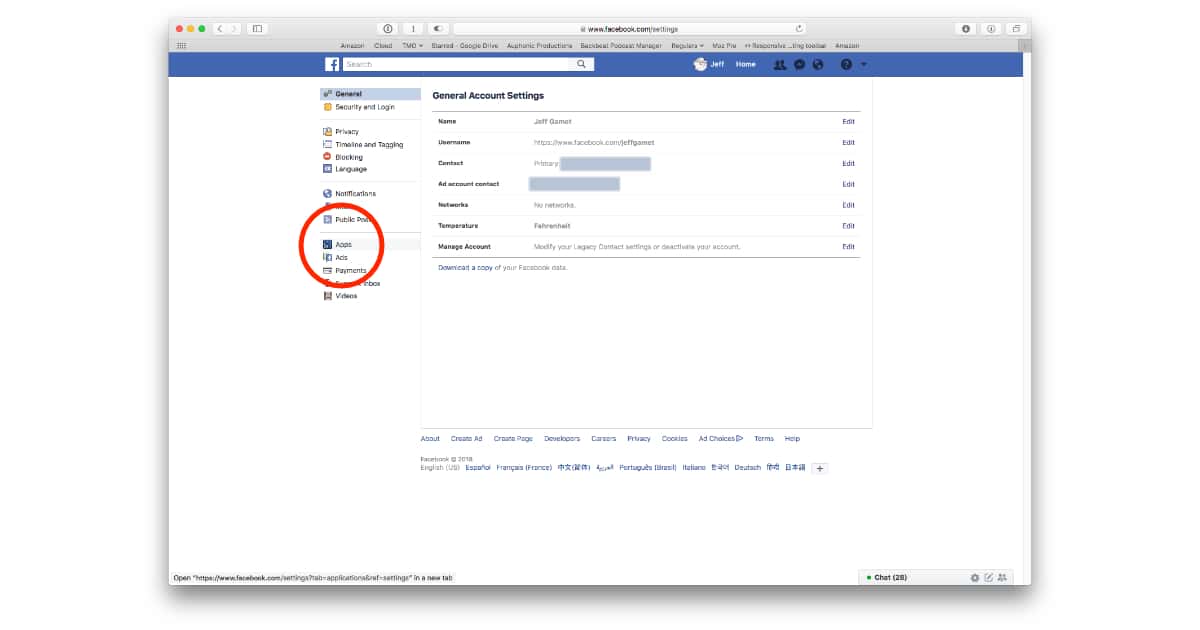
- Click Edit in the Apps, Websites and Plugins section
- Click Disable Platform
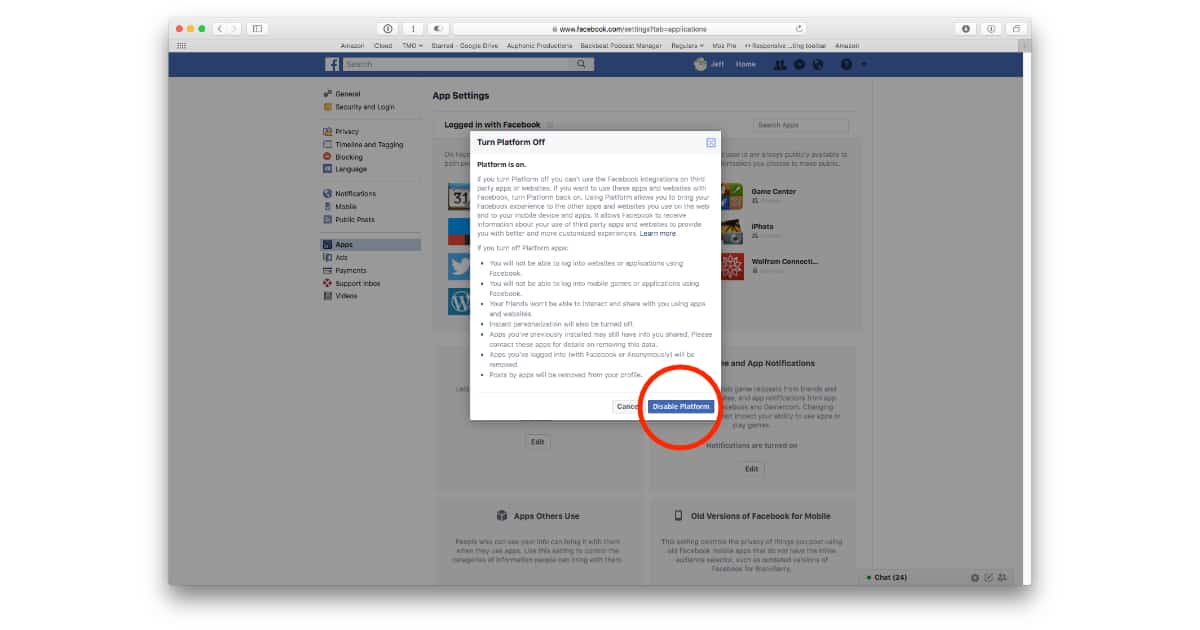
Why not just limit access to your information using the Apps Others Use settings? You can limit what information is harvested, but it doesn’t stop anyone from copying your friend list or seeing your gender. The only way to stop that level of data collection is to turn off Platform.
What Cambridge Analytica did was really creepy because it didn’t involve a hack or data breach; the company used what Facebook already had in place to harvest the information. Facebook says the company shouldn’t have done that and suspended their account.
The only way to truly keep Facebook from collecting outrageous amounts of data on you is by deleting your account and walking away from the social network completely. If that’s too extreme for you, Andrew Orr has some great tips on locking down your privacy settings, and how to deauthorize apps linked to your Facebook account.