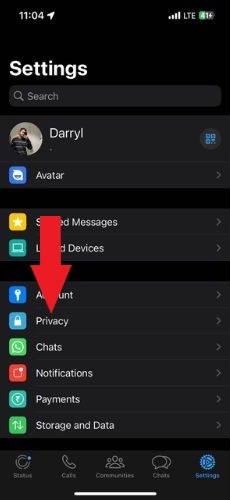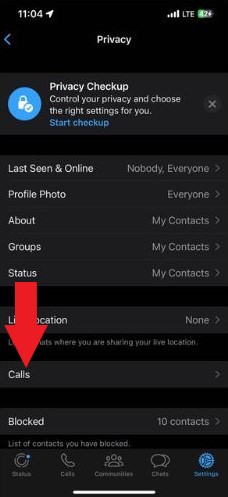Many people on WhatsApp have received voice calls from unknown numbers for the past few months. These callers are mostly scammers trying to make a quick buck by duping people. Since there was no way to block unknown callers on WhatsApp, these people kept spamming calls through different numbers
Sadly, people had to resort to disabling WhatsApp calls altogether because there wasn’t a native solution to block unknown callers on WhatsApp. Fortunately, WhatsApp took quick action and has launched a new privacy feature called Silence Unknown Callers. It allows you to mute unknown callers on WhatsApp.
If you’ve been receiving calls from scammers for a while, you can easily put an end to it right now. In this step-by-step guide, we’ll help you learn how to block unknown callers on WhatsApp on your iPhone.
What Is Silence Unknown Callers Feature?
The Silence Unknown Callers feature silences calls from unknown numbers. Once you enable this, your iPhone will not ring or display any calls from numbers that aren’t saved in contacts. However, these calls will be visible in the Calls tab on WhatsApp.
So, even if you miss a call from a known person whose contact you hadn’t saved, you can reach back to them. It is better than just blocking everyone who isn’t in your contacts from calling you. Because, at times, your iPhone might not have cellular service and someone might be trying to reach you through a WhatsApp call.
Block Unknown WhatsApp Callers on iPhone
WhatsApp released the Silence Unknown Callers feature recently. If you’re running on an older version of the app, this feature will not be available in your WhatsApp settings. We recommend that you update WhatsApp to your latest iOS version before proceeding with the steps below. That said, here’s how to block unknown callers on WhatsApp on iPhone. With that said, here’s how to block unknown callers on WhatsApp on iPhone.
Time needed: 2 minutes
Steps to enable the Silence Unknown Callers feature on WhatsApp on iPhone.
- Open WhatsApp on your iPhone and tap the Settings tab at the bottom right corner.
- Here, tap the Privacy option from the list of settings.
- On the Privacy settings screen, tap the Calls option.
- Now, enable the Silence Unknown Callers toggle.
You have successfully blocked unknown WhatsApp callers on your iPhone. Beginning now, your iPhone will not ring or display calls from numbers that aren’t saved in your Contacts.
Get Rid of Unknown Callers on WhatsApp
Even though WhatsApp took slightly longer than expected, it finally released a native solution to block unknown callers. Moreover, this implementation ensures that you do not miss out on calls from known people too. Let us know your thoughts about the Silence Unknown Callers feature in the comments below. Also, if you’re having trouble with enabling this feature, let us know in the comments and we’ll get back to you as soon as possible.
FAQ’s
Data breaches have become very common in this day and age. They lead to personal information like contact numbers, email addresses, etc., being leaked to hackers, scammers, etc. Finally, these scammers connect with people using this information and try to scam them. We request you refrain from entertaining any such people.
Yes, you can block WhatsApp calls from unknown numbers. Here’s how, Open WhatsApp > Settings > Privacy > Calls > enable the Silence Unknown Callers toggle. You’ve successfully blocked WhatsApp calls from unknown numbers.
Unfortunately, there is no option to block messages from unknown numbers on WhatsApp. However, you can report and block the contact so it is marked as spam and suspended from WhatsApp.
Open WhatsApp > Settings > Privacy > Calls > Silence Unknown Callers to block random incoming calls on WhatsApp.