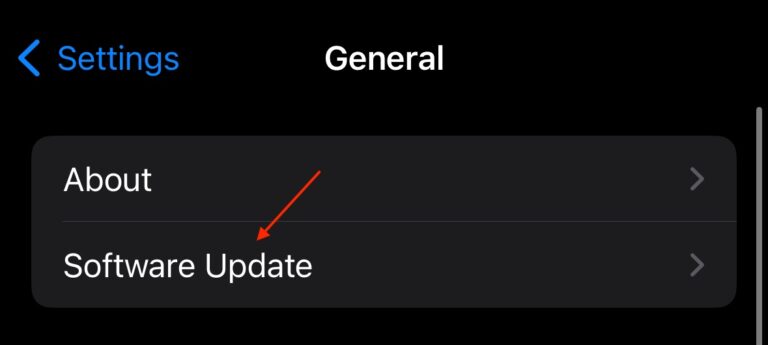To install the ICICI bank app, you’ll need an iPhone running iOS 17 or later, as it’s only compatible with newer models. This limitation leaves few options for users with older iPhones. Here’s what you can do.
How To Download ICICI Bank App on iPhone
Unfortunately, the ICICI bank app requires an iPhone running iOS 17 or later. Essentially, this means that the app is currently restricted to newer iPhone models. At this time, you can check our list of devices that support iOS 17 here.
To make the sting more acidic, there is very little in terms of options for users, as this is not something Apple is able to resolve. However, until the company decides to expand the app to other devices, the only solution is to check for a software update or upgrade the iPhone in question.
How To Check for an iPhone Update
Time needed: 1 minute
- First, open Settings on the iPhone.
- Now, navigate to General.
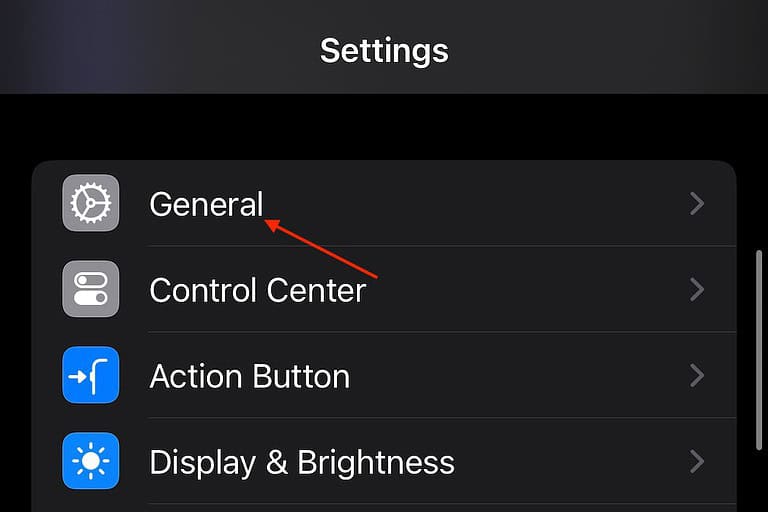
- Select Software Update. If one is available, follow the on-screen instructions.
At this time, this news is certain to frustrate many users who are happy with the condition of their current iPhone. Folks simply may not want to upgrade their iPhone to use a banking app, crucial as the app may be. Given that, it may be wise to consider contacting ICICI and letting them know how you feel about the decision for the banking app to be exclusive to iOS 17.
In the meantime, you may want to know Apple’s arguments as to why you should upgrade your iPhone.