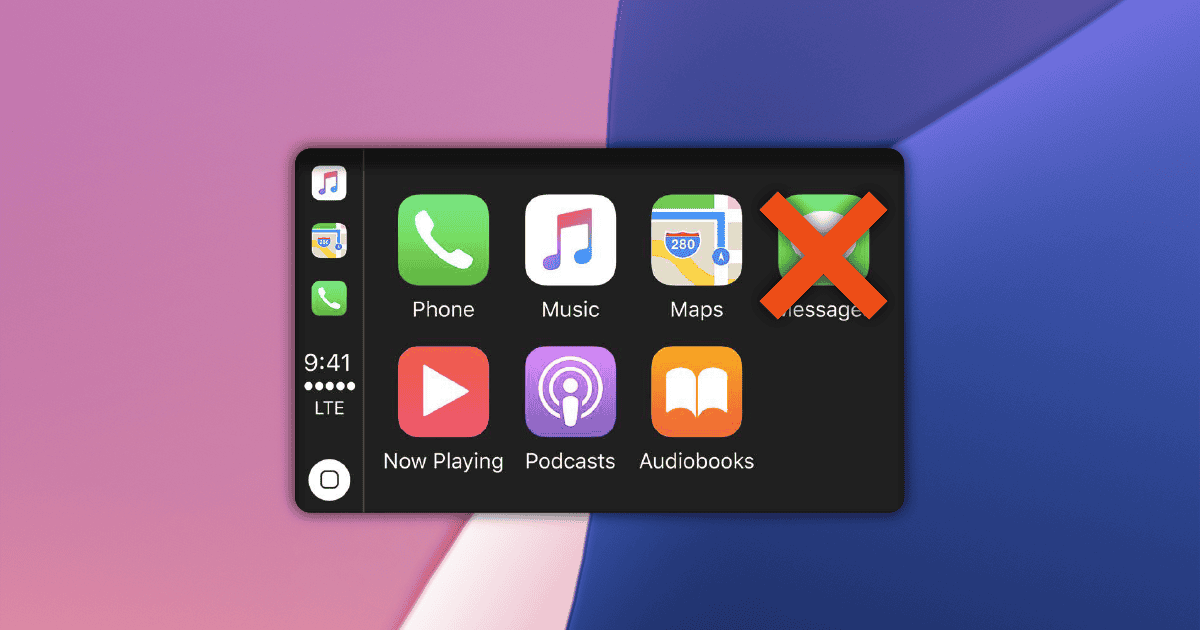While CarPlay is a convenient feature for iPhone owners, sometimes it may not be so reliable. That’s the case for several users, who have been reporting issues like CarPlay problems after updating to iOS 18.1.1. Check out some possible solutions for the problem below.
Understanding CarPlay Issues After iOS 18.1.1 Update
Apparently, CarPlay is experiencing a number of issues for users on iOS 18.1.1. One of the main complaints is that it isn’t reading messages aloud anymore, which is what this guide will address. However, other issues have also been reported, such as connection timeouts, along with problems related to Calendar, Music, Pandora, and Siri.
Fixing CarPlay Unable To Read Messages After iOS 18.1.1 Update
While this guide may end up helping with the other problems, our focus is the Messages issue. If you have been affected by it, check the solutions below.
1. Disable Your VPN

Apparently, using a VPN may interfere with CarPlay connectivity. This isn’t the first time Messages is found having issues with VPNs, by the way. To fix that, just go to Settings > General > VPN & Device Management > VPN and disable it. The issues between Messages and CarPlay should stop happening.
2. Try a Different Connection Method
CarPlay can be used either with cables or via Bluetooth. Some users reported that switching from one method to another was enough to fix CarPlay issues in iOS 18.1.1.
3. Reset Network Settings
Another user reported that CarPlay started working again after resetting the network settings on their iPhone. You can do that in the settings app. Just go to General > Transfer or Reset iPhone > Reset > Reset Network Settings. You’ll be prompted for your passcode, Touch ID, or Face ID. After your iPhone restarts, things should be working again.

While the iOS 18.1.1 feature list is short, it’s an important security update you should install as soon as possible. However, like any update, it can introduce unexpected bugs. Considering it’s crucial to keep your iPhone protected from security risks, the CarPlay issues can thankfully be fixed easily.