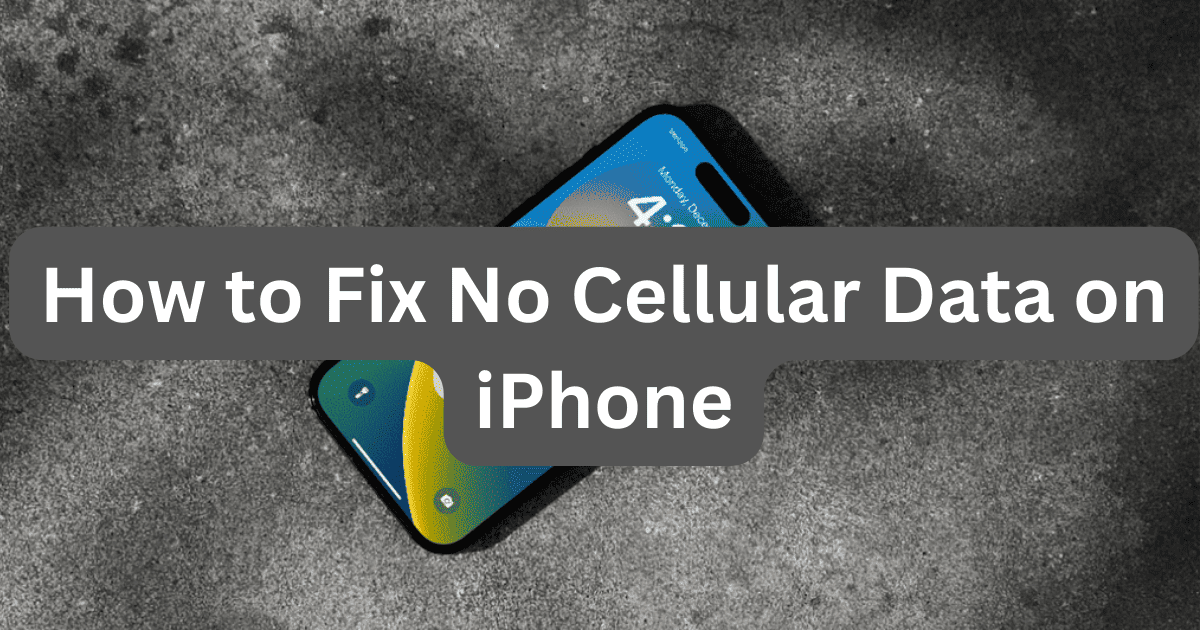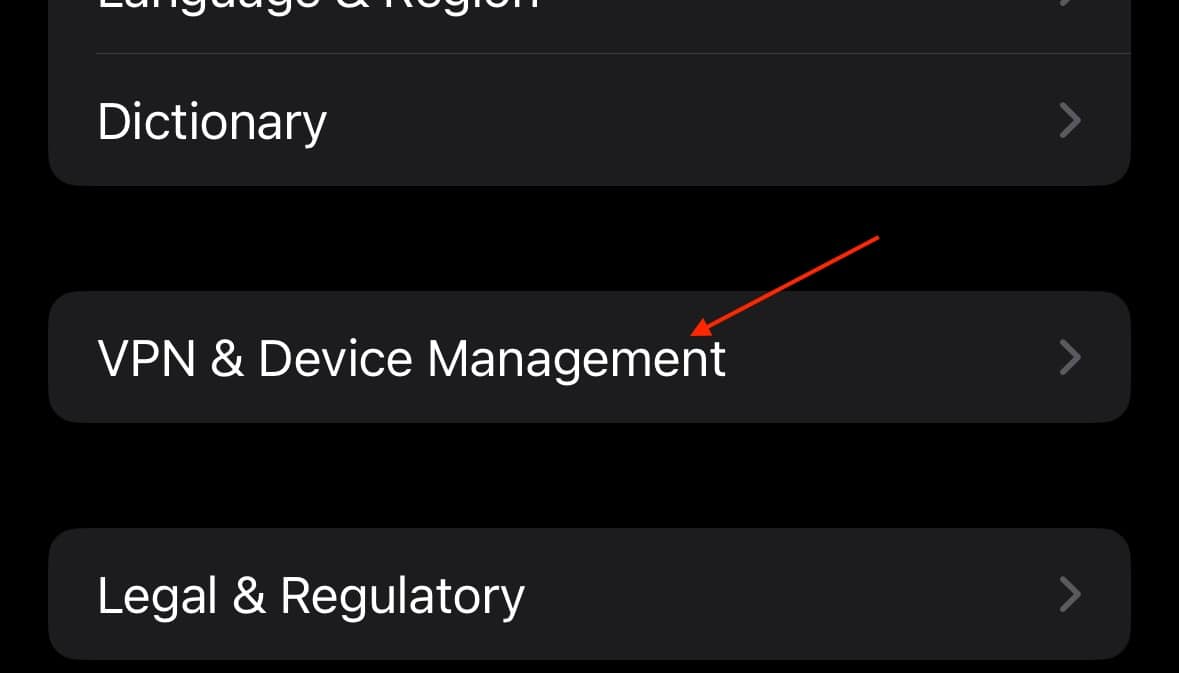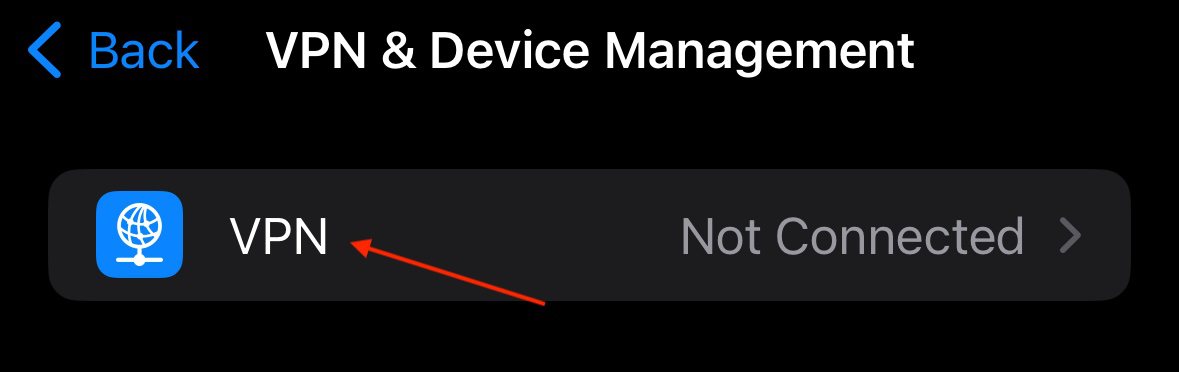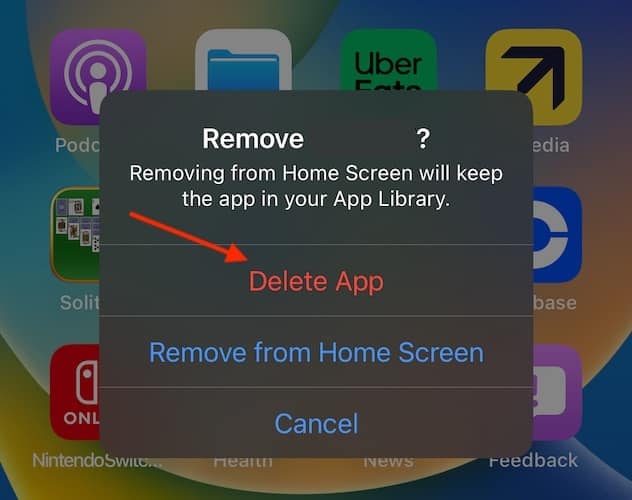So now your cellular data is not working. Instead of breaking out the spackle to repair iPhone-shaped divots in your walls, why not try a simple solution? I recently had this problem, and realized I was able to fix it in just a few steps. Let’s take a look.
How to Fix No Cellular Data on iPhone
According to the Apple Support forums, you may luck out, and a force restart will fix your issue:
- Press then quickly release the Volume Up button.
- Press then quickly release the Volume Down button.
- Press and hold the Side button.
- Then, when the Apple logo appears release the side button.
But if this doesn’t work, try the following:
1. Delete Your VPN and Reset Your iPhone
If you are using a VPN, some users are reporting that deleting their VPN and resetting their phone works solves their cellular data problem.
- From your iPhone, go to Settings.
- Select General and then tap VPN & Device Management.
- Select VPN.
- Select Your VPN and then tap Delete Profile.
- Delete the app for the VPN (if applicable). Long-press the app on your Home screen and choose Delete App. Confirm your decision.
- Restart your iPhone by pressing the Power button until you see the shut-down slider. Drag the slider to turn off your iPhone.
2. Talk to Your Cellular Provider
As mentioned, cellular data is through your provider, so it is likely a problem on their end. While speaking to a representative over the phone may be a source of endless heartburn, this is likely the fastest way to fix your situation. However, solutions will be different for each provider.
For example, those on Verizon may need to re-add an APN. You shouldn’t really do this on your own, so I can’t stress the importance of calling and speaking with your cellular provider.
You can also try erasing your iPhone, though this is sure to be a headache and is not a guarantee that it will work. While this isn’t the best news, you should now have the tools to get your cellular data back.
Lastly, you can consult our guide on what to do if your iPhone is unable to receive calls. While the article does focus specifically on the Phone app, many of the solutions are tied to your cellular data as well.