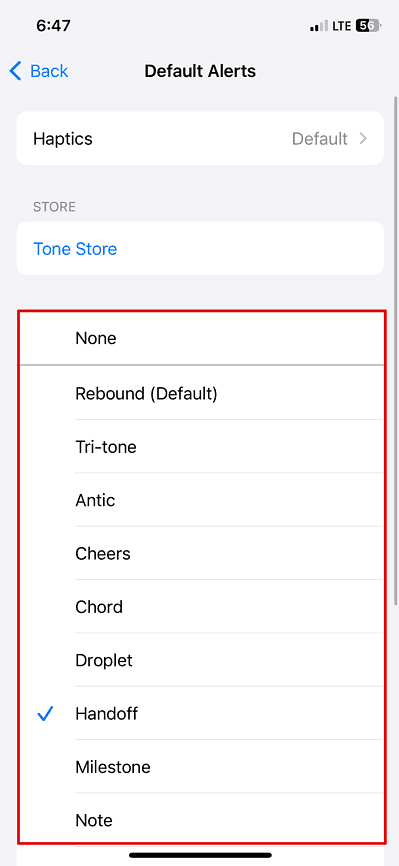You are in the right place if you want to change the Instagram notification sound in iOS 7. The current default tone is annoying and boring, so I keep changing the tone every month because why not? Let’s look at all the steps you must follow in this guide below.
How to Change the Instagram Notification Sound in iOS 17?
Time needed: 4 minutes
Here is how you can do it:
- Open Settings on your iPhone.
- Go to Sound & Haptics.
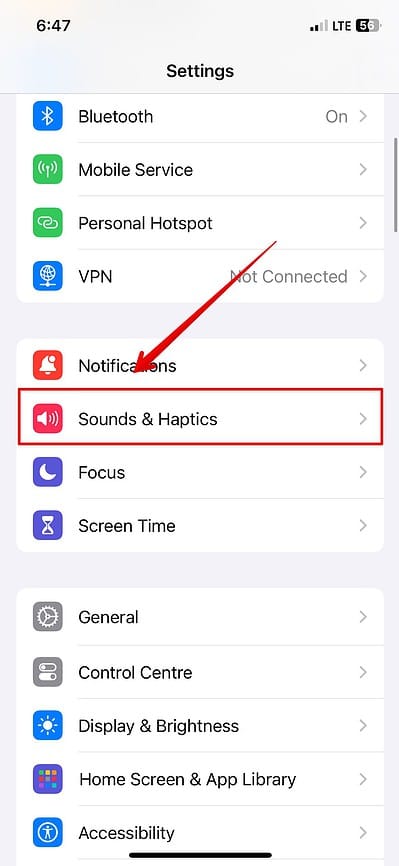
- Tap on Default Alerts.
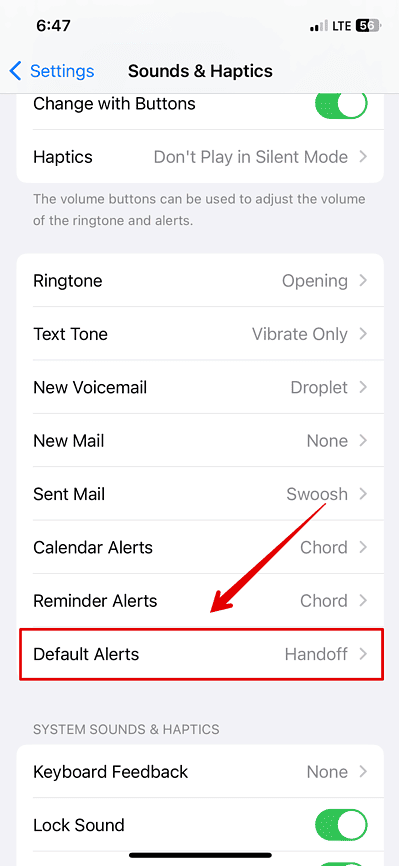
- Select the tone from the list below and select it.
And that’s all you need to do to change the notification sound on your iPhone.
Similarly, you can also change the Instagram notification sound on your Android smartphone using your Insta app and the phone settings. The steps here allow you to change the sound for only the Insta app, unlike on your iPhone which changes the notification sound for all the apps together.