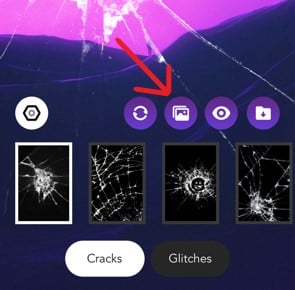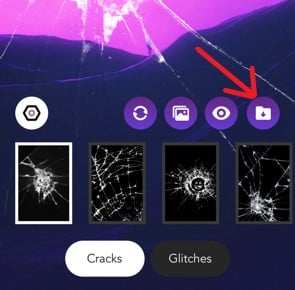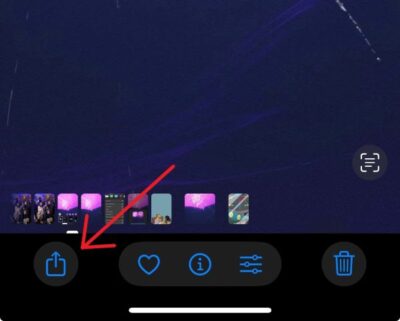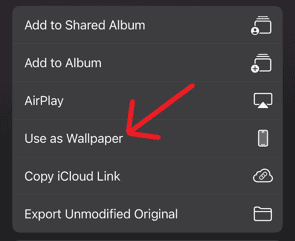Having a Cracked Screen as your iPhone wallpaper is making waves as one of the latest digital trends, and I’m here today to show you how to get in on the action. While a few jokes may have some snide remarks about the integrity of an iPhone screen, pretending to have a cracked screen is much easier than actually having one. If you’re looking to have a fun goof with your friends, here’s how to get started.
How To Get Cracked Screen Wallpaper on iPhone
Time needed: 2 minutes
To accomplish this, we will be using the Broken Screen Prank app within the Apple App Store. While there are other apps available that accomplish the same task, I prefer this one as it provides a lot of options. Follow these steps:
- Download the Broken Screen Prank app from the Apple App Store.
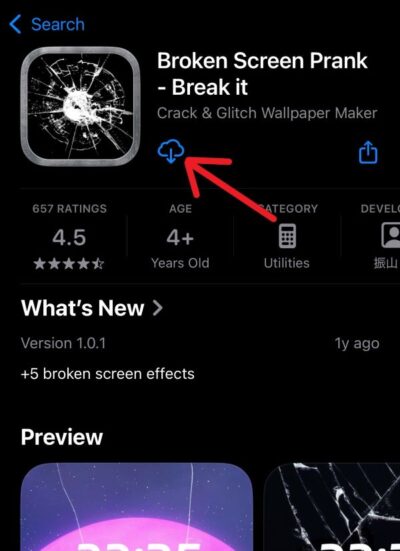
- Open the app and be sure to give it Photo permissions. Then, select the Image icon next to the Eye icon. This allows you to choose which wallpaper you want to use on your “cracked screen”.
- Once you have your wallpaper selected, you can choose which flavor of Cracked screen you prefer. You can also choose to have a Glitched screen below the wallpapers. Make your decision.
- Once you’ve made your selection, download your wallpaper by tapping the Download icon. This will save the wallpaper to your Photos app.
- Leave the app and navigate to your Photos app. Select the image and press the Share icon in the bottom-left corner.
- Scroll down and select Use as Wallpaper. Then tap Add in the upper-right corner. Select Customize Home Screen to make further changes before applying.
From here, you’re good to go! If you need further instructions on setting up your Home/Lock screen wallpapers, check out our guide here. We’ve also got a guide on changing your Lock Screen with iOS 16 and beyond here. One of the nice things about using this app over finding an image of a cracked screen online is that you can customize the “cracks” specifically for whatever wallpaper you’re using.