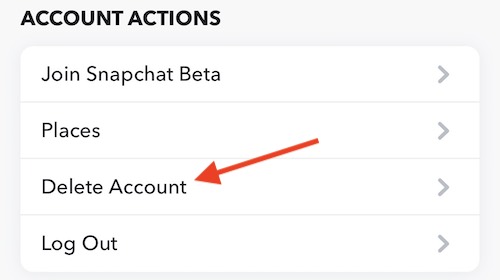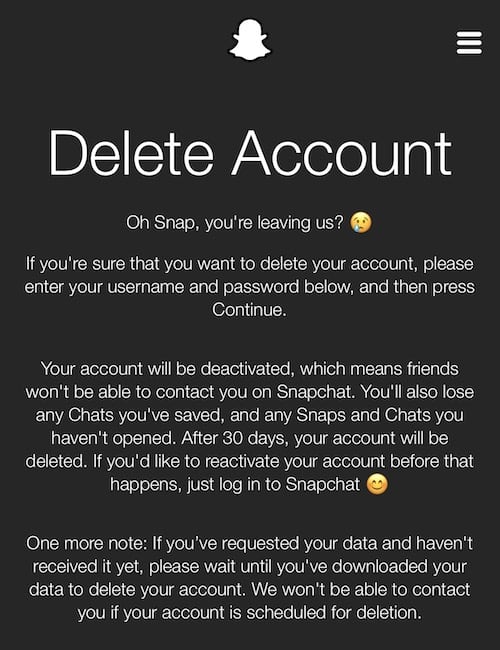For those looking to permanently delete their Snapchat account, a solution is a lot closer than you may realize. Since the introduction of My AI to the platform, many may feel that they no longer want to be a part of the social media platform. Additionally, a lot of parents may also want their children off of the platform as well. Of course, it can always be a good idea to take a break from social media, even if deleting your account may be a bit extreme for that. Regardless of the reason why, deleting your Snapchat account is still rather easy.
Those that are weary of Snapchat introducing My AI may want to know more about it. Keeping the information together, I’m going to briefly talk about Snapchat’s new AI feature, while also showing users how they’re able to delete the data associated with My AI. Should users want to delete their Snapchat account, I’m going to show how, while also explaining what users will need to do to ensure that their account stays deleted.
Does Snapchat AI Use ChatGPT?
Snapchat released My AI, a bot powered by artificial intelligence, in Feb. 2023 to premium subscribers. The feature then saw a public release in April. A means for users to chat with an AI bot, My AI does implement ChatGPT as a resource. While more and more apps are beginning to introduce AI, many users are suspicious of My AI seeing inclusion within Snapchat due to the audience typically in association with the platform. Furthermore, some have also expressed hesitation toward the responses My AI may provide.
As many teens and younger adults use Snapchat, there are some parents and guardians that have concerns with their children having access to AI. This is likely due to some of the seemingly unpredictable responses some AI bots have been known to generate. While users should know that Snapchat’s My AI has removed some of the features that have gotten ChatGPT banned from schools, many parents may be uncomfortable with their children, or even themselves, having access to the tech. For example, users should know that My AI is unable to write essays, and Snapchat’s ToS prohibits using the AI for anything harmful or malicious.
However, even with that in mind, some folks may still be weary about AI arriving to Snapchat. Whether you personally don’t want it, or you don’t want a child having access to it, users should know that there is a way to delete their Snapchat account if they need to. Naturally, if you’d like to learn a bit more about it, as well as access our guide on how to use it, our own Darryl Dsouza can help you right here.
How Do I Permanently Delete My Snapchat account?
If you’re looking to delete your Snapchat account, there are a couple of things you should know. For starters, if you delete your account from your phone, you will need to wait thirty days for the account to delete permanently. When you initially go to delete your account, you will be informed that it will first be deactivated, and then after thirty days Snapchat will delete information about your account forever. Note that if you login in at any time within the initial 30 days, this will reactivate your account.
While your account is in this 30 day window, your friends will not be able to contact you or send you Snaps. Once the 30 days have passed, your account will go through the deletion process, which takes another 30 days. Essentially, it will take 60 days in total for your account to see deletion once you go through the right steps. Note that deleting your account will delete settings, your friends, Snaps, Chats, device and location data and Stories. However, Snapchat will not delete information regarding any purchases you have made, nor will it delete your agreement with their ToS.
How Do I Delete Snapchat On the App?
Time needed: 1 minute
If you want to delete your Snapchat account from the app, all you need to do is follow these steps:
- Navigate to the Snapchat app, and then click on your profile icon (I.E. your photo in the top-left corner).
- Click the Settings gear in the top-right corner.
- Scroll all the way down, and then click Delete Account under Account Actions.
- You may need to enter your username and password and go through two-factor authentication.
- Snapchat will then inform you of what happens when you delete your account. Enter your Username and password and click Continue. Follow the remaining instructions on screen.
Can I Delete Snapchat from My Phone?
Yes, you can delete your account from your phone. Simply follow the steps above to delete your account directly from the app. There’s also a way to delete your account from a browser, either on your phone or a computer. This method also works for Android, just in case you need to use one for whatever reason. All a user needs to do is visit the Account Portal and enter your username and password to begin the process toward deleting your account.
Of course, users are also able to simply delete their data from Snapchat as well. Users are also able to delete the data associated with My AI. If you plan on deleting your entire account, there is no need to worry about these steps.
To delete all your My AI data:
- Select your Profile icon.
- Go to Settings (Gear icon).
- Scroll to Privacy Controls.
- Select Clear Data.
- Choose Clear My AI Data and then select the confirmation.
Note that while you are in the Clear Data section that users are also able to delete other data, including Conversations, Contact Data, Search History and more.
Going Offline: How to Delete Your Snapchat Account
At the end of the day, it’s either a user or a parent’s choice if they want to associate with AI. While I personally don’t see the need to delete your account over the inclusion of My AI into Snapchat, parents or guardians may feel differently. Given the instructions on how to delete your own Snapchat, the important thing to remember is that you will need 60 days for your account to be permanently removed from the platform. The first 30 days simply deactivates your account, and the second 30 days begins the deletion process.
If you’re looking for additional help with Snapchat, or any social media, we’ve got you covered. For example, users may want to know why Snapchat keeps crashing on their iPhone. Similarly, we’ve also got a solution if Instagram isn’t refreshing feeds for you. If you’re having an issue, a solution typically isn’t too far behind. Concerning Snapchat, of course, the decision to delete your account is ultimately up to you.