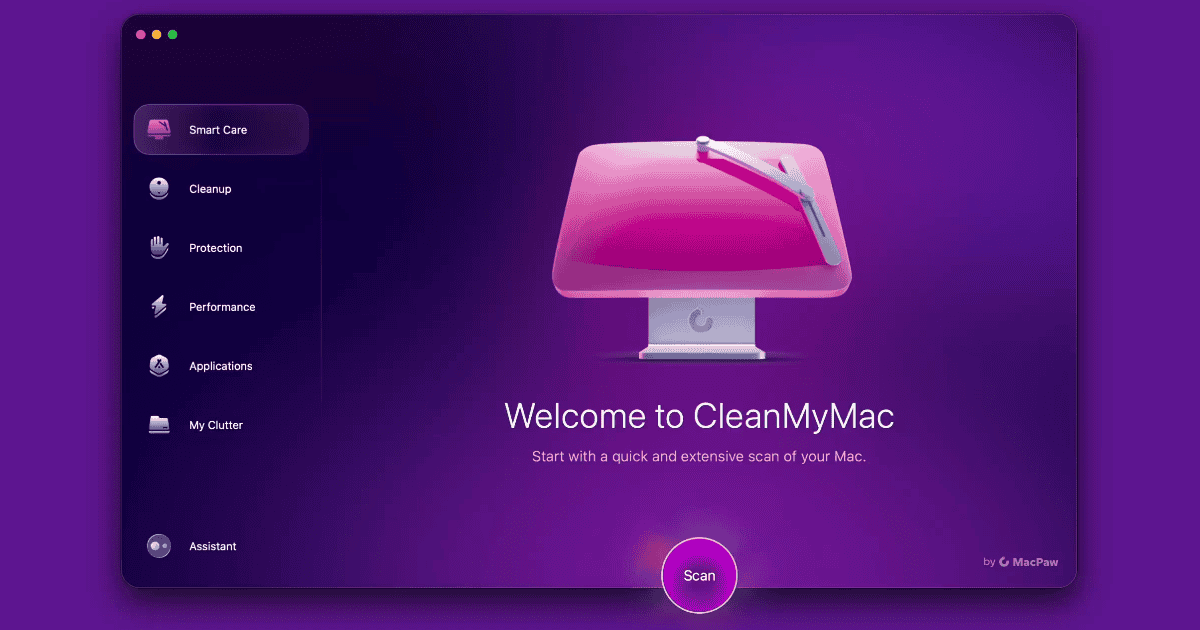If you have searched for apps to keep macOS with blazing-fast performance, you likely stumbled upon CleanMyMac. In case you didn’t get exactly how the tool works, check below what CleanMyMac is and how to download it.
What Is CleanMyMac?
CleanMyMac is a system cleaning app for macOS. I have never liked this type of app, especially when I used Windows, but CleanMyMac is a different beast altogether. It offers a comprehensive set of tools that not only performs general cleanups but also fixes more specific issues as well.
One good case is the dreaded “purgeable space” on your Mac’s storage. Officially, Apple claims this type of data is managed automatically and removed on demand. However, low storage has often prevented me from downloading files or installing apps, while “purgeable space” occupied dozens of GB. With CleanMyMac, I was able to get rid of much of this data, which isn’t easily removable by official means.
CleanMyMac has many other optimization and security features. For example, it can help remove leftovers from old, uninstalled apps or list suspicious items that run background tasks in macOS.
Is CleanMyMac Paid or Free? Is There a Trial Version?
CleanMyMac is a paid utility. It can be acquired through subscription plans or as a one-time purchase.
Payment and Subscription Options for CleanMyMac
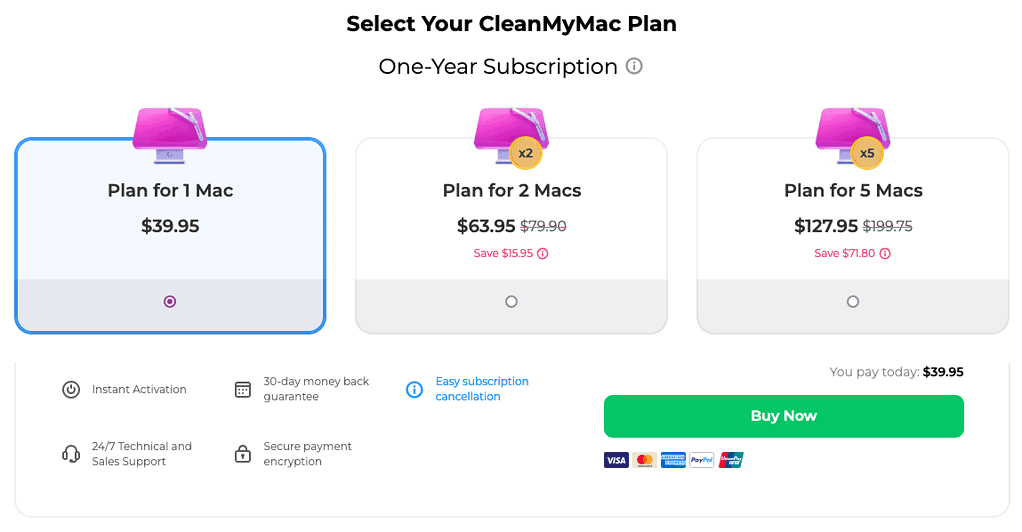
Prices start at $10/month, $40/year, and $120 for a lifetime license. This allows you to use the app on a single Mac, with more expensive plans supporting multiple Macs.
CleanMyMac is also available as part of a Setapp subscription, which includes dozens of other apps. Setapp prices start at $10/month for a single Mac, with a $15/month tier allowing up to four machines. Setapp is made by MacPaw, the same company that develops CleanMyMac, so this is a safe and legitimate method.
Both the Setapp and the regular CleanMyMac subscriptions offer a 7-day free trial. The standalone subscription also offers a 30-day money-back guarantee.
How To Download CleanMyMac?
If you opt for the standalone app, go to CleanMyMac’s website, select your preferred plan, and click Buy Now. For the Setapp subscription, open Setapp’s website and select Try free for 7 days. This will redirect you to download the Setapp app store, from which you can download CleanMyMac.

CleanMyMac is a powerful tool for managing the junk and leftovers we inadvertently leave when using MacOS daily. If your Mac has been struggling with simple tasks and facing frequent slowdowns, this is likely the best solution.