As you embark on your journey into the fascinating realm of Android app development, the need to download and install Android Studio, the official integrated development environment (IDE), on your Mac becomes paramount. In this article, I will specifically address this need. Besides the installation process, I will show you how to set it up and respond to some frequently asked questions.
Can I Download Android Studio on Mac?
Absolutely! The IDE is designed to be compatible with macOS, ensuring that developers can access its powerful tools and features for an efficient and streamlined Android app development experience.
In the following sections, I will guide you through the necessary steps for downloading and installing Android Studio on your Mac.
Is It Free to Download Android Studio?
Yes, it is. Android Studio is available for free download, encompassing both personal and commercial projects. Google released the IDE for free to the developer community, allowing you to craft and deploy Android applications without being troubled by licensing fees.
What is the Mac Requirement for Android Studio?
Before you attempt to install a new app, you should always check the system requirements. Thus, to ensure a smooth operation of Android Studio on your Mac, the following prerequisites must be met:
| Requirement | Minimum | Recommended |
|---|---|---|
| OS | macOS 10.14 Mojave | Latest version of MacOS |
| RAM | 8GB RAM | 16GB RAM or more |
| CPU | Apple M1 chip, or 2nd generation Intel Core or newer with support for Hypervisor Framework | Latest Apple Silicon chip |
| Disk space | 8GB (IDE and Android SDK and Emulator) | Solid state drive with 16GB or more |
| Screen resolution | 1280 x 800 | 1920 x 1080 |
Can I Install Android Studio with 4GB of RAM?
Despite the minimum requirement of 8GB, it is possible to install and operate Android Studio on a system with 4GB RAM. However, this is not recommended, as the IDE and accompanying tools, such as the Android Emulator, demand a substantial amount of memory for optimal functionality.
For the best performance, Google suggests at least 8GB of RAM. Systems with lesser memory may encounter suboptimal performance, crashes, or other complications while utilizing the IDE.
Does Android Studio Run on an M1 or M2 Mac?
Yes, it does. Android Studio can operate on Mac devices equipped with the M1 chip, as a result of its compatibility with Apple Silicon architecture. Because it uses the Rosetta 2 translation layer, Android Studio runs seamlessly on M1 Macs, granting developers access to the versatile IDE and fostering an efficient app development experience.
By extension, the IDE will also run just fine on M2-equipped Macs.
How Do I Download Android Studio?
- Before you begin, make sure to check the Mac requirements we have mentioned.
- Next, go to the official download page then click the Download Android Studio button.
- Afterward, you will have to agree to the terms and then select the type of Mac you have.
- If you’re not sure which chip your Mac is using, then go to Apple Menu > About This Mac to find out.
How to Install and Set Up Android Studio on Mac?
Time needed: 2 minutes
- After you download the dmg file, open it and double-click the Android Studio installer.
- Afterward, follow the on-screen steps to start the installation process. Choose Standard as the setup type and click Next.
- Then, select a theme, accept the Terms and Conditions and click Finish.
- Lastly, the setup process will start and will only last for a few seconds. After that, you will be able to start your first Android app development project.
Where Can I Download the Old Android Studio?
For those seeking previous versions of Android Studio, fear not! Google maintains an archive of past releases, providing developers access to older iterations as needed. Thus, you can visit the Android Studio download archive, agree to their terms then download any version of the IDE that you want.
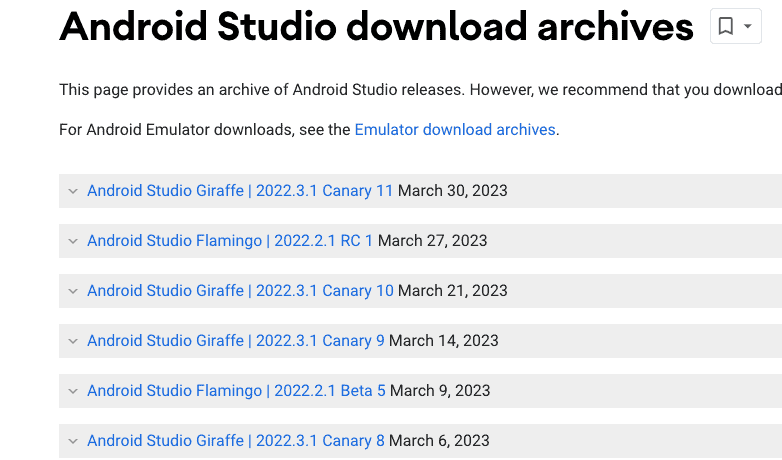
Is Xcode the Same as Android Studio?
Xcode and Android Studio, while sharing similarities as Integrated Development Environments (IDEs), serve different purposes for distinct platforms. Xcode, developed by Apple, is designed primarily for creating applications for iOS, macOS, watchOS, and tvOS. On the other hand, Android Studio, developed by Google, focuses on facilitating the development of Android applications.
Both IDEs offer powerful tools, features, and seamless integration with their respective platforms, ensuring that developers can craft high-quality applications. However, their individual utilities are tailored to the specific needs of the platforms they serve.
Consequently, Xcode and Android Studio are not the same but are specialized IDEs designed for creating applications for different ecosystems. If you encounter issues with Xcode after upgrading to macOS Ventura, check out our guide to fix it.
In this guide, I’ve demonstrated the steps to download and install Android Studio on your Mac computer. We hope you found this tutorial helpful and easy to understand. For more information, we recommend that you take a look at our guide on five ways to write C++ code on your Mac. If you have any questions or feedback, feel free to share them in the comments section below.
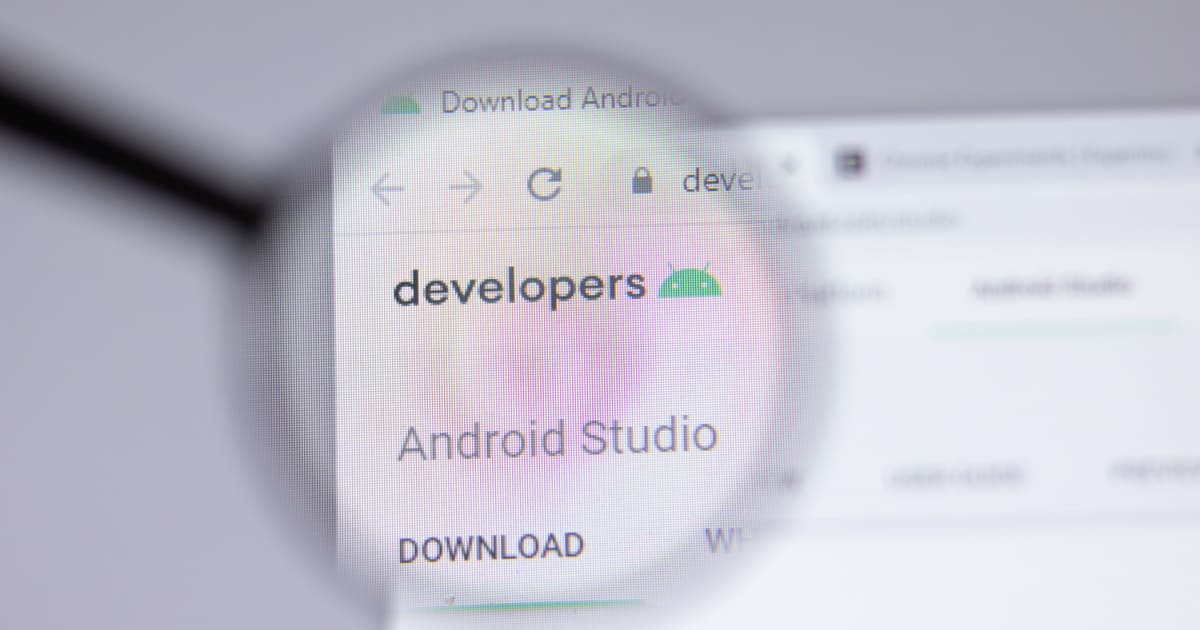
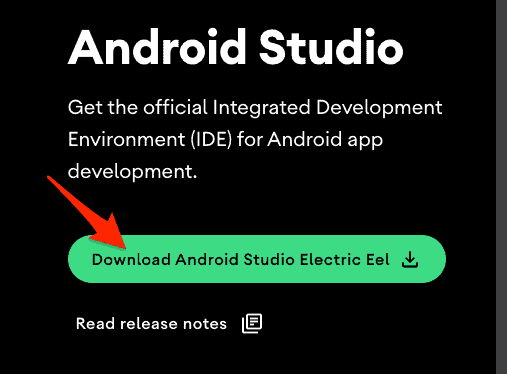

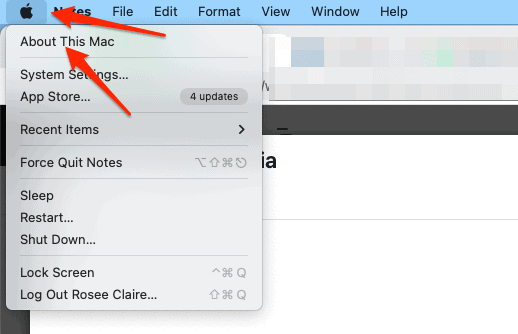
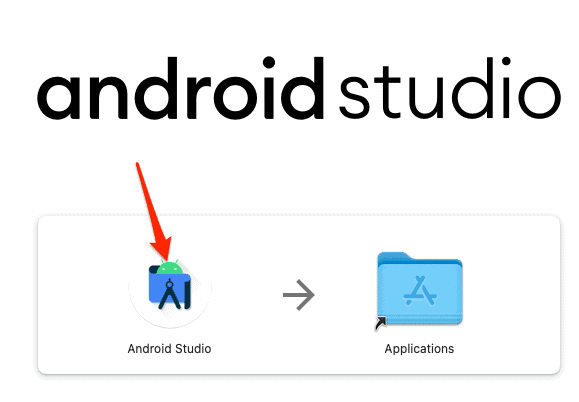
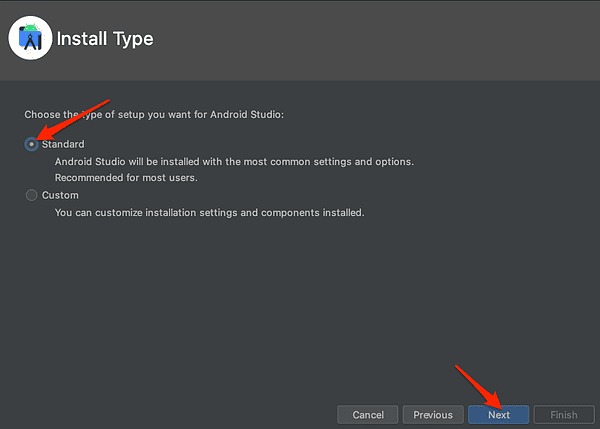
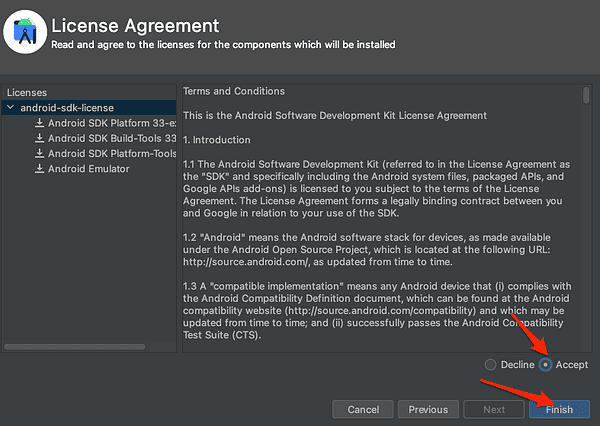
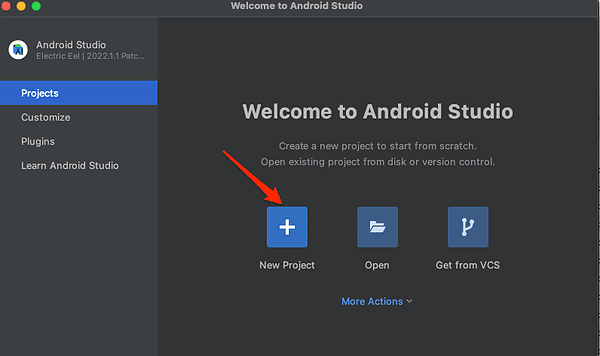
Hi folks,
These instructions looked promising. But they don’t work. Android Studio on Mac seems to want something called HAXM, This is the first tutorial I’ve found that recognizes that HAXM is no longer available and updated by Intel, Instead this tutorial noted the necessity of Hypervisor Framework. I clicked the link which offers options, but all the options turn out to be for Windows, not for Mac. Any ideas how to make this work for Mac?
–JS
I’ll have to run through the installation again and see if something’s changed. Let me recover from WWDC, though 😉