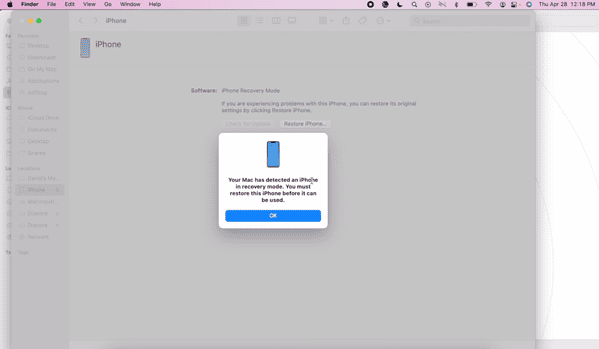Rules are meant to be broken, and developers take that idea to heart. Jailbreaking has been around since the first iPhone launched. I remember the first working tool that surfaced just weeks after its release. Jailbreak-only apps and third-party marketplaces appeared soon after. Cydia quickly dominated the scene with its massive library of tweaks, themes, and apps for people to download and use. It has been the go-to platform for customization since 2008.
Even with the rise of alternative app stores, Cydia continues to hold its ground. It’s imperative to understand how this platform works if you’re considering jailbreaking. Here’s everything you need to know.
What is Cydia?
Cydia is a third-party app store for jailbroken iPhones. You can use it to download and install apps, tweaks, and themes that are unavailable on the App Store. It offers advanced customization tools, such as UI tweaks, additional functionalities for native apps, and performance enhancements.
How To Download Cydia on iOS 18
Time needed: 30 minutes
To download Cydia on iOS 18, you’ll have to jailbreak your iPhone first. Follow these steps:
- Visit the official website of a trusted jailbreak tool like NekoJB or Dopamine.
- Download the installer on your Mac or PC.
- Connect your iPhone to your Mac and run the installer file.
- Open Applications, control-click the jailbreak file, and select Show Package Contents.
- Go to [file name] > Contents > macOS and click the downloaded file to launch the jailbreak application.
- Wait for the jailbreak app to recognize your iPhone.
- Click Start and put your iPhone into DFU mode.
- The jailbreak process should commence automatically—do not disconnect your device under any circumstances.
- Click Done once the jailbreak process finishes.
- You should see Cydia in the Home Screen. If not, open the jailbreak app on your iPhone and download it manually.
- The app should close automatically once the download is finished, and you’ll see Cydia on your Home Screen.
Can I Install Cydia Without Jailbreaking?
No, you can’t install Cydia on non-jailbroken devices. Cydia uses the APT (Advanced Package Tool) system to connect to repositories, servers that host packages of apps, tweaks, or modifications. Unfortunately, Apple enforces strict sandboxing for apps downloaded from the App Store. You can only bypass this restriction by jailbreaking your device entirely.
The only workaround is to download an alternative third-party app marketplace. They bypass restrictions by leveraging developer certificates to sideload apps directly onto your iPhone. Some popular options include TweakBox, AppValley, AltStore, and TopStore. However, Apple is generally quick to patch the loopholes these tools exploit. They might not work on more recent iOS versions.
 NOTE
NOTE
Is Jailbreaking an iOS Illegal?
Jailbreaking is allowed for smartphones and tablets, among other devices, under exemptions defined by the Librarian of Congress as part of the DMCA rulemaking process. The guidelines allow users to bypass digital locks for various purposes, such as adding interoperability, enabling hardware features, or removing software. However, note that jailbreaking will void your warranty as it violates the iOS end-user software license agreement.
As you expect, Apple Support can’t help you through the jailbreaking process. You’ll have to reach out to the developers of your jailbreaking app, although you could also scour forums for similar experiences. If you’re really unsure, you could skip jailbreaking your devices and just choose another third-party App Store alternative.