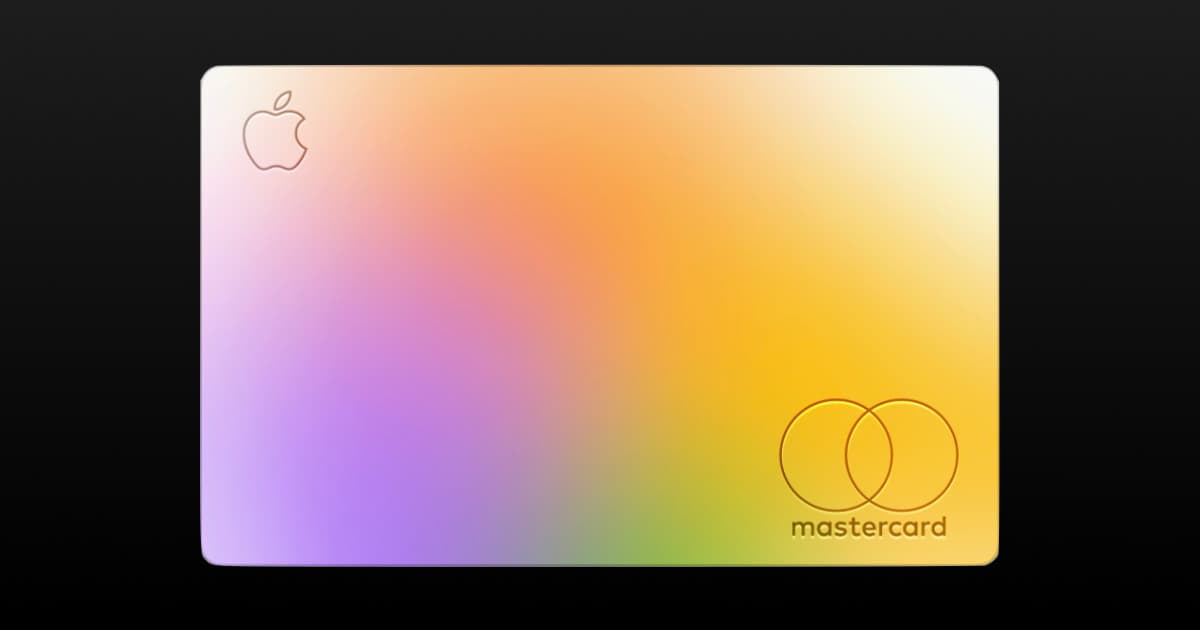Apple customers can now export Apple Card transactions as Quicken and QuickBooks formats, both popular financial programs. You can also export transactions to the CSV and OFX formats.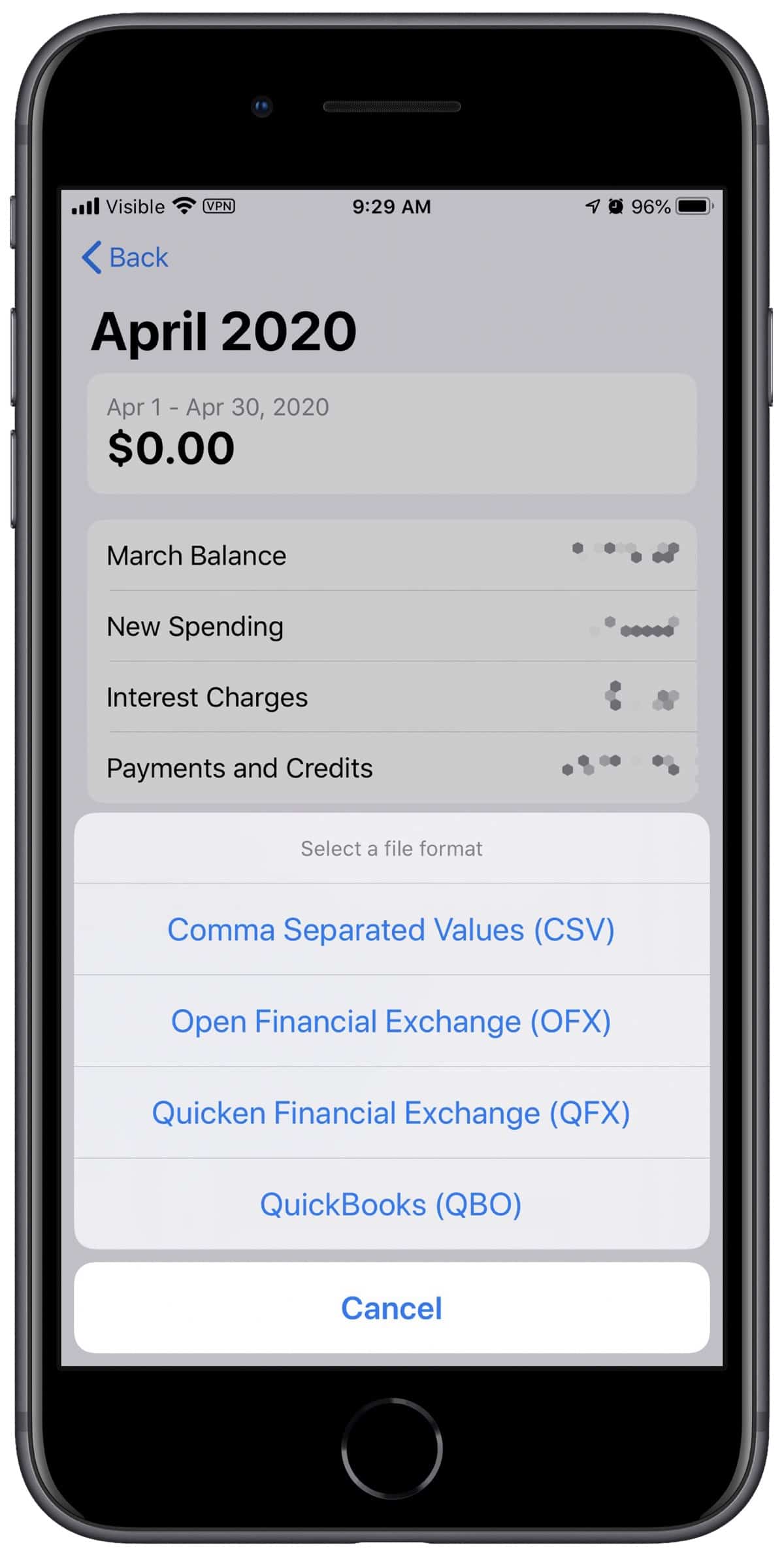
Export Apple Card Transactions
- Open Wallet on your iPhone.
- Tap your Card Balance.
- Choose a monthly statement you want to export, and tap Export Transactions at the bottom.
It will open the share sheet, and if you have Quicken or QuickBooks installed, find the icon for either of those apps and tap on it.