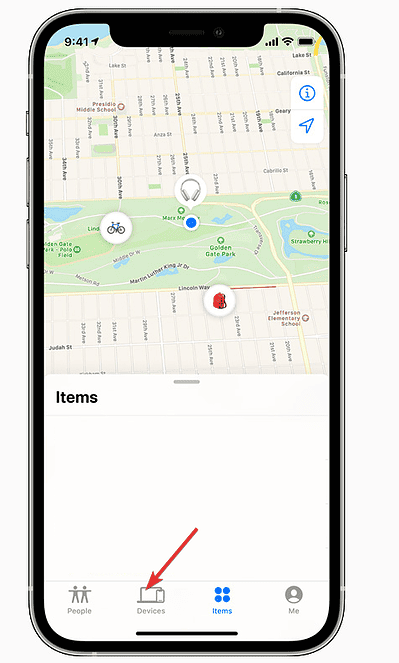The widespread adoption of Apple’s AirPods may be attributed to a number of factors, including the fact that they are comfortable to wear, highly reliable, and offer an amazing sound … but they are also extremely easy to lose. Their case isn’t an exception either. Thus, today I’ll walk you through how to find your AirPods case even without the AirPods inside.
Can I Find My AirPods Case Without the AirPods?
If you have the second-generation AirPods Pro, you can track down the charging case on a map if it becomes separated from your AirPods. Unfortunately, the other models lack this capability unless there is at least one AirPod inside the case or if you have an AirTag attached to the case.
Apple’s AirPods include the necessary components to connect them with the company’s Find My app. The same cannot be said for the charging case that comes with the AirPods.
Moreover, the AirPods case does not have its own built-in Bluetooth connection. As a result, you might not be able to track its whereabouts using third-party apps.
How To Find Your Airpod Case Without Pods
Find My is the best app available for tracing or locating a device that you have lost or misplaced. There is no other Apple service that can locate, track, or identify your device in any other way.
However, you won’t be able to use the Find My app to track your misplaced AirPods or case, if you didn’t activate it before the accessories go missing.
Time needed: 2 minutes
To locate your AirPods or the charging case in Find My, follow these directions.
- Make sure you’ve upgraded to the newest version of either iOS, iPadOS, or macOS before beginning your search.
- Access the Find My app.
- Go to the Devices tab.
- Select your AirPods case (for second generation), your AirPods, if at least one of them is inside the case, or your attached AirTag. Under your device, you will find its location, if available.
You may also locate your AirPods by going to iCloud’s Find Devices page. When using some types of AirPods, though, certain features may not be accessible to you.
If you still can’t find your AirPods or charging case, or if something broke, you will need to find the serial number in order to receive a replacement from Apple Support.
This concludes our article on how to find your AirPods case without the Pods. Don’t forget to share your thoughts with us in the comment section below. If your AirPods don’t support finding the charging case without the earbuds inside, you might consider one of those AirPods cases with protection so you can attach an AirTag.