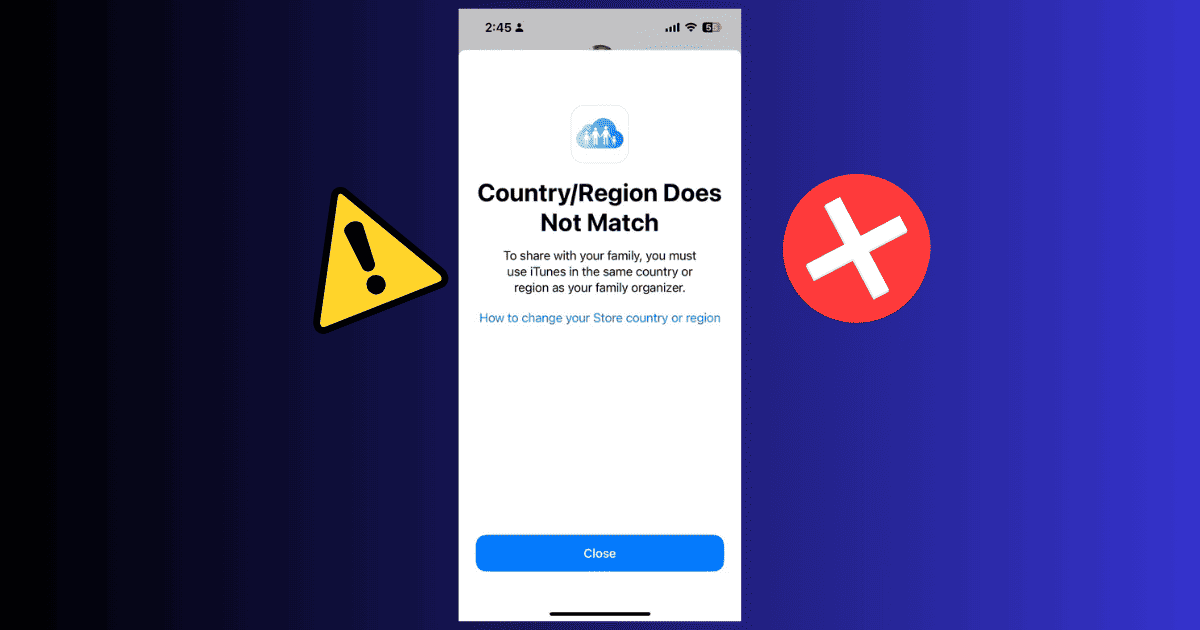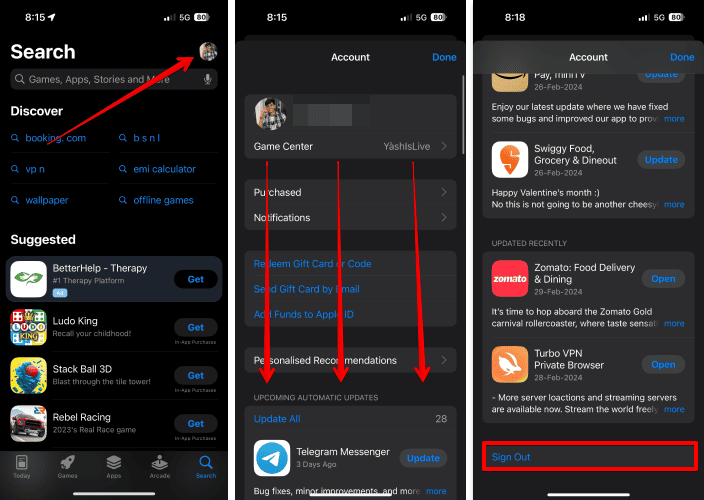Are you also looking to fix the region-locked Family Sharing issue? Well, you’re not alone in this. Family Sharing is one of the most remarkable features of the Apple ecosystem. It lets you purchase apps, games, music, movies, TV shows, and books, which up to five family members can later share.
However, if you travel or move to a different region, everything becomes a little too complicated to handle. In case, you’re bothered by the same, then this guide can help. I have cherrypicked a few solutions that can help families enjoy digital content together, regardless of their location.
5 Fixes Region-Locked Family Sharing
Now that you’re well-versed in the idea of region-locked Family Sharing restrictions, let’s quickly review the possible solutions that can help you address this problem.
1. Set up a New Apple ID
This may sound a little tricky, but you can consider setting up a new Apple ID based on your current region. Suppose your family is based in the US and you’re currently living in Dubai; you can create another Apple ID based on your current location.
Once created, use the newly created Apple ID for daily use. And when you’re about to use Family Sharing or a region-restricted feature, switch back to the original Apple ID. You can easily do this from the App Store.
The best part is you do not have to sign out of iCloud. Simply,
- Go to the App Store.
- Tap your profile from the top-right corner.
- Scroll down to the bottom and tap Sign Out.
- Follow the on-screen commands as prompted.
- Now, sign in using the previous account.
- That’s it.
You should now be able to enjoy shared content with your family without any restrictions. The only downside is that you’ll have to manage multiple accounts and switch back smartly. With a little care and practice, you should be able to fix region-locked Family Sharing issue for your your Apple ID.
2. Use VPN to solve the region-locked Family Sharing issue
The best alternative to this problem is to use a VPN, such as ExpressVPN. By setting up and using this VPN, you can access features like Family Sharing from any part of the world to its fullest extent.
It offers thousands of server locations, high connection speed, and best-in-class encryption and leakproofing to ensure the best experience. Besides ExpressVPN, feel free to browse through our recommendation of the best VPNs for MacBooks.
Once finalized, you can simply create an account and get started. Just navigate to the locations menu and choose a region that fits your preferences. As you’re connected, try using Family Sharing as you normally would. This fix for region-locked family sharing issue was helpful for many Apple users. On the flip side, you may be violating the platforms’ terms and conditions.
3. Check for Platform Updates
It is also wise to check for platform updates you’re trying to share via Family Sharing. Although the chances are low, the following app or service may have updated their region lock policies and content availability.
Just update the app to the latest version and try using Family Sharing again. In a few cases, new updates tend to affect your family sharing experience. Regardless of the result, this resolve is worth a try.
4. Perform a Content Availability Check
Before setting up Family Sharing, develop a habit of performing a content availability check. This practice gives you a brief overview of the app or content you’re about to share and saves a lot of time.
In case, your desired content is unavailable in either of the regions, try to avoid it completely. A few platforms allow the users to perform a search based on region. It is likely to give you an idea of what you must do next. Trust me; it will save you from disappointment and start all over again.
5. Use Gift Cards To Make Purchases in Regional Accounts
This one is a little tricky, but it helps. You can create a regional Apple ID and use gift cards to make purchases in the account. This is particularly helpful for a family member who is facing the region-locked family sharing issue in a different country.
To resolve this issue swiftly, you need to purchase a gift card from the respective region. You can visit a general store or purchase one from an online retailer. Once purchased, access the app or service that is restricted to your region. Now subscribe to it with the Gift Card you bought earlier.
Following this technique, you can enjoy your favorite content without going through the hassle of creating and saving a custom purchase mode for your temporary Apple ID.
Decoding Region-Locked Family Sharing
Family Sharing poses a few problems with country or region restrictions. Imagine you are in a different country, all set to watch a movie or listen to music with your family. However, as you hit the play button, you get a message highlighting “This content is not available in your region.” Frustrating right?
This is because the licensing agreement for digital content varies from country to country. In simple terms, a movie may have digital rights to stream in the US but not in India. This is pretty common in the world of digital content.
To keep things transparent and secure for all users worldwide, Family Sharing poses this limitation. It prevents users from carrying out illicit activities or sharing accounts across borders, which ultimately waives digital streaming rights.
Simplify Borderless Family Sharing
There’s no denying the fact the region-locked Family Sharing issue can be a nuisance for Apple users who travel or relocate frequently. However, by using any of the above-mentioned solutions, you can easily fix this problem and enjoy digital content with your family members without any restrictions.