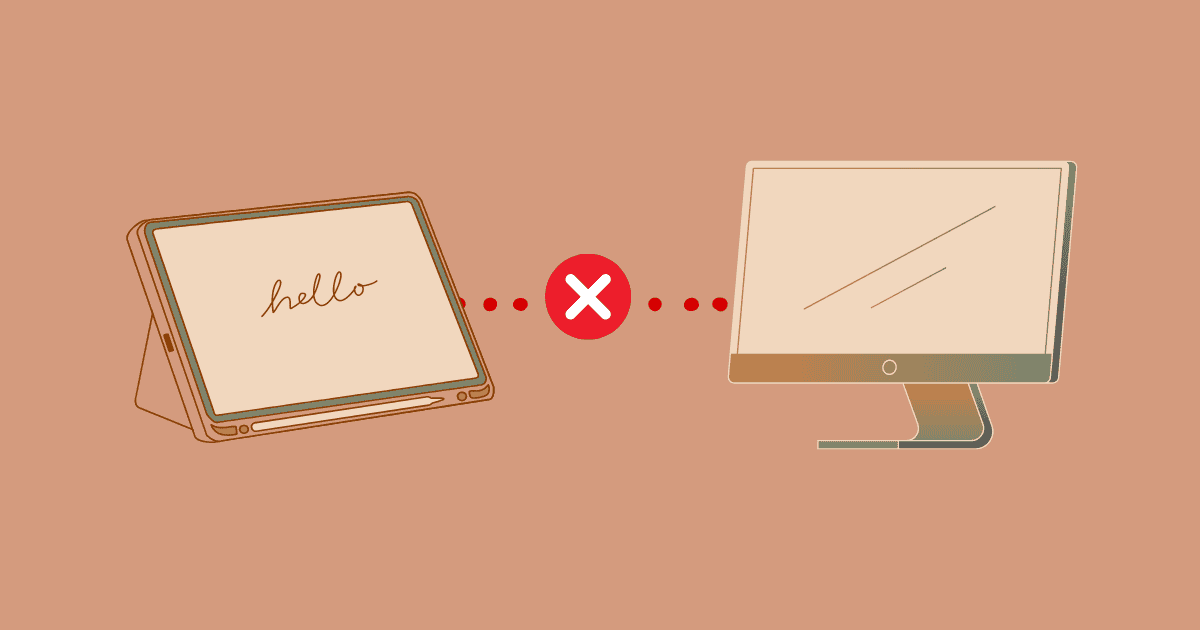Are you facing issues with your external monitor on your iPad after the iPadOS 17 update? Many Apple users have reported an error where the external monitor seems stuck in mirror mode. The new update prevents users from switching from Mirror Mode to Stage Manager on the external monitor. However, there are a few tricks that you can try, as mentioned in this guide, to fix this issue.
How to Fix External Monitor Not Working After iPadOS 17 Update
Errors with the external monitor can be related to software bugs or connectivity between your iPad and the external display.
1. Connect A Keyboard and Mouse
The trick is to connect your keyboard and mouse before connecting your external display:
- Disconnect all the devices from your iPad.
- If you use a Bluetooth Keyboard, forget the device from the settings.
- Now, connect your Keyboard and Mouse to the iPad first.
- Once connected, use the compatible wires to connect the external monitor.
- Check if you can enable the Stage Manager on the external monitor.
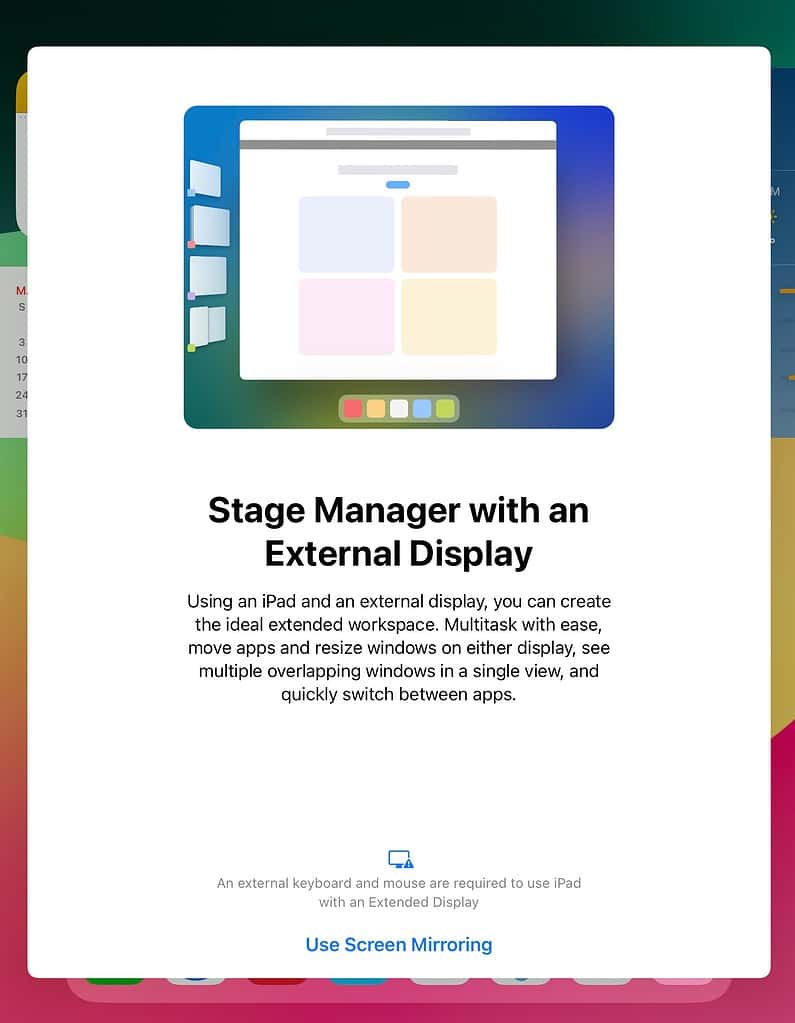
2. Check the Device Compatibility
It is essential to note that only a few iPad models can support Stage Manager. Hence, this feature may not work if your iPad is incompatible.
The iPad models that support extended displays are the iPad Air (5th generation), iPad Pro 11-inch (3rd generation and later), and iPad Pro 12.9-inch (5th generation and later).
This is about it, if you are still facing issues with the external monitor, try contacting Apple Support and let them know about the problem. They might help you with other troubleshooting steps.