If you are currently an Apple TV+ and CBS All Access (CBSAA) subscriber, you can get SHOWTIME free. Your subscription status will automatically reflect the new bundle. However, there’s a slight trick involved.
First, let’s look at the offer by Apple. Plus, here’s the TMO article: “Apple Confirms Apple TV+, CBS All Access, SHOWTIME Bundle.” One must already be an Apple TV+ subscriber.
The bundle allows customers to access the CBS All Access Commercial Free plan and SHOWTIME, alongside Apple’s original shows.
Unfortunately, typical press releases are long on offer glitz and short on tactical details. For example what if one is already a CBSAA subscriber? (I am.) Curious, I downloaded the SHOWTIME app to my Apple TV 4K. Naturally it knew nothing of the special bundle offer. On launch, it made its conventional pitch.
On a hunch, I launched the Apple TV app, scrolled to Channels and selected SHOWTIME.
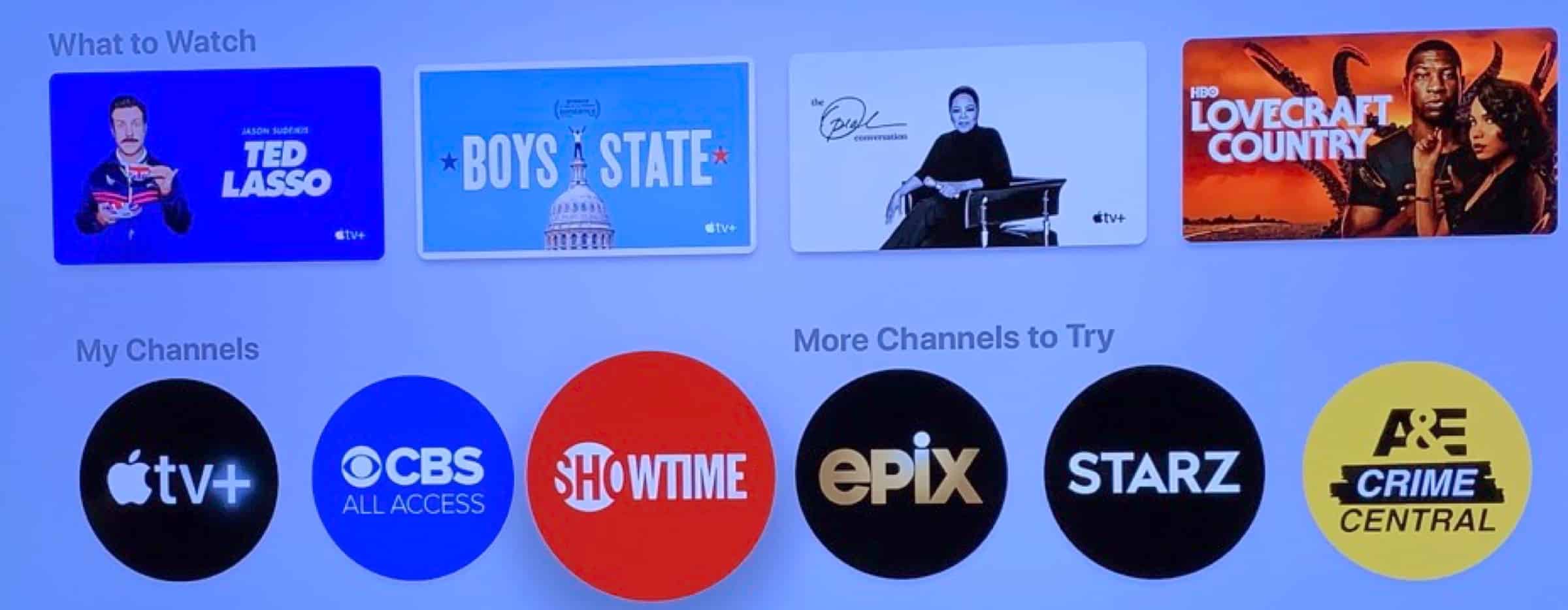
Here’s what I saw.
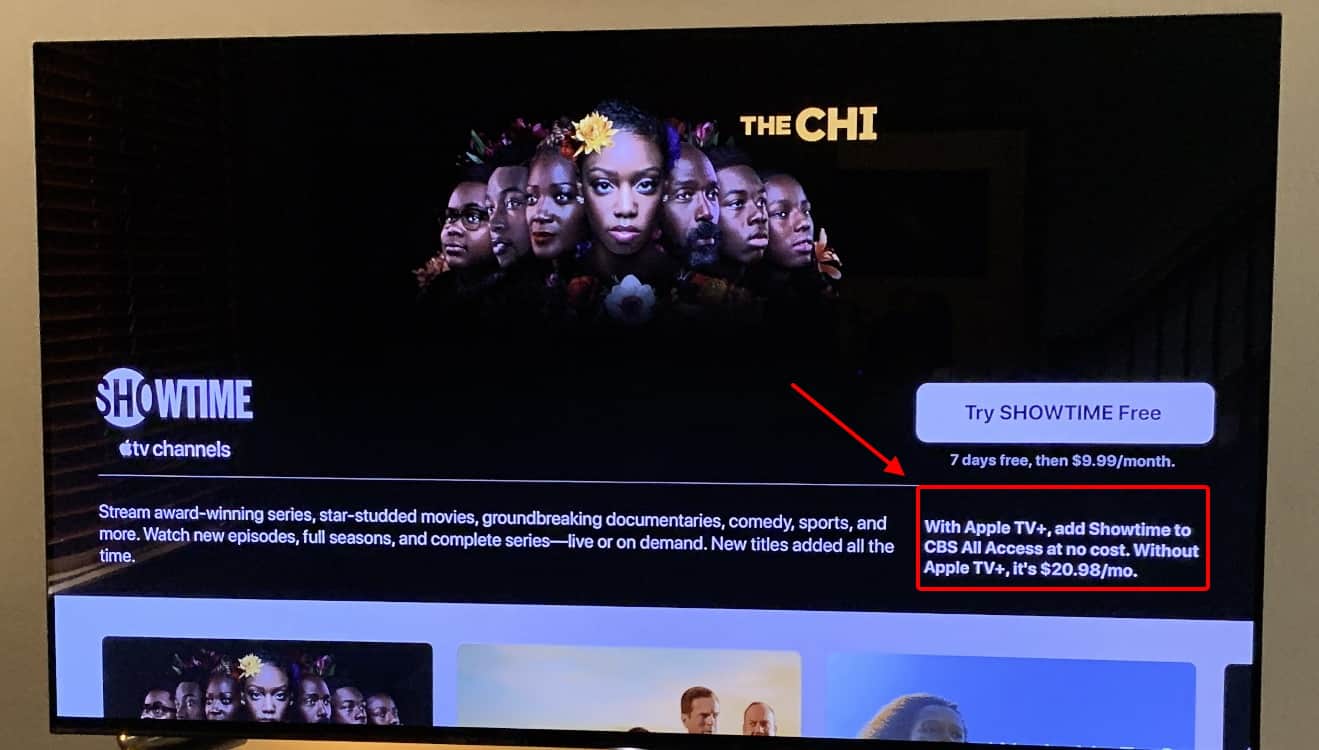
All I had to do was sign up for the free trial—with terms I emphasized inside a red box. In an instant, I was watching Billions on SHOWTIME. No formal sign-up required and no need to cancel existing CBSAA first and resubscribe,
What was even sweeter is that my CBSAA subscription was automagically updated by Apple to include SHOWTIME. Below is a screenshot from my iPhone. You do have to tap on the OPTIONS and confirm with Apple ID, but that’s it.
I was impressed by the elegance, transparency and simplicity of this offer.
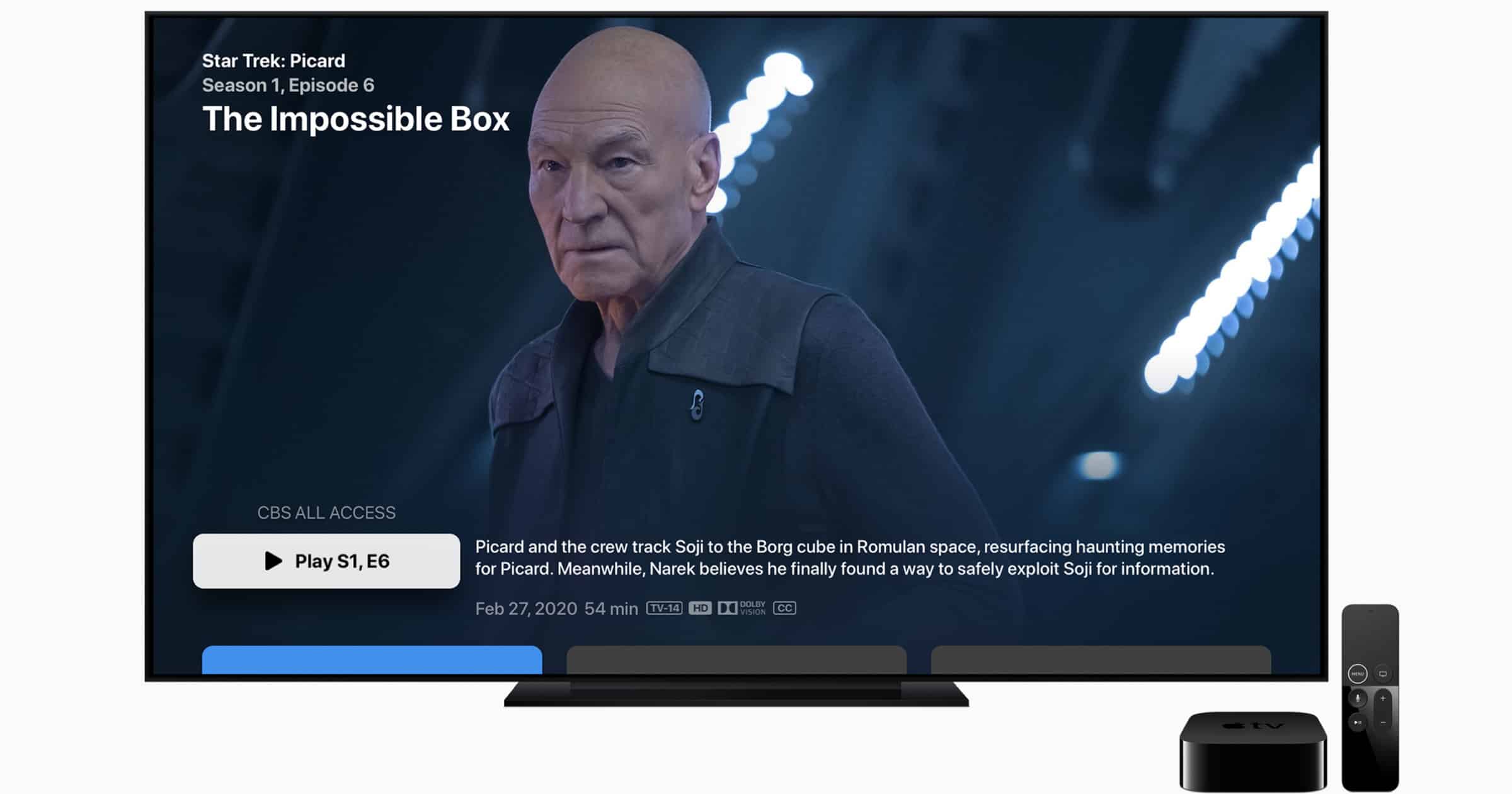

Sounds like John purchased CBSAA through AppleTV+ and that may have been why it worked for him.
Yes, I did. But if that matters, Apple should have explained in a tech note.
My 15 year old got a year of AppleTV+ with an iPad we gave him. Since we have family sharing, this is shared. I am the financial responsible party. I followed directions, but did not get deal. I had AppleTV+ briefly before getting the year free. I can log into AppleTV+ but do not get credit for subscription for deal. What to do?
Hello Ericdsa and sorry for the late reply. These promotional deals come and go.
Hmmm. Curious about this. I have AppleTV+ from some iPhone purchases, and I pay for CBSAA (but do it via Roku). In addition I watch AppleTV+ on my Roku. I’ve tried messing with it online and also through the iOS apps, but cannot figure this out. Any hints?
Hello mmmmark, and sorry for the delayed reply. These promotional deals come and go, so it’s only normal for some not to work.
Did not work for me. Added a second CBS Access account. So beware and see how it goes for you.