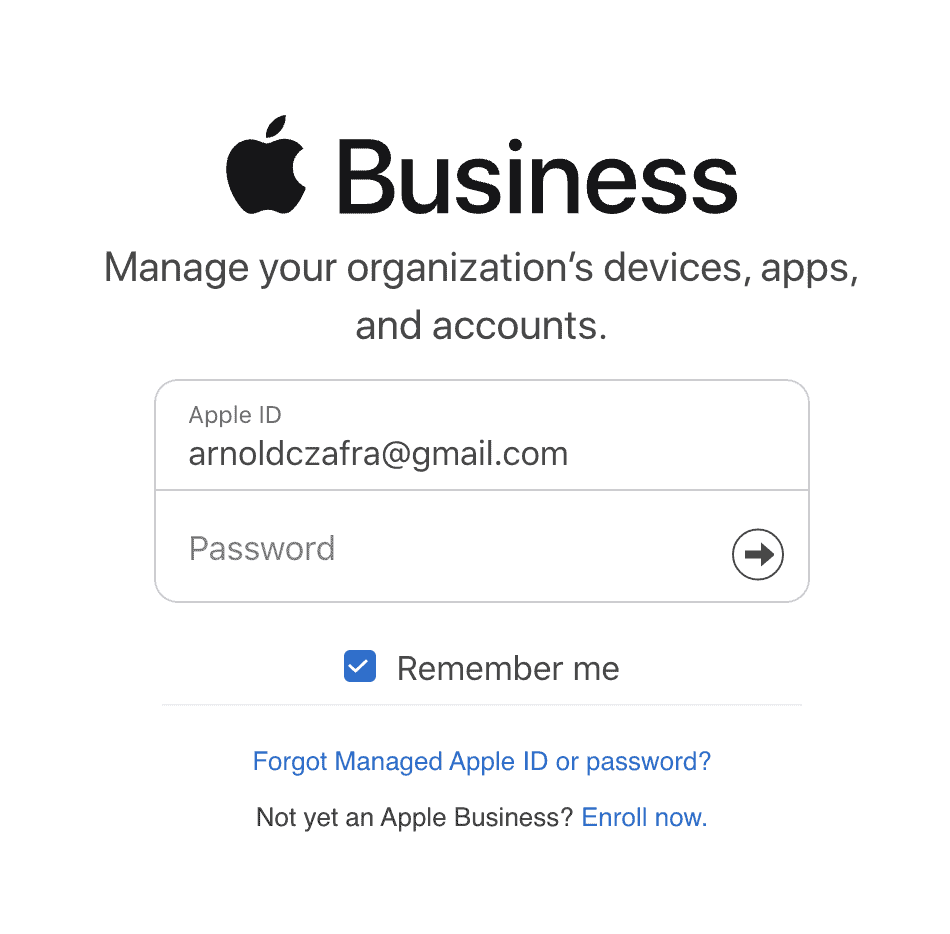For organizations planning to employ MDM solutions to manage Apple devices distributed to employees, the Apple Business Manager (ABM) is a good starting point. Putting ABM in place first, before implementing an MDM solution, makes scaling corporate strategies flow smoother. If you are among those tasked by your company to study the feasibility of implementing an MDM solution, you should get started with ABM first. Read along to find out how to get started with Apple Business Manager. Eventually, it will lead you to the implementation of an MDM solution for your company.
What is Apple Business Manager and What is it For?
To describe it briefly, Apple Business Manager is a simple, web-based portal that allows IT administrators to work with third-party mobile device management (MDM) solutions. With ABM in place together with an MDM solution, a company can easily purchase content in bulk and be ready for deployment to the organization’s Apple devices. ABM also provides tools for IT administrators to configure macOS, iOS, and iPadOS devices.
In short, ABM and MDM solutions complement one another, so it would be best for companies to use both. One of the best reasons an organization should not hesitate to use Apple Business Manager is because it is free. However, several procedures must be undertaken to implement ABM. But first, let’s take a look at the features of ABM.
Major Features of Apple Business Manager
Apple Business Manager is available in several countries worldwide. To find out if it’s available in your country or region, look for it in this Apple support document. Incidentally, Apple also offers a similar program for educational institutions called Apple School Manager.
Going back to the major features of the Apple Business Manager, the most prominent of these features happens to be Automated Device Enrollment. This feature allows employees to immediately and easily enroll a new device they’ve received with ab MDM solution through the Setup Assistant. Thus, Apple Business Manager streamlines the process of device deployment.
Another feature of Apple Business Manager is Apps and Books management. Apple Business Manager works seamlessly with MDM solutions to allow companies to purchase content such as books and apps, deploy them to employees’ devices, and even automatically update content when needed.
Finally, Apple Business Manager allows companies to create and manage Apple IDs for employees that are separate from their personal accounts. Through managed Apple IDs, IT administrators can use the employees’ existing corporate credentials from other services, including Google Workspace and Azure Active Directory.
How to Enroll Your Organization With Apple Business Manager
To get started with Apple Business Manager, you simply need to create an initial user account. You should assign an administrator function to this account and you must enter your company’s credentials.
- Visit the dedicated website for Apple Business Manager.
- Click Enroll Now.
- Enter the information about your organization (see below).
- Data Universal Numbering System (DUNS) number.
- Country or Region.
- Phone Number.
- Website URL (of your company).
- Time zone and language.
- Enter and review your information such as name, work email address, and role or job title.
- Enter and review the verification contact information.
- Click Continue.
- Wait for an email from Apple Business Manager with a subject line that reads “Your enrollment is in review.”
Apple will contact the verification contact person you entered to confirm the information it received about your enrollment. After verification, Apple Business Manager will send an email with a subject line that reads, “Thank you for verifying your organization.”
At this point, you need to open the email from Apple Business Manager to review various information. You need to confirm the name of the person that you designated to be the administrator of your company’s Apple Business Manager account. After this process, the administrator will receive an email from Apple Business Manager with a subject line saying, “Enrollment Complete.”
Next, the administrator can proceed with enabling user accounts to other employees so that they can start creating managed Apple IDs.
Final Words: Do You Need an MDM for Apple Business Manager?
One question that needs clarification is whether an MDM solution is needed for Apple Business Manager. The answer is yes. Apple Business Manager can’t be deployed on its own. It has to be deployed together with an MDM solution. Apple Business Manager provides a portal for device, app, and content management whereas an MDM solution uses that portal to personalize devices, and grant appropriate access and configurations to deployed devices.
With Apple Business Manager and an MDM solution working together, organizations will have more control over device enrollment, app distribution and licenses, network access, and account management.