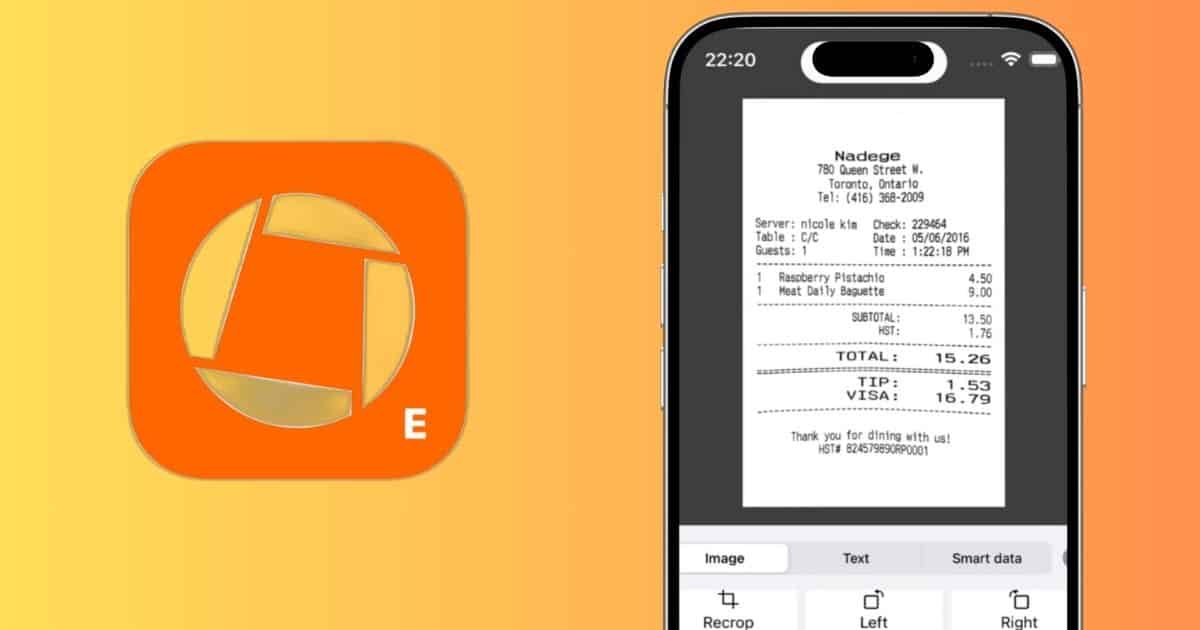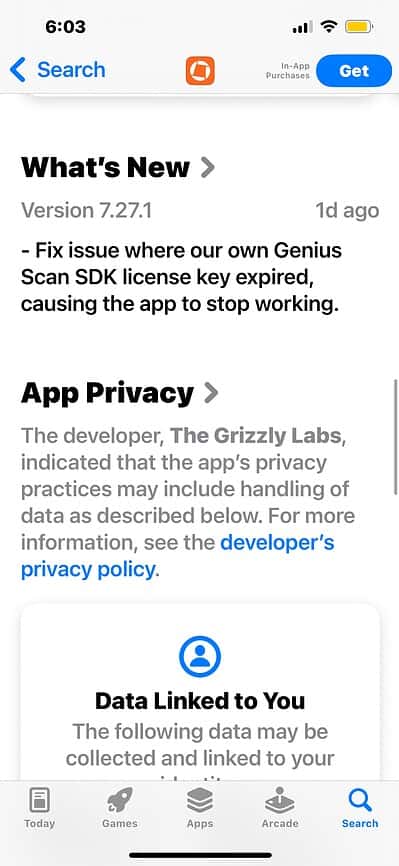Very few freemium apps manage to stay reliable for years, but Genius Scan has always been one of them. Even on the basic plan, it works 100 percent of the time. No ads, no sneaky paywalls, and no broken updates. That’s why it was such a shock when a widespread error saying, “Expired Key. Please ensure that the license key is valid.” started popping up.
Before you panic, note that this bug affected both free and paid users, and there’s already a fix. Here’s what happened and how to restore access in just a few steps.
Why Your Genius Scan License Key Isn’t Working
The “Expired Key” message came from a bug in Genius Scan’s iOS update, not a new paywall or subscription rule. The developers have already released version 7.27.1 to fix it, and it’s available on the App Store. There’s no need to upgrade haphazardly. And it wasn’t anyone’s fault, just a buggy routine update.
How To Fix the “Expired Key” Error on Genius Scan
Time needed: 3 minutes
Genius Scan has already rolled out version 7.27.1 to patch the error, but some users aren’t seeing the update right away. The App Store doesn’t always refresh the button from “Open” to “Update” unless you manually check the listing. Here’s how to fix it:
- Open the App Store on your iPhone.
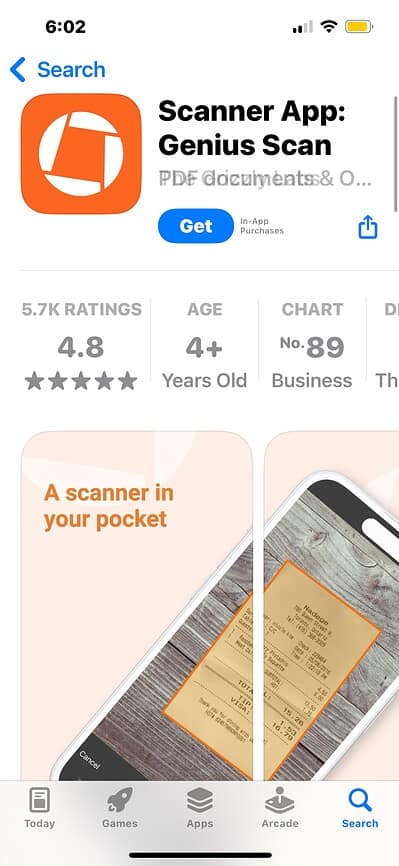
- Search for Genius Scan manually.
- Tap into the full app page—don’t just press Open from search results.
- Wait for the Open button to refresh into an Update button.
- Tap Update to install version 7.27.1.
Once the app is updated, it should launch without the license key error—regardless of whether you’re on the free or paid plan.