When switching from one system to another, you’ll likely wonder what data you can import from your older device. This isn’t different for Android users: many want to know if iOS supports Google Play Games. Or, even if you have been playing iPhone games forever, you could still be eyeing some Android-only titles. Here’s everything you need to know.
Is It Possible To Transfer Google Play Games Progress to iOS?
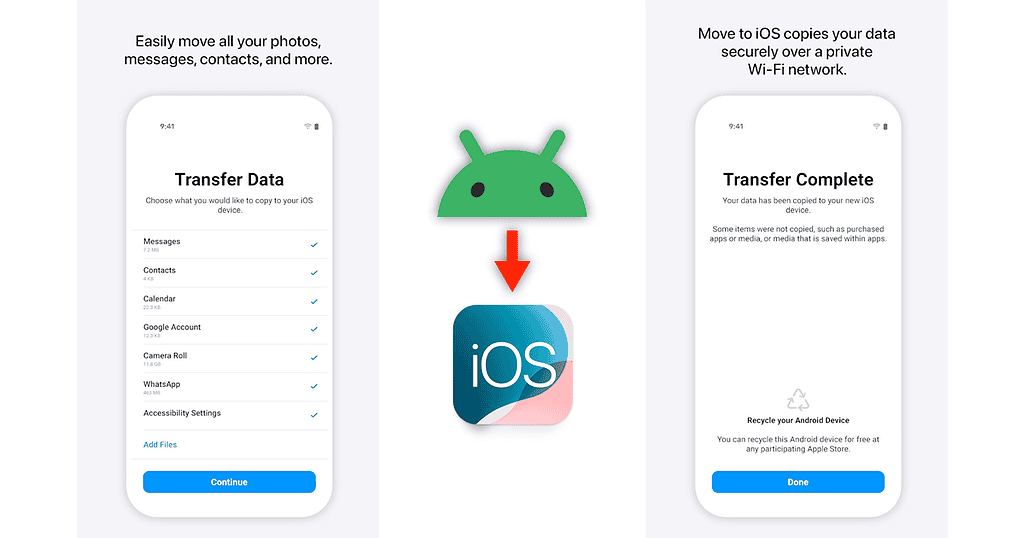
Simply put: no. Google Play is an Android-exclusive platform, so you can’t access its data on iOS. It’s also impossible to transfer information from Google Play to Apple’s cloud for game progress and saved profiles.
Playing Android Games in iOS: Alternatives
That doesn’t mean, however, that you won’t be able to play Android games on iOS by any means. The point is this: each method has its limitations. It’s important to weigh your options.
1. Purchase/Download the iOS Version
More popular titles usually have versions for both Android and iOS. Some of them offer ways to transfer your progress between platforms without using iCloud, Game Center, or Google Play Games.
This isn’t a given, however. Even games from major studios may still restrict syncing game saves only inside the same platform.
2. Stream From an Android Device to Your iPhone
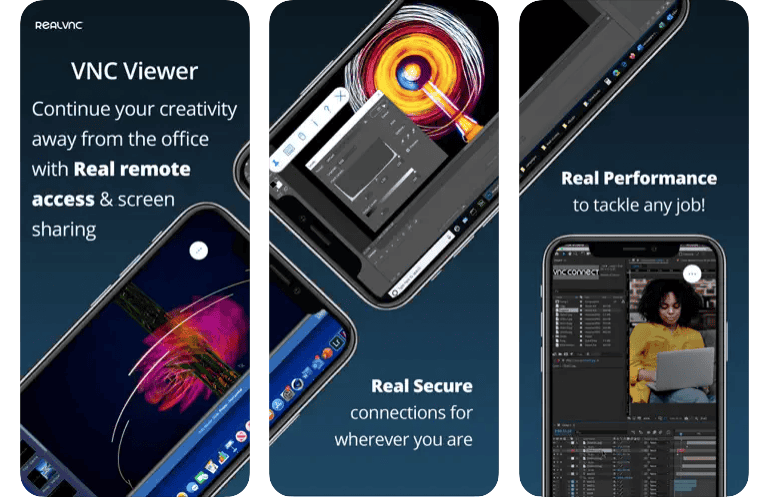
If you plan on keeping your Android device around, you can circumvent this limitation by streaming the game to iOS. With this method, the game still runs on the Android device, but you use your iPhone to control it.
You’ll need a remote access host for the Android device, and a client for the iPhone. There are lots of solutions, like VNC (Android server, iOS client), AirDroid (server, client), and TeamViewer (server, client).
Remote access, however, is known for having low image quality and high latency. This happens even if you keep both devices on the same high-speed Wi-Fi network. Therefore, be warned you won’t be able to play titles that require quick movements, and graphics will be extremely unappealing.
3. Use a Cloud Gaming Service
If you want to play a title available for Android and other platforms, but not on iOS, there’s cloud gaming. In this case, you won’t necessarily be playing the Android version. But hey, at least you won’t be limited to iOS games, right?
Except for Nvidia’s GeForce NOW, which offers a (limited) free tier, all cloud gaming platforms are paid. Each one has its own price brackets, supported titles, and specific pros and cons. Other than GeForce NOW, I suggest you check Xbox Cloud Gaming, Boosteroid, and Shadow PC.

Switching platforms is always a delicate process. Some data may fail to transfer between devices, and some may simply be incompatible. WhatsApp chats, for example, are known to be particularly tricky. With the above tips, however, you can at least have a fair shot on the gaming aspect.
