If you’ve ever delved into your iPhone or iPad’s Screen Time reports, you’ve likely come across colored bars in the activity graphs. The unlabeled ones can seem confusing at first glance, but understanding them is key to making sense of your device usage. Here’s what those gray bars mean and what activities they represent.
What Do Gray Bars Represent in Screen Time?
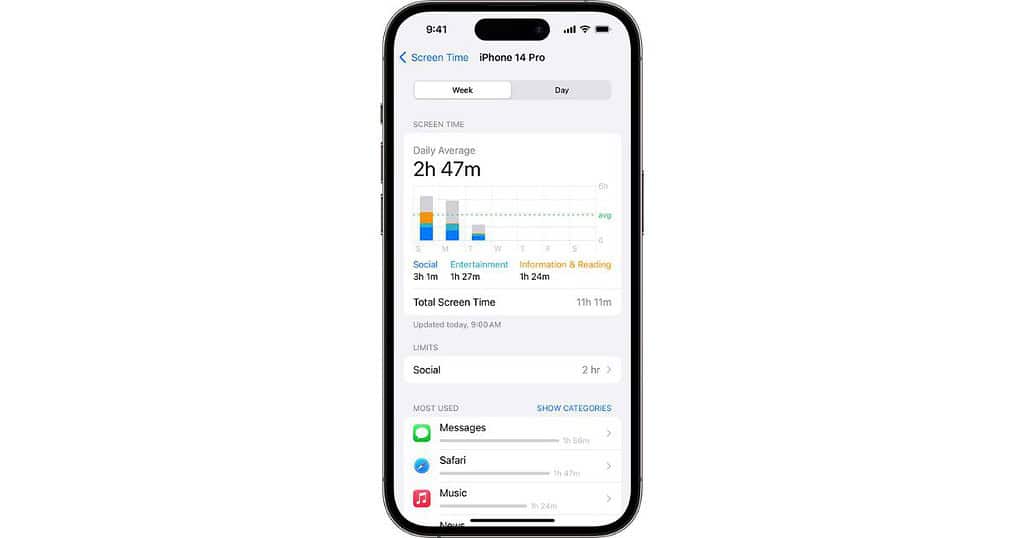
Gray bars in Screen Time represent untracked app usage or activities that don’t fall under specific app categories or types of usage defined by Apple. This could include background processes, system-level activities, or apps that don’t neatly fit into Apple’s predefined app categories.
Common Activities Represented by Gray Bars
1. Background App Activity
Apps running in the background, such as music streaming or navigation, can fall under uncategorized processes. For instance, playing music on Spotify while your screen is off might show up as gray in Screen Time.
2. Uncategorized Apps
Some third-party apps don’t fit into Apple’s predefined categories like “Entertainment” or “Productivity.” Their usage will likely appear as gray bars.
3. System Processes
Activities like software updates, iCloud syncs, or other behind-the-scenes processes could also contribute to this section.
4. Web Browsing Without Specific Categories
If you’re browsing websites that don’t align with a Screen Time category, this activity might show up as uncategorized.
Now that you know what the labels on Screen Time mean, you should also check out our guide on how to fix bugs in Screen Time that might have popped up after updating to iOS 18.
