Self-discipline is a rare trait these days. While the internet, or social media specifically, can be useful for many things, it’s also dangerously addictive. Having computers in our pockets 24/7 makes things even worse.
To help you manage your uncontrollable desire to stay in the know, what about a healthy dose of self-shaming? That’s what developer Matthew Bartie proposes with Halt, an app blocker that makes you think twice before opening specific apps.
How Does the Halt App Blocker Work?
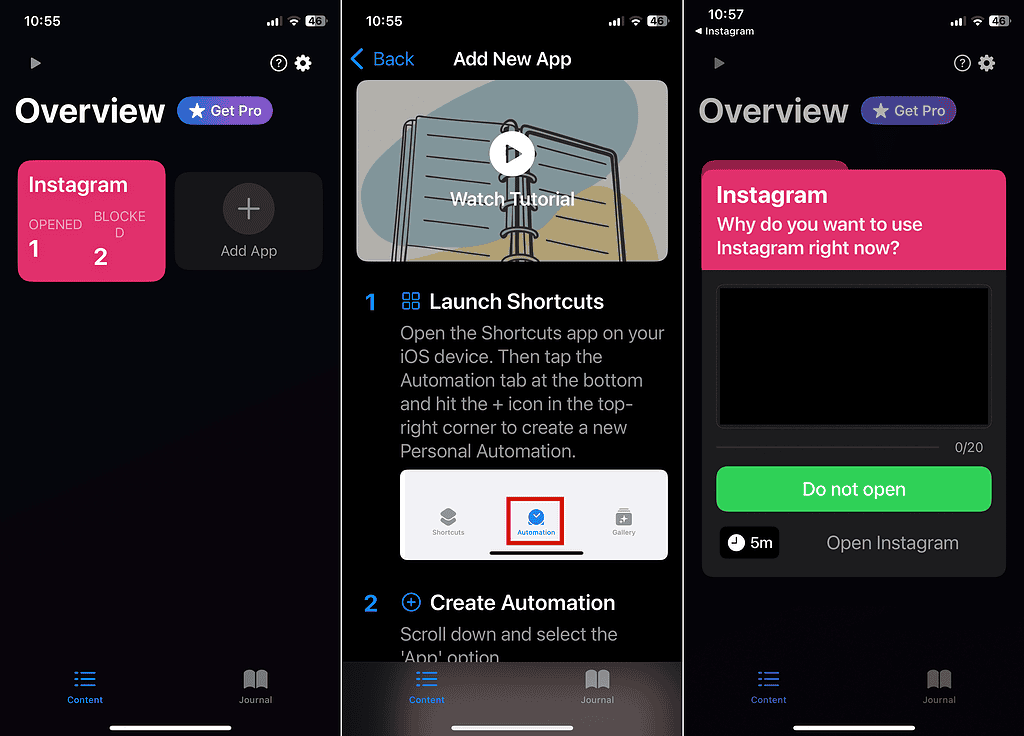
The concept is simple: select the apps you want to block, and whenever you try to open one, Halt steps in with a single question—“Why do you want to use this app right now?”
This may be enough to prevent most people from falling into a dopamine trap. That’s when, you know, you sit down to quickly check something on your phone and, suddenly, three hours have passed.
To open the app, you need to give an answer longer than a specific threshold. This answer is archived, with all others you gave, in a journal of your excuses for using each app.
Using Halt requires configuring an automation in Shortcuts for each app you want to block. The procedure is very straightforward, however, and Halt provides an in-app tutorial to help you.
Customization and Usage Pattern Analytics
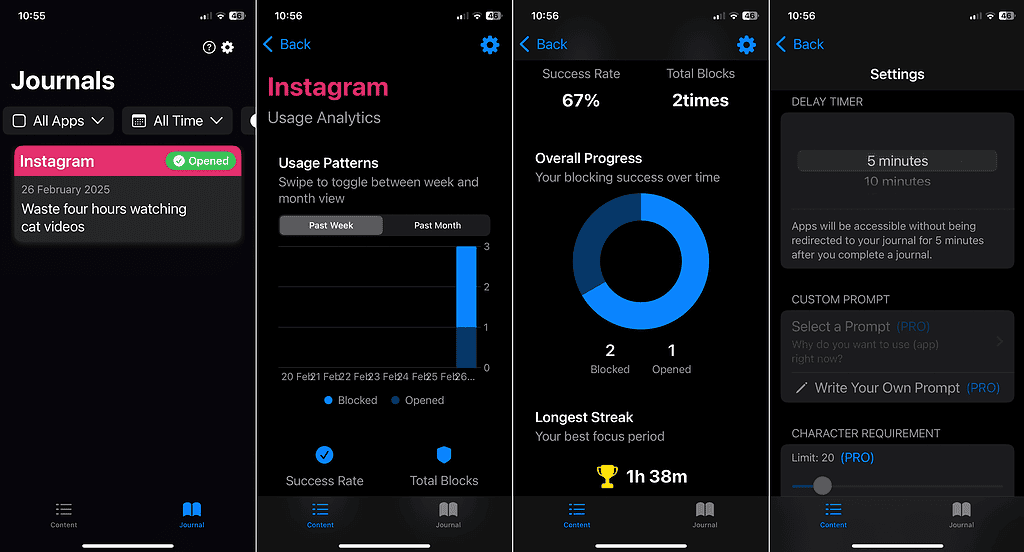
For each app, Halt provides analytics of your usage patterns. You can assess, e.g., how many times you tried to open specific apps, and Halt’s success rate of blocking you. It also counts your “longest streak,” which is the most time you’ve gone without opening a restricted app.
There are, however, situations where you’ll have legitimate reasons to open these apps. You may also need to do some back-and-forth between one of them and non-blocked apps. Because of that, Halt offers a “grace period” during which it won’t prompt inquisitively about your intentions.
By default, this delay is five minutes after successfully writing a journal entry, but it can be customized. You can also personalize Halt’s prompt, and how long answers have to be for the app to let you through.
These last two options require a Pro subscription, but early testers get lifetime access as an acknowledgment. During the beta stage, the Pro features can be used freely.
Changing Bad Habits by Will or by Force
If you have ever tried changing a bad habit or dropping an addiction, you know how hard it is. Halt uses a strategy that works well with a lot of people: add a layer of inconvenience.
One of the most popular alarm apps around, Alarmy, uses the same principle. It requires you to complete specific tasks in order to turn the alarm off. If you fail to do so, good luck trying to oversleep with all that noise.
Nuj has a similar approach: if you fail to wake up, it charges you an in-app purchase. The money goes to a charity of your choice, but not going bankrupt is quite an effective remedy against oversleeping.
Halt App Blocker Available on TestFlight
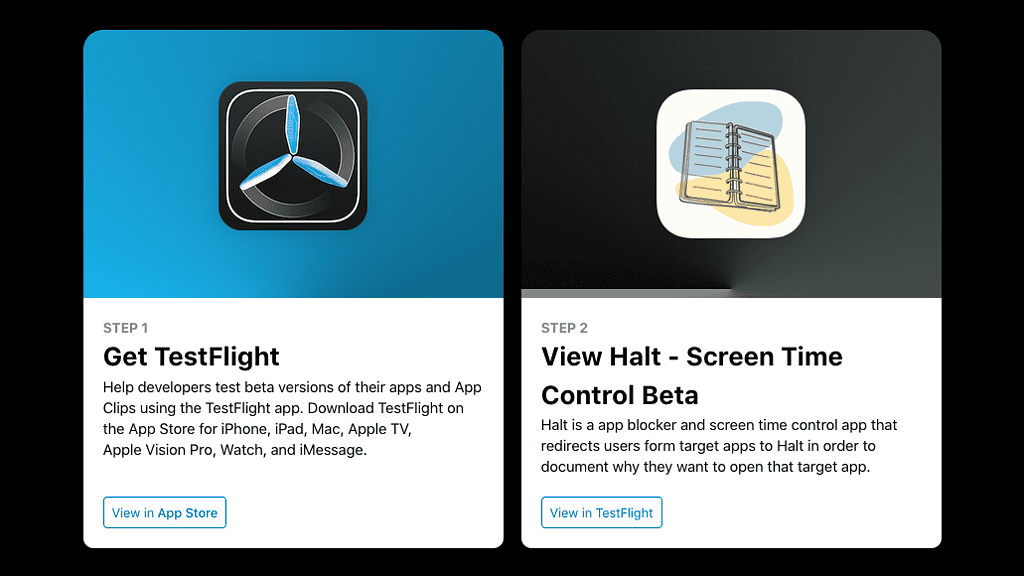
Right now, the only way to install Halt is by joining the public beta. To do this, you need to download the Apple beta app management platform, TestFlight. After that, open Halt’s TestFlight page on your phone and download the app.
