Recently, users on Reddit and at Apple’s support forums started complaining that their smart home appliances suddenly stopped working. In the discussions, they reported that HomeKit stopped working after users updated their iPhones to iOS 18.
If you have been affected by this issue, read on to understand why it happens. We have also listed a workaround and seven possible fixes for the problem.
Why Does HomeKit Stop Working After Updating to iOS 18?
The exact cause hasn’t been identified yet, but the issue appears to be at least partly related to a “home hub” change. This is the device that controls all HomeKit-connected appliances and can be an iPhone, iPad, Apple TV, or HomePod.
In iOS 18, some changes in HomeKit were introduced. Additionally, the update process may change the device set as the home hub. If this device isn’t compatible with the new HomeKit features, issues start to arise.
Other possible causes involve specificities in Apple TV and HomePod connections. The issue can also be related to iCloud account settings that are only accessible to Apple support representatives.
What To Do if HomeKit Isn’t Working After an iOS 18 Update

Each of the different causes requires specific steps to be fixed. For that reason, we’ll list them separately.
Workaround: Use Siri
Before going into that, however, here’s a tip: using Siri to control your HomeKit devices may be a workaround. You can use this to keep things running until you’re ready to fix the issue permanently.u can use this to keep things running until you have to stop and fix the issue for good.
1. Disconnect Your Apple TVs From Ethernet
The first fix is to ensure that all your Apple TVs are connected via Wi-Fi. For some reason, these devices don’t work well with HomeKit if they’re the home hub and are connected via Ethernet cables.
To do that, simply disconnect the Ethernet cable from any Apple TV that is physically wired to your router. Since saved Wi-Fi passwords sync across Apple devices, the Apple TV should automatically connect to the wireless network.
2. Change Your Wi-Fi Network’s Name
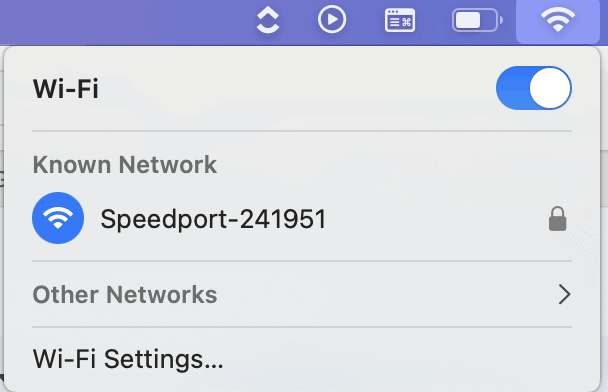
Another possible cause is a HomePod being defined as the home hub but having issues with the Wi-Fi connection. This is because HomePods often fail to connect to Wi-Fi networks that have hyphens (“-“) in their names.
If this is your case, just change the network’s name so it doesn’t include any hyphens. After that, the HomePods should have no issue connecting, and the HomeKit devices should resume working normally.
3. Try Using a Different iPhone
Although this solution may not be possible for everyone, there’s a chance that using a different iPhone could fix the problem. One user was able to circumvent the broken HomeKit issue in iOS 18 by simply using a different device.
4. Update Your iOS
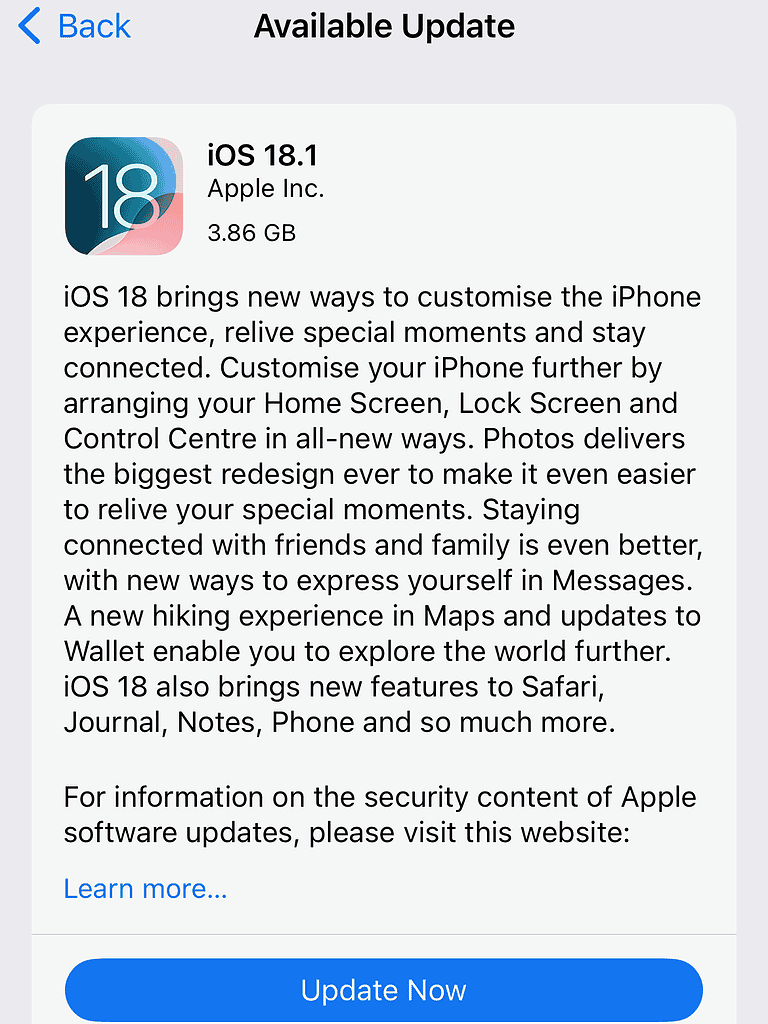
While this is often considered generic advice, try updating your iPhone to the latest available iOS version. Some users reported that, from iOS 18.1 onwards, the HomeKit issues have been fixed.
5. Change Your Home Hub
During the iOS update, older devices (like 1st-gen Apple TVs and HomePods) may have been registered as home hubs. These models aren’t yet compatible with all of the new HomeKit features, which might be causing the issues.
Changing the home hub in the Home app should be enough to fix that, if this is your case. Assigning a more recent device as the home hub should resolve the issue and restore HomeKit functionality.
6. Create a New Home and Add Your Devices to It
This is likely the most tedious solution, but it seems to resolve the issue permanently. If you have HomeKit issues after the iOS 18 update, create a new home in the Home app. Add all your appliances to this new home, and they should work normally. Once you confirm that everything is in order, you can delete the old home.
7. Contact Apple Support
Lastly, one user said they had to get in touch with Apple support to solve the issue. In their case, an iCloud setting hidden from end-users had been changed, which only Apple could fix. If none of the above solutions worked for you, a support representative may be able to get things working again.
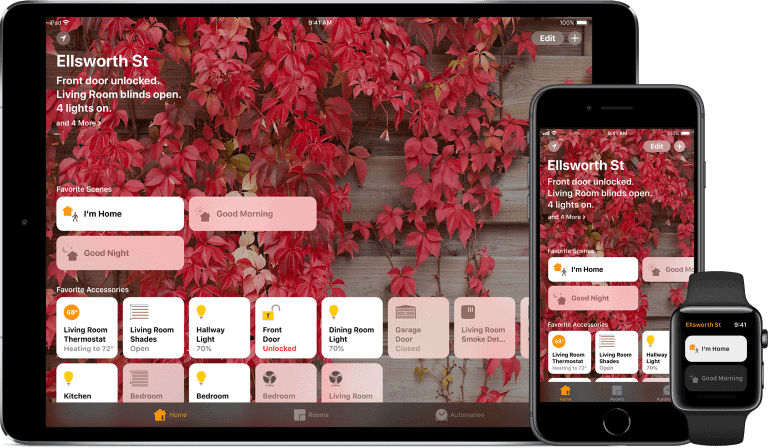
Apple’s approach to smart home appliances has been oddly open. The company, typically known for pushing in-house solutions, adopted the Matter standard before many of its competitors. However, that doesn’t mean things always go smoothly with connectivity. At least, the HomeKit issue in iOS 18 appears to be a one-off problem rather than a permanent one.
