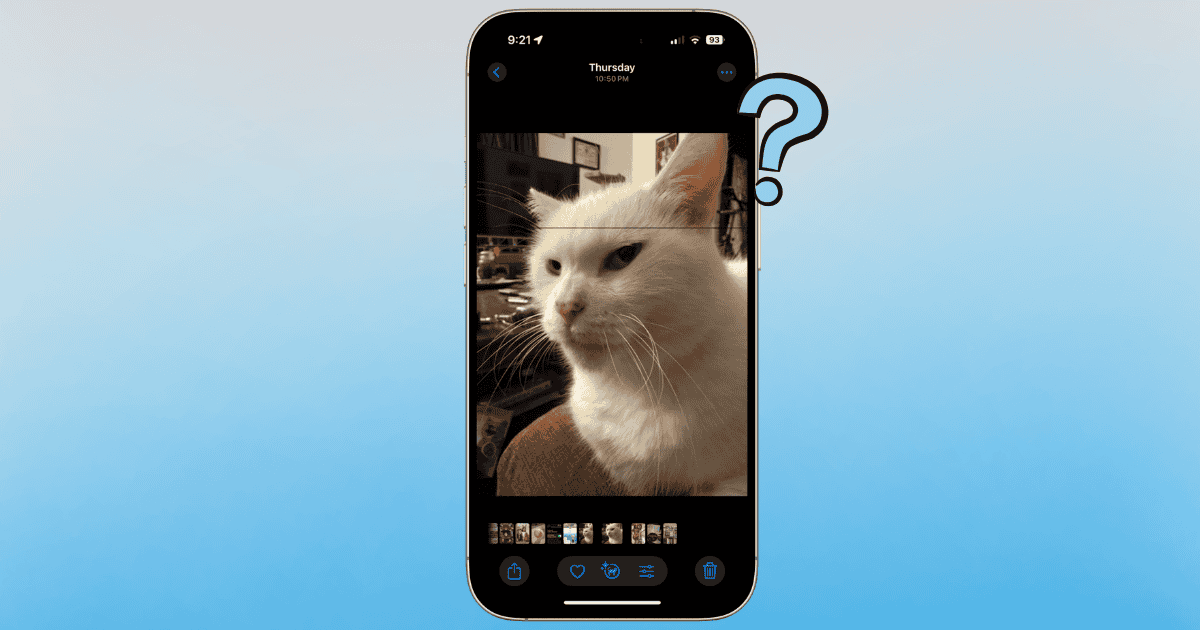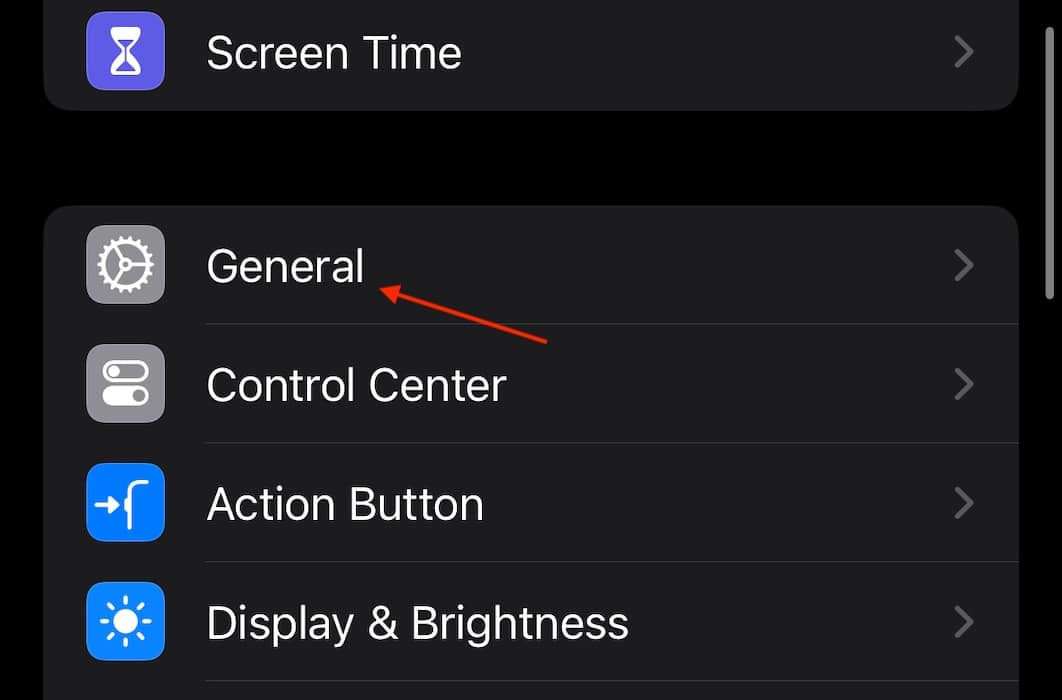Are horizontal black lines appearing on your photos after updating to iOS 18.1? You’re not alone, but unfortunately, your options may be limited. While plenty are reporting on the issue, it seems like the best solution is going to be to wait until an update is available. However, that doesn’t mean there aren’t a couple of things you can try. Keep reading to learn more.
How to Fix the Horizontal Black Line in Photos App After Updating to iOS 18.1
Strangely, it seems like older iPhone models are experiencing the issue the most. Luckily, this issue does not actually impact your photos, so don’t think anything is wrong with your device’s images. Let’s look at some solutions.
1. Perform a Force Restart
According to one user on Reddit, performing a force restart did the trick. However, I must warn that only one user reported that this worked for them, so this may not be the best solution for everyone. Nonetheless, it doesn’t hurt your device and only takes a minute to complete, so it’s worth a try.
Time needed: 2 minutes
To perform a force restart, simply follow these steps:
- First, press and quickly release the Volume Up button.
- Press and quickly release the Volume Down button.
- Press and hold the Side Button until the Apple logo appears.
2. Check for a Software Update
Unfortunately, several members of the Apple Community are simply being told to wait for a software update. To worsen matters, iOS 18.1.1 does not fix this issue, so you will need iOS 18.2. However, if you’re running iOS 18.1, you should still update to iOS 18.1.1.
Fortunately, checking for an update is rather easy.
- Navigate to Settings.
- Tap General.
- Select Software Update. Follow the on-screen instructions if one is available.
3. Restore from a Previous Backup
If you really despise seeing a horizontal line in your photos, one of your last options is to restore your iPhone from a previous backup before you make the jump to iOS 18.1. If you make backups on your Mac or PC, then the process is as easy as selecting Restore Backup in a Finder or iTunes window while your iPhone is connected to your machine.
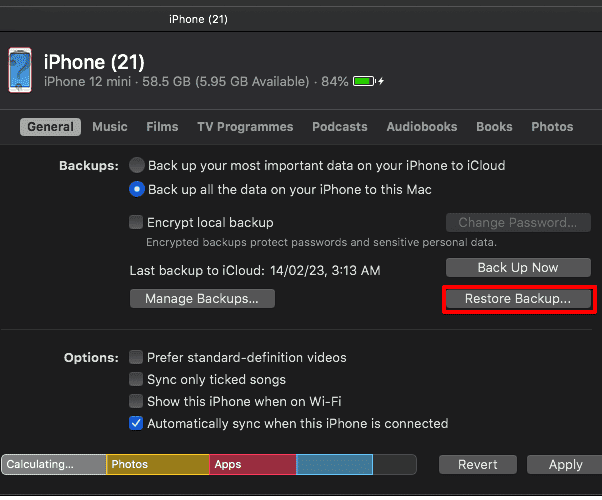
Personally, I don’t think you should need to do this, and I would recommend against it. I don’t think you should use a version of iOS to begin with, and I especially don’t think you should use an older version over a simple bug. However, some people may really despise lines appearing in their photos, so you can check out our full guide here on restoring your iPhone without a Mac or PC.
You may also want to contact Apple Support about your problem through the Apple Support app or their website.