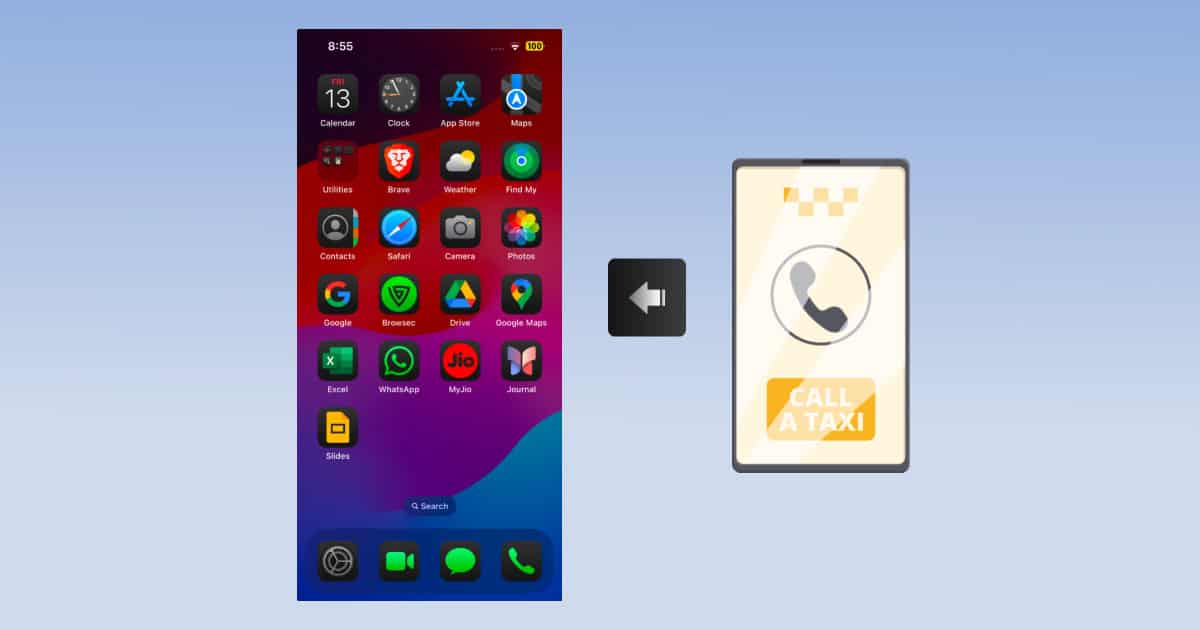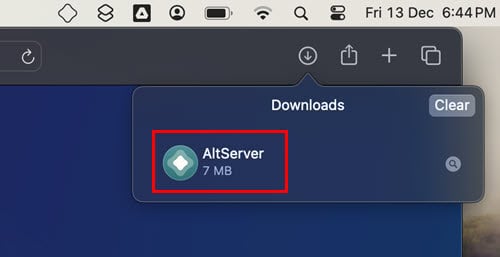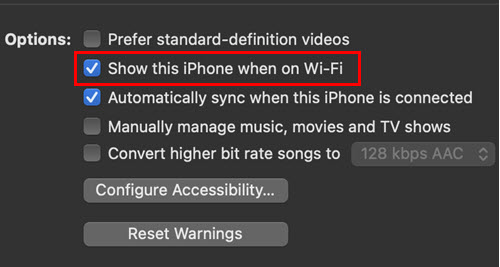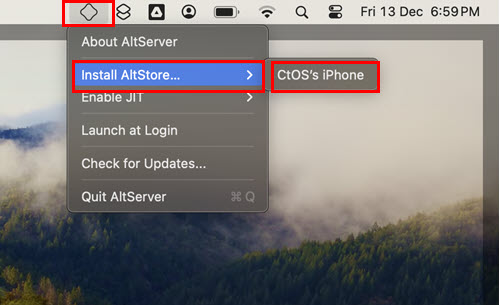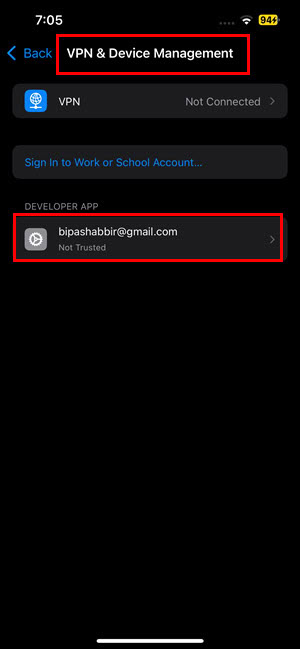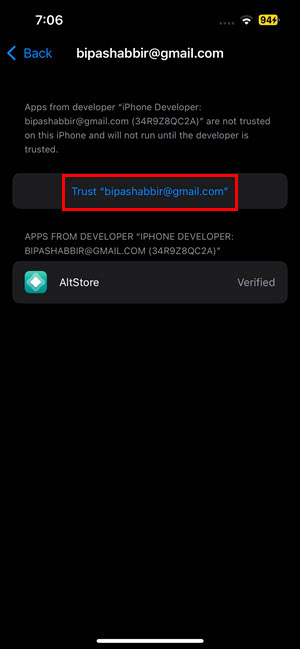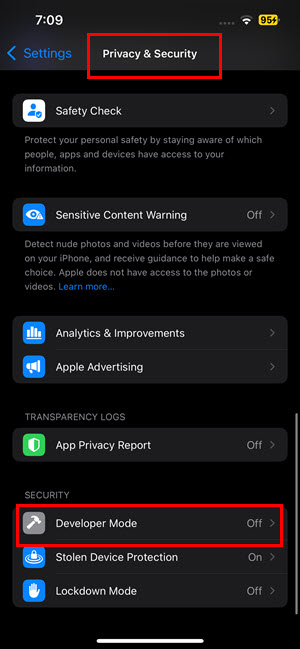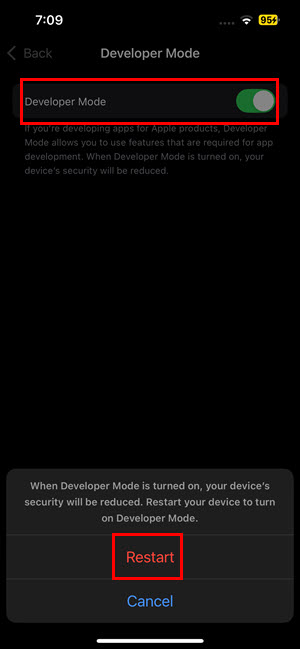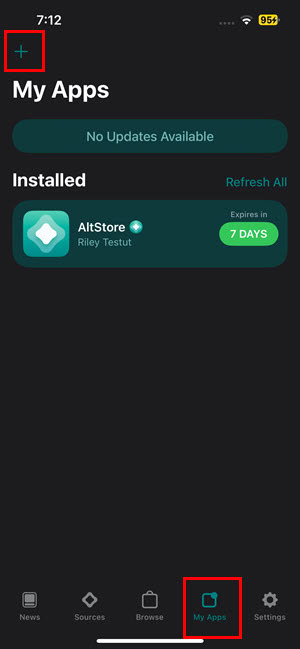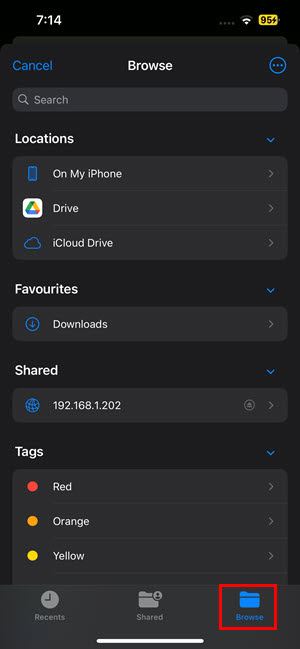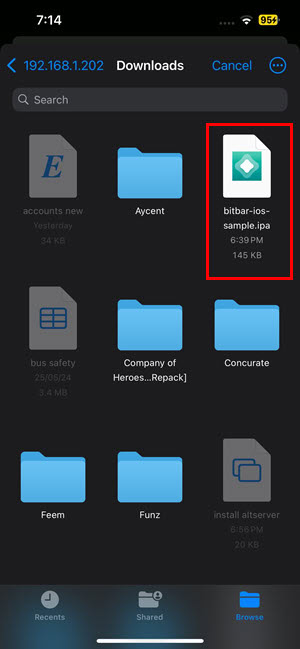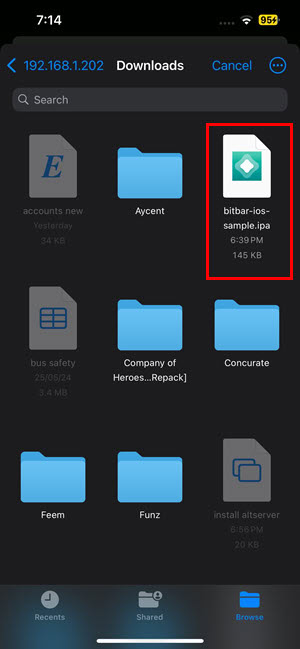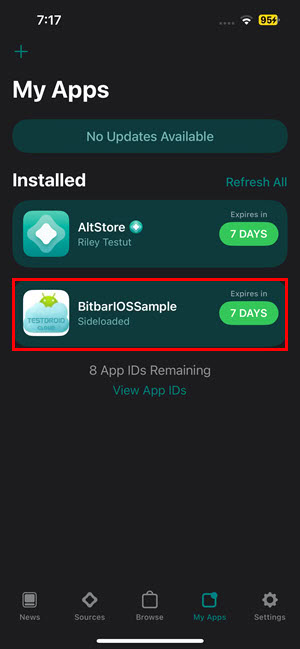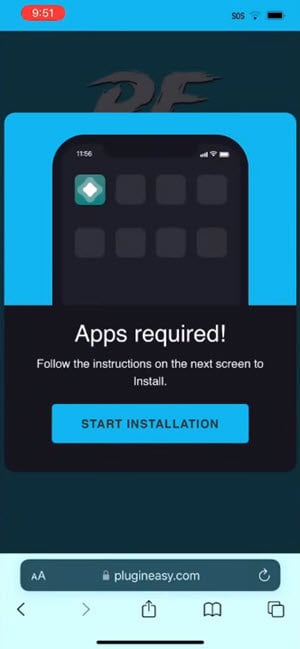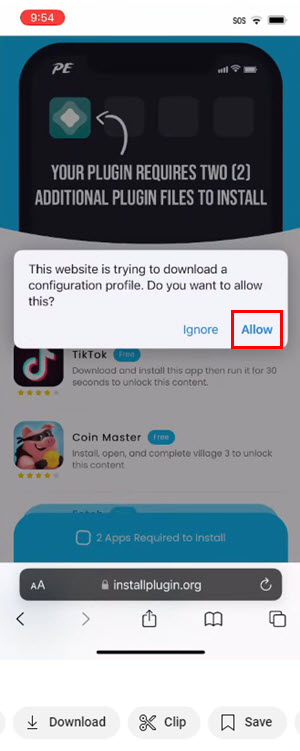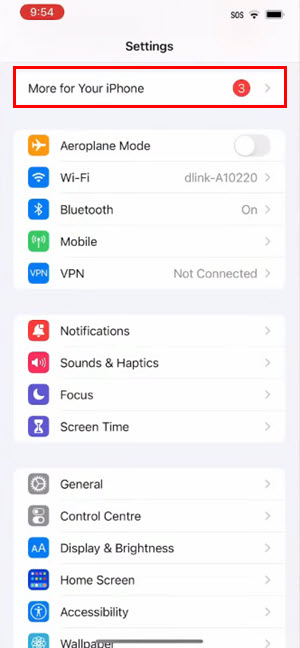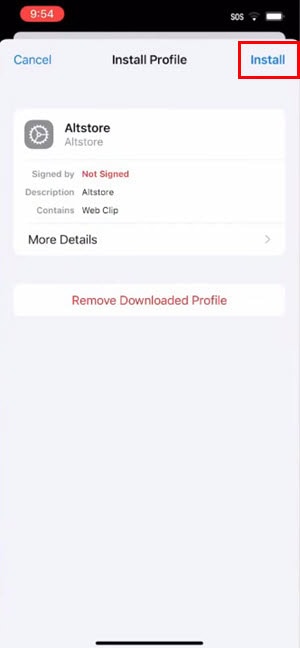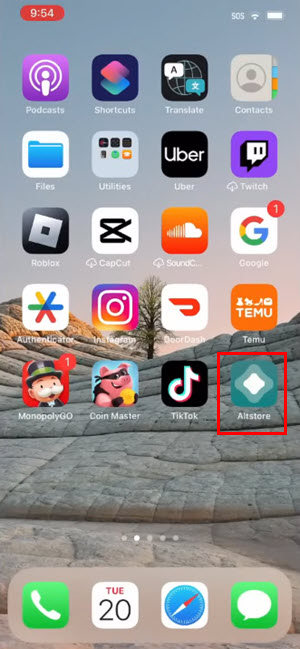Installing apps outside of the App Store used to be impossible without jailbreaking your iPhone or iPad. But thanks to the recent changes in EU policies, that’s now a thing of the past! Apple now permits iOS users to sideload apps outside of the App Store. While this law currently applies only within the EU, anyone worldwide can bypass Apple’s restrictions using various tools designed for sideloading.
How Do I Sideload Apps on iOS With PC/Mac
Install AltServer on PC or Mac
Time needed: 2 minutes
You must install AltServer on a computer. Then, you can use that computer to sideload the AltStore app on an iPhone or iPad. Here are the quick steps:
- Download the AltServer for macOS.
- Double-click on the downloaded file to install the app.
- Connect the iPhone or iPad with the Mac using the charging cable.
- Open Finder on Mac and click on the connected iOS device in the left-side navigation panel.
- Your iPhone’s information screen will open. Go to the Options section and checkmark the checkbox for Show this iPhone when on Wi-Fi option.
- Click Apply.
Here’s how to set up the AltStore on your iPhone or iPad once it’s on your Mac:
- Click on the AltServer app in the Mac toolbar. Its icon looks like a diamond.
- Hover the cursor over the Install AltStore option in the context menu.
- Your iPhone’s name will appear on an overflow menu. Click on the iPhone.
- AltServer pop-up will ask you to enter your Apple ID and password. Proceed with that.
- The AltStore app should show up on the iPhone’s Home Screen.
- Tap on the AltStore icon and it’ll show the Untrusted Developer pop-up.
- Open the iOS Settings app and go to the General > VPN & Device Management screen.
- Tap on the Developer App item showing your Apple ID.
- Tap Trust on the next screen.
- Don’t forget to tap Allow on the pop-up that shows.
- Now, go to the Privacy & Security menu from Settings.
- Scroll down to the bottom and tap Developer Mode.
- Enable the Developer Mode toggle on the next screen.
- Restart iPhone.
- Tap AltStore to open it.
Install an IPA
Here’s how to launch IPA files through the AltStore:
- Assuming you’ve already downloaded an IPA file for the app you want to sideload, find and open the My Apps section at the bottom.
- Tap the plus sign in the top left corner and tap Browse at the bottom right corner.
- Find the IPA file and tap on it.
- Sign in to AltStore using your Apple ID and password.
- The app will be installed momentarily and appear on the AltStore My Apps screen.
- Go to the iPhone Home Screen to find the sideloaded app there.
The steps are identical for a Windows PC. The only difference is you’ll find the AltServer icon in the Windows System Tray. When using Windows 10 and newer PCs, ensure you download the latest version of iTunes directly from Apple’s website.
How Do I Sideload Apps on iOS Without PC/Mac
- Open Safari on your iPhone and visit the PluginEasy website.
- Search for AltStore and tap on that when shows up.
- Tap Start Installation.
- Allow the AltStore patch to be installed.
- You should now see the 2 Apps required to install screen.
- Install two free apps. You can delete these later.
- You’ll also need to spend some time on the installed apps.
- When the PluginEasy site detects you’ve successfully completed your tasks on those two promoted apps, it’ll download a configuration profile on your iPhone.
- Tap Allow when you see the pop-up.
- Now open the Settings app and tap the More for Your iPhone option at the top of the screen.
- Tap View Profile on the next screen.
- You should find the AltStore profile in the VPN & Device Management screen. Tap on that.
- Now tap Install in the top right corner.
- Type the passcode to authenticate.
- Then tap Next > Install > Install to complete the profile setup.
- The AltStore app should now show up on the iOS Home Screen.
You can now follow the same steps for IPA installation as explained earlier.
How Do I Sideload Apps on iOS in the EU
If you’re physically located in the EU and have set up any of the EU countries as your device’s region you can install iOS and iPadOS apps from any third-party app repositories other than App Store. It’s in line with the guidelines of the Digital Markets Act.
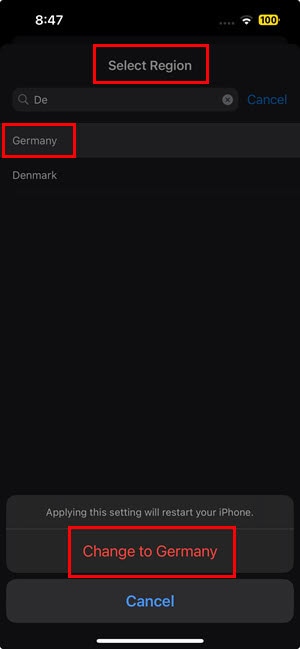
Apple maintains a thorough security check process, called the Notarisation for all such third-party app distribution platforms that wish to allow iOS users to sideload apps. This ensures that the sideloaded apps don’t compromise device integrity.
This feature is only available for iPadOS 18 or later and iOS 17.4 or later. You can use any web browser to visit Aptoide, Setapp Mobile, or AltStore to install apps from outside the App Store.
If you like an app on these platforms, simply tap Install. iOS will ask you to activate Developer Mode if you’ve not done that already. Once you get access, apps will sideload automatically and show up on the Home Screen.
As always, carefully choose the apps you install. Security is one of the biggest concerns regarding the AltStore since you’re downloading and running IPA files from third-party sources. I suggest researching the developers behind each app beforehand.