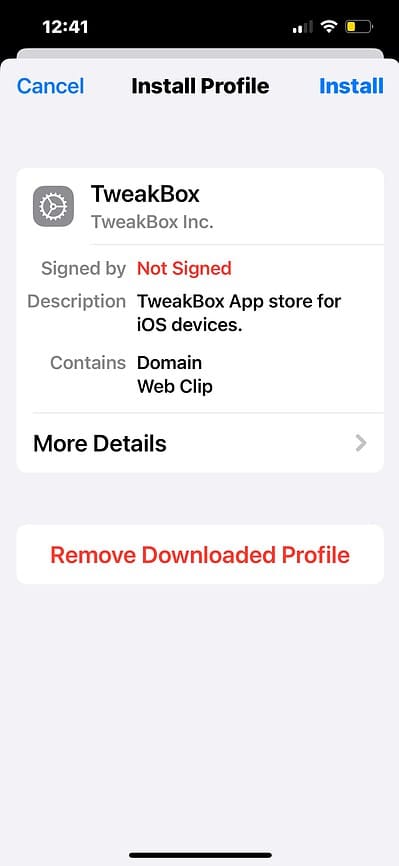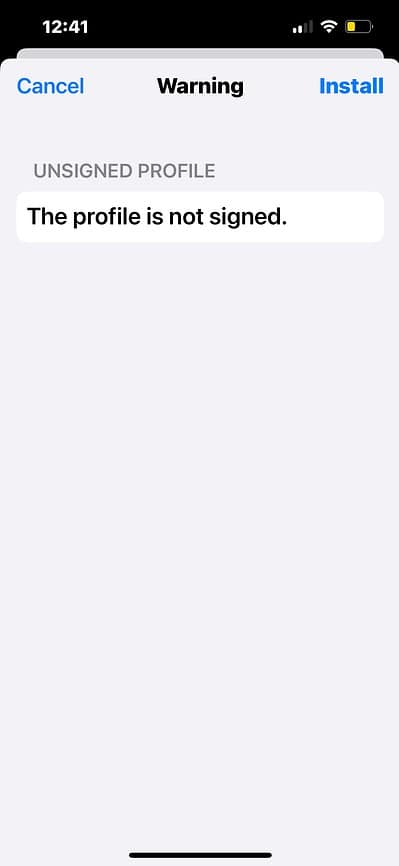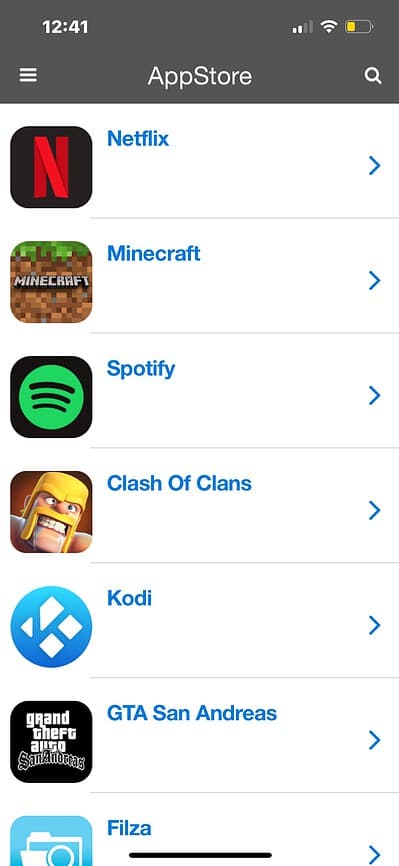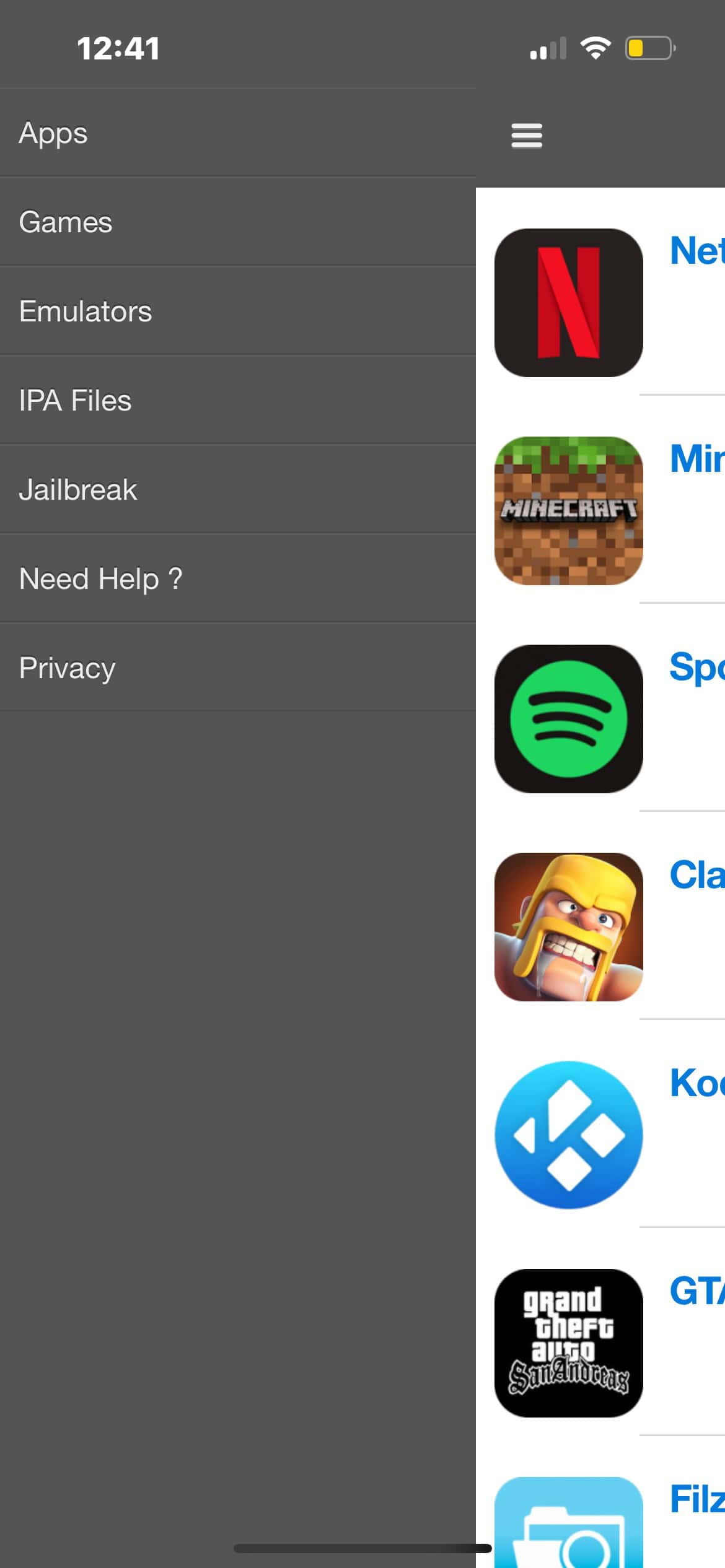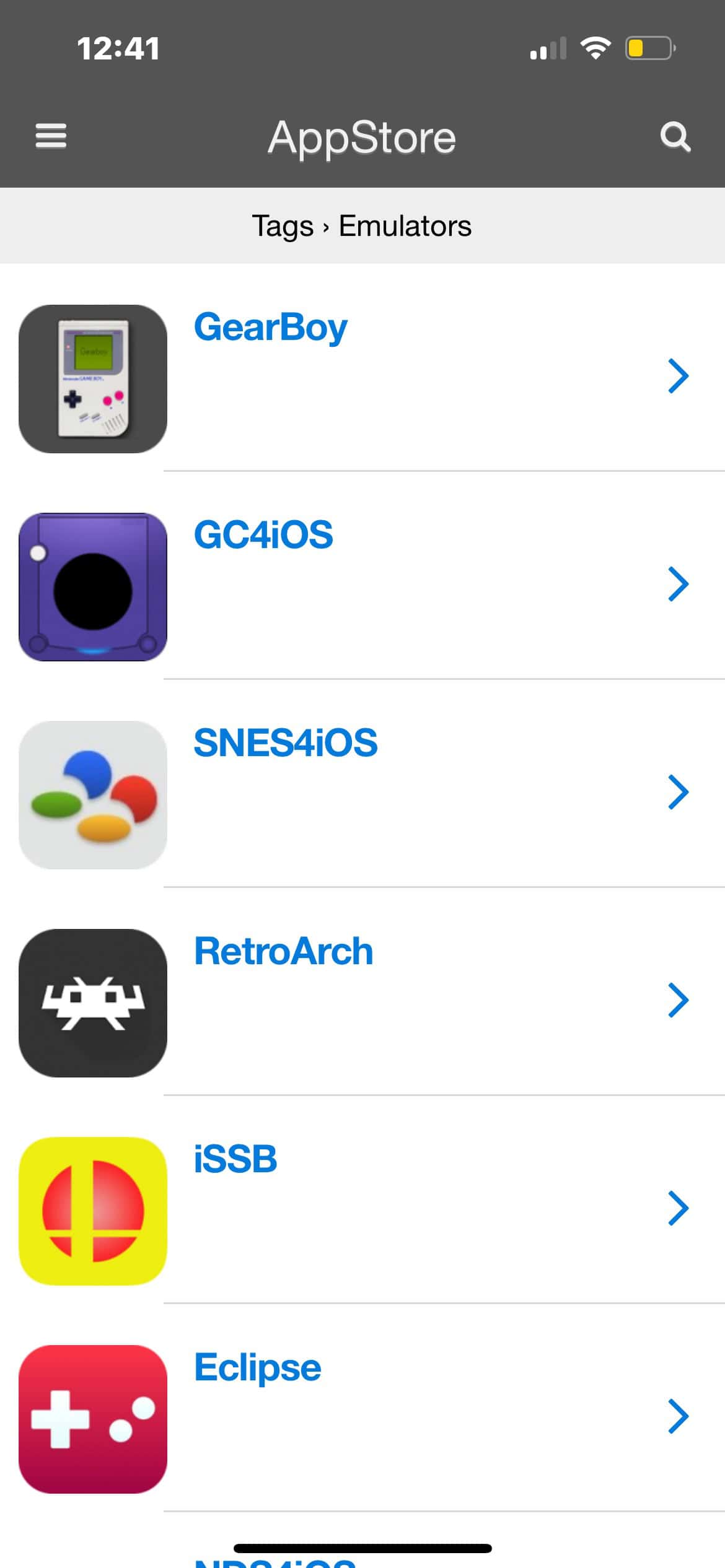Surprise! TweakBox, launched in 2013, is alive and kicking—you can still download and use it on your iOS device. This alternative app marketplace lets you run tweaked and modded apps without jailbreaking. The lower barrier to entry gave almost any iPhone user access to features that weren’t possible without Cydia, Sileo, or Emus4u. I remember playing a modded Pokémon GO where I didn’t have to physically walk. It felt like cheating but in a good way.
Naturally, developers weren’t thrilled. But with new regulations like the Digital Markets Act and EU policies pushing for more open ecosystems, TweakBox seems to be here for the long run. Here’s how to run it safely.
How to Download TweakBox on iOS
Time needed: 5 minutes
Follow these steps to install TweakBox—don’t just trust random third-party download links.
- Go to the official TweakBox download page.
- Tap the Download Link button to install the configuration profile.
- When prompted, tap Allow to download the profile.

- Go to Settings > Profile Downloaded, tap the TweakBox profile, and select Install.
- Enter your device passcode, confirm the action by tapping Install again, and wait for the installation to complete.
- Afterward, open Settings > General > VPN & Device Management.
- Locate the TweakBox profile, tap it, and select Trust.
- Return to your Home Screen and open the TweakBox app.
You might encounter a few bugs since you’re downloading a third-party configuration profile. Here’s what to do in these cases:
- Clear Website Data: Go to Safari > Clear Website Data because old, corrupted cache might be interfering with the app installer.
- Trust the App Certificate: Open Settings > General and look for the app certificate under Profiles and Device Management. You might have failed to click Trust or Verify earlier.
- Reinstall TweakBox: Go to Settings > General > Profile. Tap the TweakBox profile > Remove Profile and reinstall it.
How to Use TweakBox on iOS
The features are relatively intuitive and easy to navigate, although here’s a quick rundown of what to expect:
- Open TweakBox and tap the menu bar in the side navigation pane.
- Select Apps and browse through the categories. You’ll see modified App Store apps, Android-exclusive programs, and jailbreak tools.
- Just tap Download to install any of them. If issues persist, you might have to tick Trust on the app certificate.
As with any third-party platform, it’s important to exercise caution when using TweakBox. Its apps haven’t undergone the App Store’s verification process, so they may not always meet the same safety standards. Apple won’t cover any damages. If you’re always exploring gaming mods, you might also enjoy Android emulators. You can use them to run Android games straight from your Mac.