With the public release of iOS 16 occurring this week, no doubt many users are getting used to the new features arriving with this release. While plenty of people are no doubt enjoying the new custom Lock Screen, there’s also new features that are easy to overlook.
For example, did you know you can filter unread text messages? While not entirely new to iOS 16, some users may have overlooked this feature, Today, we’re going to look at the Filter Unknown Senders option for text messages in iOS 16.
How to Filter Text Messages in iOS 16
In order to enable this feature, simple go under Settings > Messages and scroll down to Message Filtering. In this section, there will be a single option that says Filter Unknown Senders.
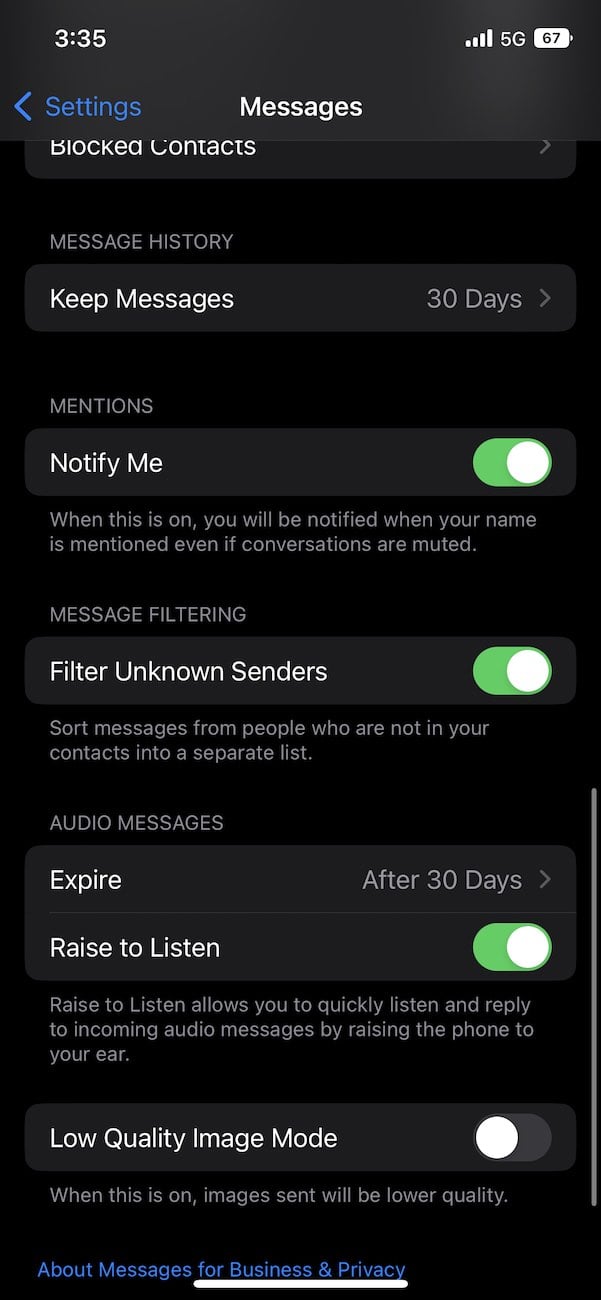
Once this option is selected, you can see in your Messages that the Edit button has now been replaced by a Filters tab. Selecting this tab then gives you five new categories:
- All Messages: Show you all of your text messages.
- Known Senders: Only shows texts from numbers saved to your contacts.
- Unknown Senders: Only shows messages from numbers not saved to your contacts.
- Unread Messages: Only shows messages that you have yet to read.
- Recently Deleted: Shows you messages that are going to be deleted soon. This section also provides a countdown to when messages are going to be deleted.
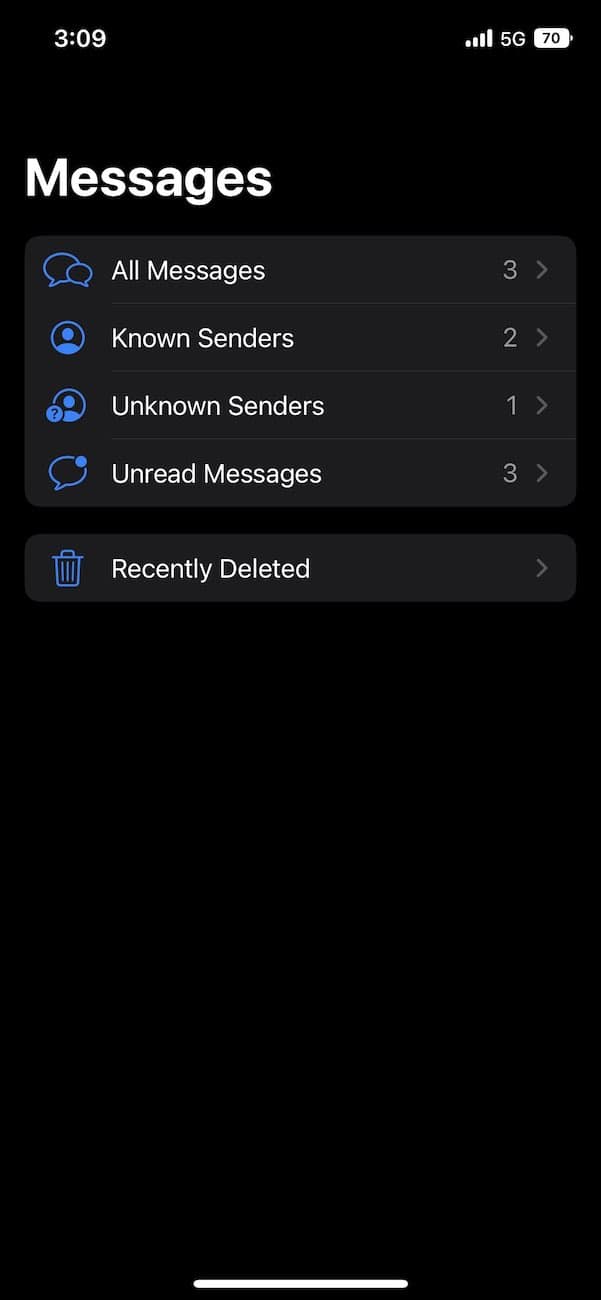
While it is certainly a cool feature, it is rather odd that Apple decided to name the feature in a way that focuses solely on Unknown Senders. Considering there are other options, it is interesting that they chose to name it in such a way.
With credit to David Pierce, the feature is certainly super helpful. As someone who gets a slew of two-factor authentication texts, this is a great way to help me parse through my messages quickly, without having to look through each random text thread. Being able to only look at your unread messages is also a good way to keep small reminders.
So there you have it! A unique feature somewhat obscured by an odd name. Be sure to check it out and see if it helps you keep your messages organized.
Of course, when you have your messages organized, that can also be a great time to customize your Lock Screen.
What features do you like in iOS 16? Any features you want to see added in future updates? Let us know in the comments. For further reading, check out how to send photos using the updated Messages feature in iOS 17.
