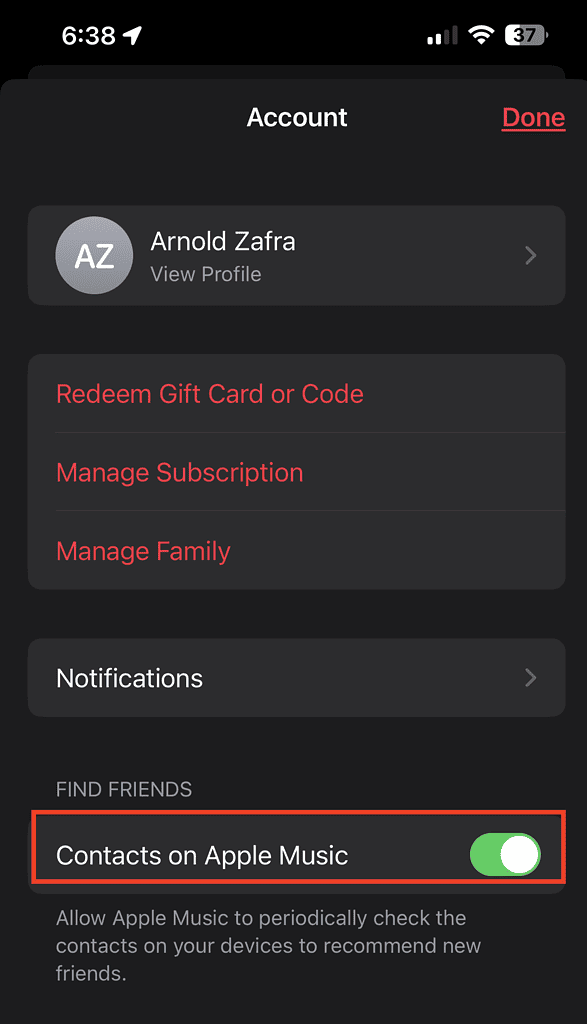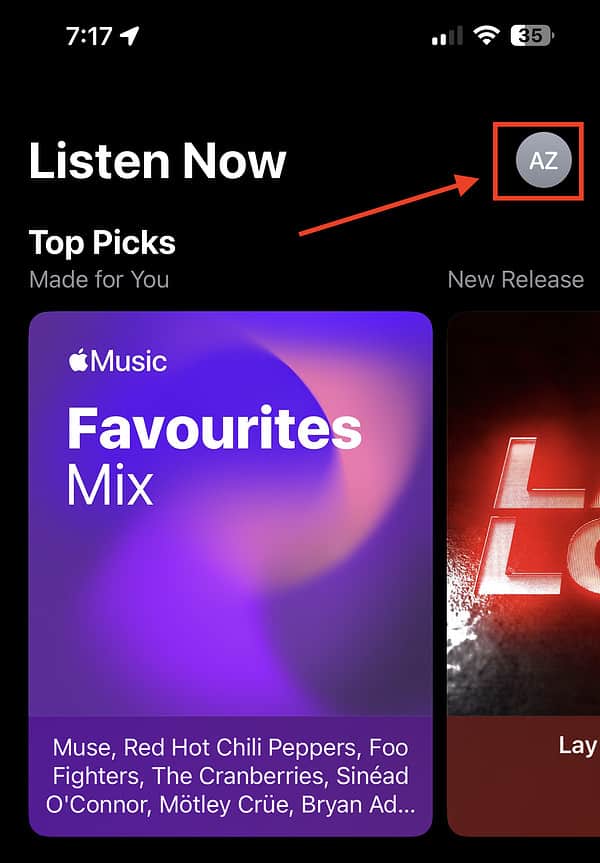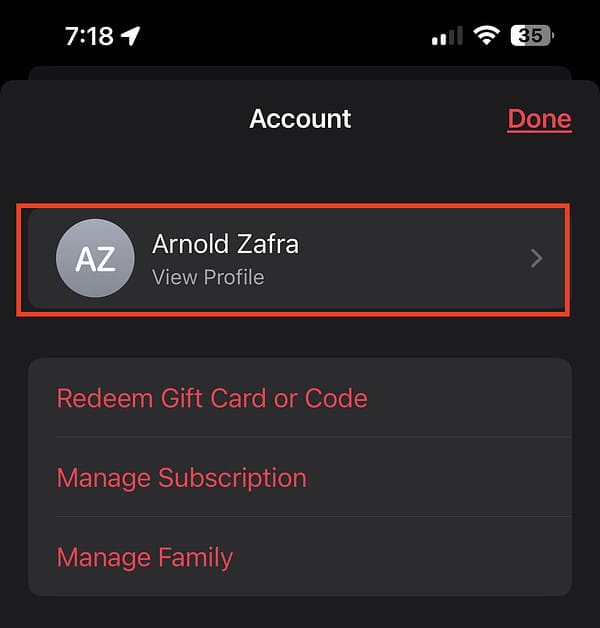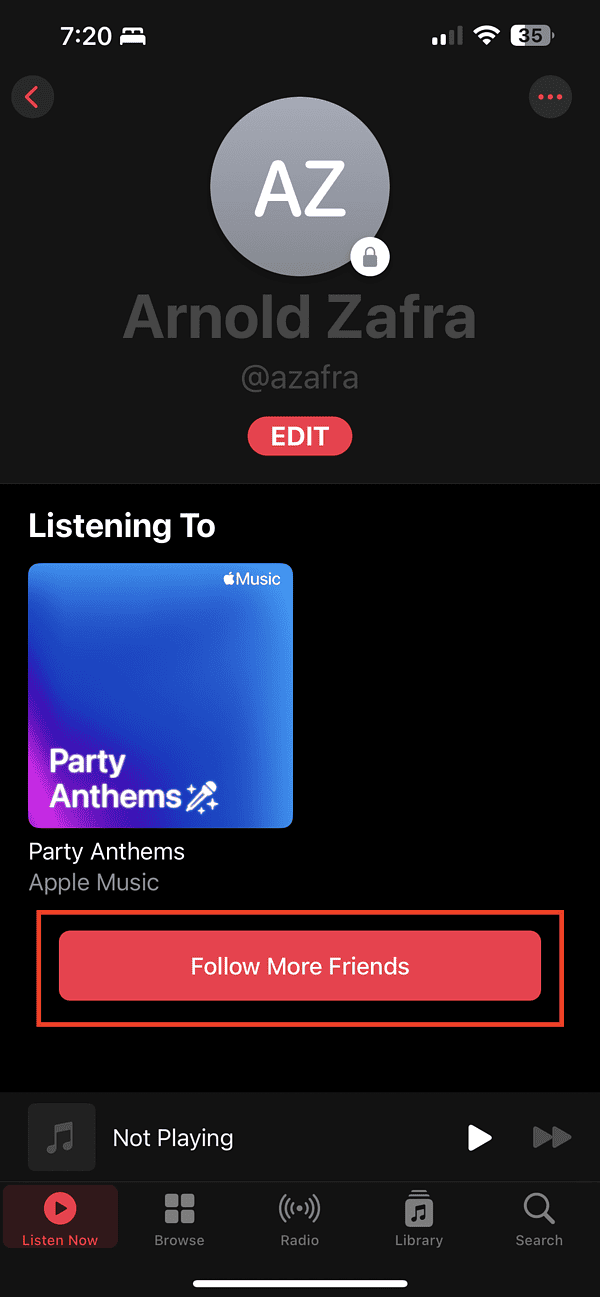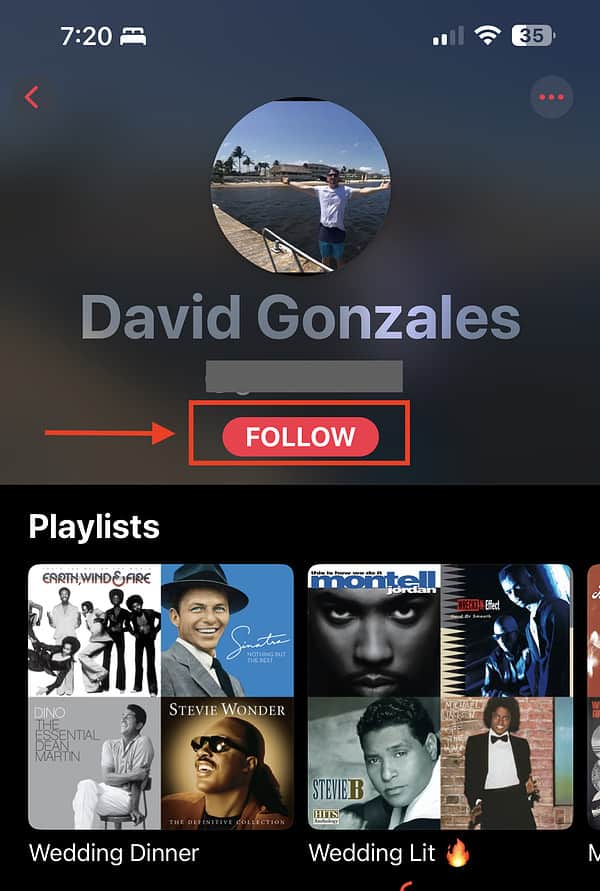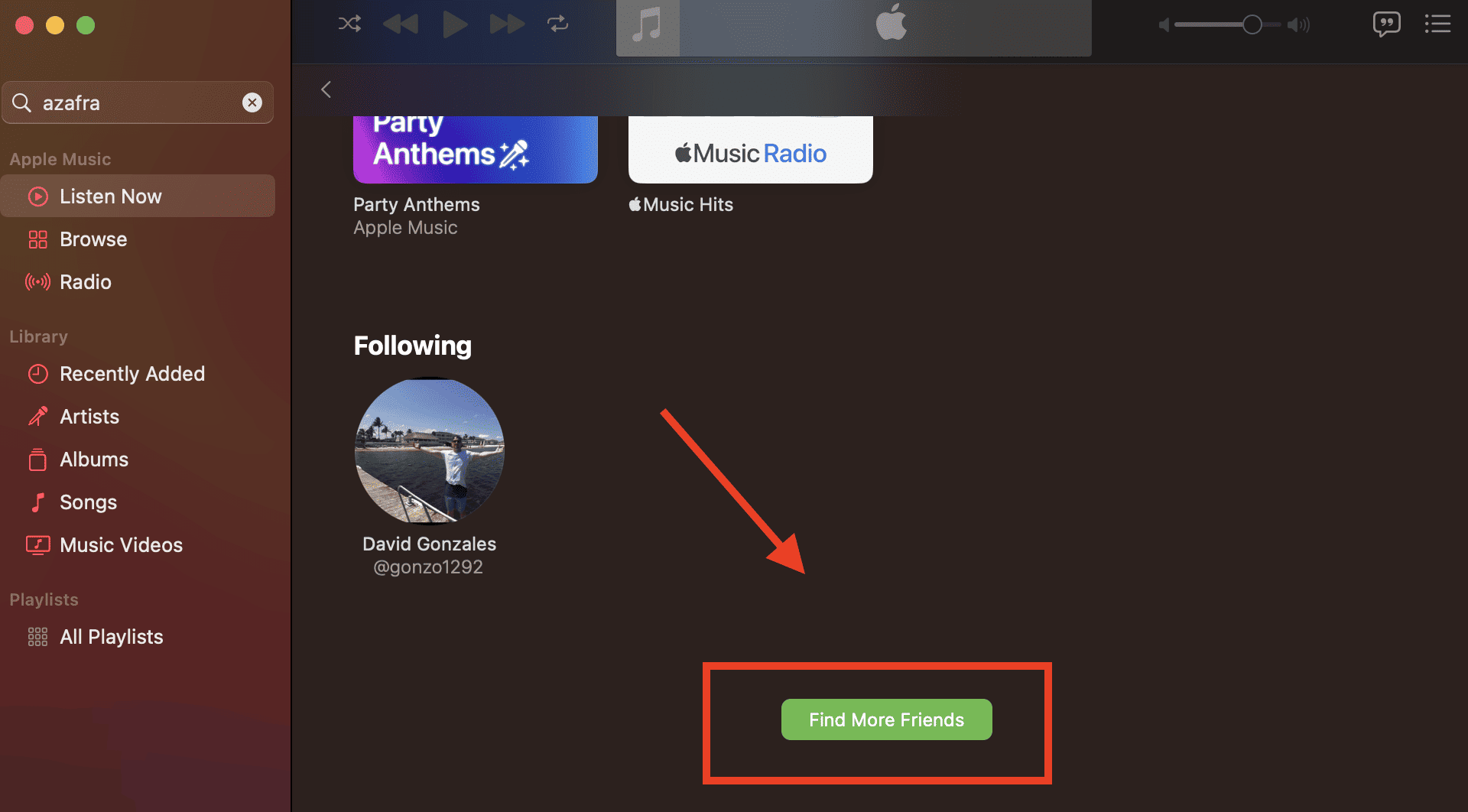If this is your first time using Apple Music, you should be aware that the streaming service does more than just let you listen to well, music. It can also be a social networking of sorts by allowing you to follow friends who are also subscribers of the service. In this quick guide, I will walk you through the ways you can find and follow friends on Apple Music. But first, I hope that you’ve already created your own Apple Music Profile. If not, follow the steps below.
How to Create Apple Music Profile
On your Mac:
- Open Apple Music and click Listen Now.
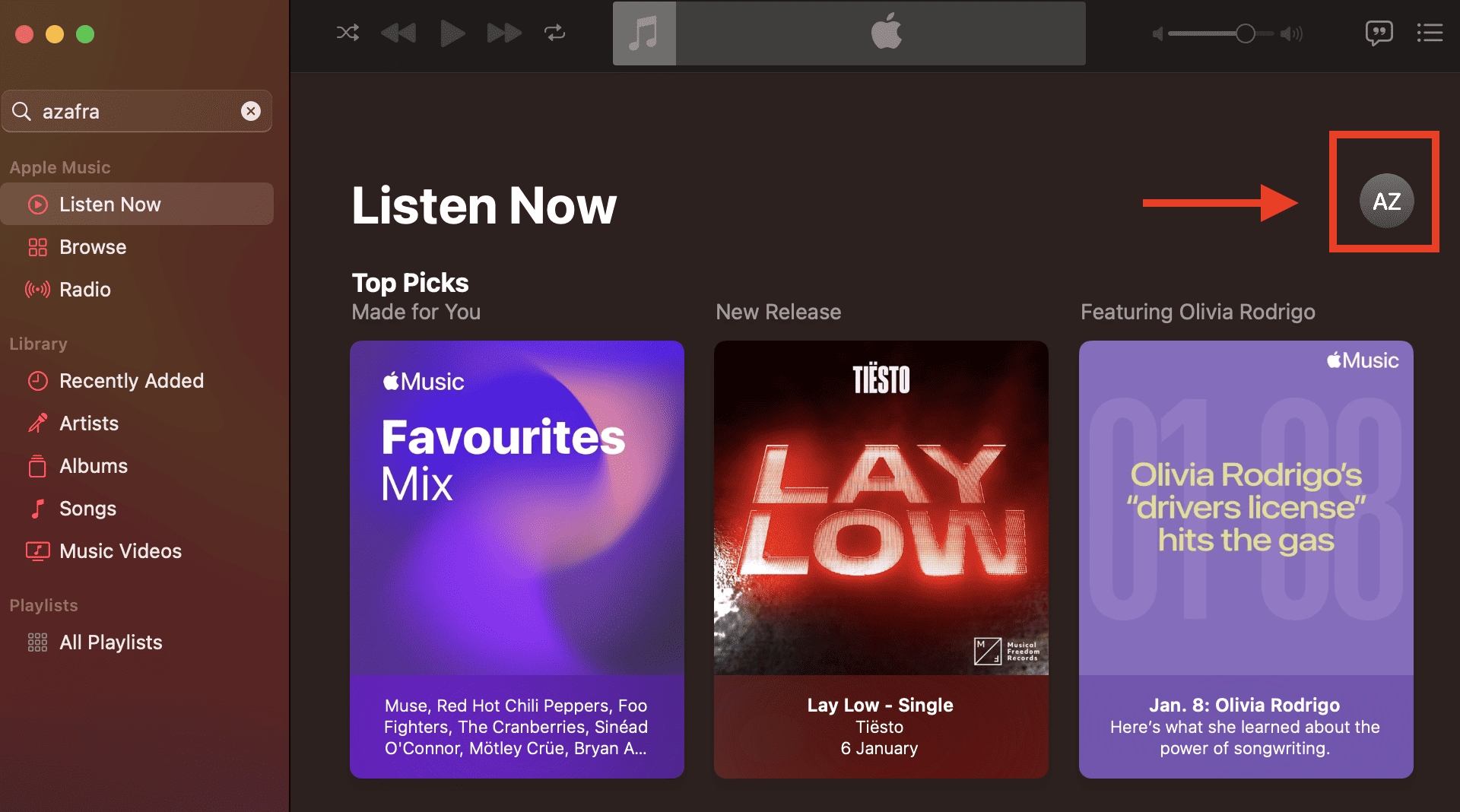
- Click your account icon or avatar, then Get Started.
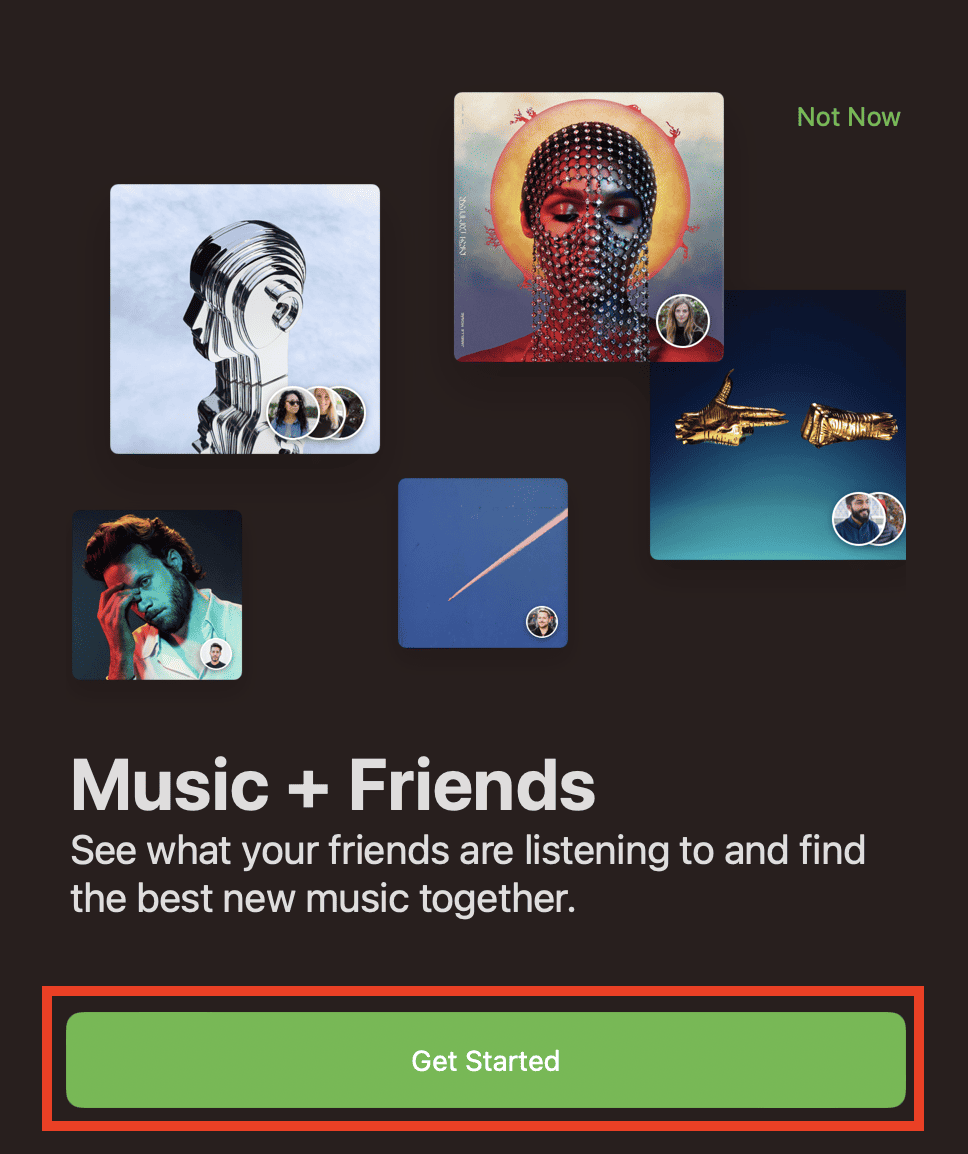
- Follow the on-screen instruction to create your profile.
- Finally, click Done.
During the Apple Music Profile creation, you will go through a section called Find & Follow Friends. If you want, you can skip that part and do it later. You can also choose to configure some settings, including who can follow you, show or hide your playlists, and where to get updates from, either from friend activity and/or artists and shows.
If you’re using your iPhone or iPad to create an Apple Music Profile, follow the steps below.
- Open the Music app and tap Listen Now.
- Tap your account icon or avatar icon, then Set Up Profile.
- Follow the onscreen instructions to create your profile.
- Tap Done.
By connecting with your friends or even strangers you feel like befriending on Apple Music, you can share with them the playlists you’ve created. In the same way, your friends can share their listening habits with you.
How to Follow Friends on Apple Music
Now, for the main purpose of this guide: how to follow your friends who are already subscribed to Apple Music and who may have already enabled profile sharing for their Apple Music accounts.
Following your friends who are already subscribed to Apple Music involves a few simple steps. You can do it on your iPhone, iPad, or Mac.
Time needed: 1 minute
On your iPhone or iPad:
- Open the Music app on your iPhone or iPad.
- Tap your name.
- Tap View Profile.
- Tap Follow More Friends.
- Tap Follow opposite the name of your friend.
On your Mac:
- Open the Music app.
- Click your profile icon or avatar opposite Listen Now.
- Click Find More Friends.
- Click Follow opposite the name of your friend.
You can also invite friends to share Apple Music with you. You can invite people through Messages, Facebook, and more.
How to Find Friends on Apple Music
If you’re not sure if a friend is using Apple Music, you can use Apple Music’s built-in search feature to find them. You can search for their names or their Apple Music nickname, if they are already on the streaming service.
- Open the Music app, and tap Search.
- Type a friend’s name.
- Tap the name of your friend from the search results to view their profile.
- Tap Follow.
How to Unfollow Friends on Apple Music
If you can follow a friend on Apple Music, you can unfollow them anytime as well.
- Open the Music app and choose Listen Now.
- Tap your profile icon or avatar, then tap your name.
- Scroll down to Following and tap your friend’s avatar.
- Tap Following to unfollow your friend.
How to Get Friend Recommendations on Apple Music
Finally, you can also enable an Apple Music feature that will allow the app to send you periodic notifications for new friends to follow. This is based on your contacts list. Follow the steps below to enable this feature.
- Open the Music app and tap Listen Now.
- Tap your profile icon or avatar.
- Scroll down and enable Contacts on Apple Music.