“Battle Royale” shooters have become quite popular in the past few years. In these games, you have to be the last survivor among dozens of players that land on a vast map. Mac users, however, have been somewhat left out of the party, having difficulties playing titles like PUBG: Battlegrounds.
However, there are a few ways to play the game on macOS. Check below for the best alternatives to shooting your way to the coveted chicken dinner.
Is There a Native Mac Version of PUBG: Battlegrounds?
Unfortunately, no. Although PUBG is available on the App Store, this version only supports iPhones and iPads.
Can I Play PUBG: Battlegrounds on macOS Using a Virtual Machine?

If you have a powerful enough Mac, playing Windows-exclusive titles on virtual machines may be an option. For PUBG, however, this isn’t possible: the anti-cheat system used by the game detects you’re running in a VM and prevents you from joining matches.
Can Boot Camp Be Used To Play PUBG on macOS?
Boot Camp is one of the most popular ways to play Windows games on Macs. There is, however, a significant shortcoming: you’ll need to boot your Windows installation to do that. So, you’ll technically be playing on your Mac but will be unable to use MacOS at the same time.
Also, Apple Silicon Macs — those with M1 or later CPUs — aren’t compatible with Boot Camp. Therefore, for recent machines, this isn’t a viable option.
Don’t Forget To Consider Latency During Online Play
For online titles like PUBG: Battlegrounds or during cloud gaming sessions, it’s important to keep your connection latency at bay. High ping rates in games that require real-time reactions may be the difference between winning or losing a match. Therefore, don’t forget to check the PUBG latency before your next session.
Playing PUBG: Battlegrounds on a Mac With Game Streaming
If you play PUBG on another computer or console, you can stream the game to your Mac. Here’s how to do that:
1. Steam Link

Many people use their Steam accounts to play PUBG: Battlegrounds. You can stream the game from a Windows computer for your Mac using the Steam Link app. It supports both game controllers and a keyboard and mouse.
2. PS Remote Play
For those playing PUBG: Battlegrounds on PlayStation, streaming the game to a Mac is also an option. In this case, however, you’ll only be able to use a gamepad.
Playing PUBG: Battlegrounds on macOS Using Cloud Gaming Platforms
You can also subscribe to a cloud gaming platform with your Mac and play PUBG: Battlegrounds using a remote computer. There are a couple of services worth mentioning.
3. Boosteroid
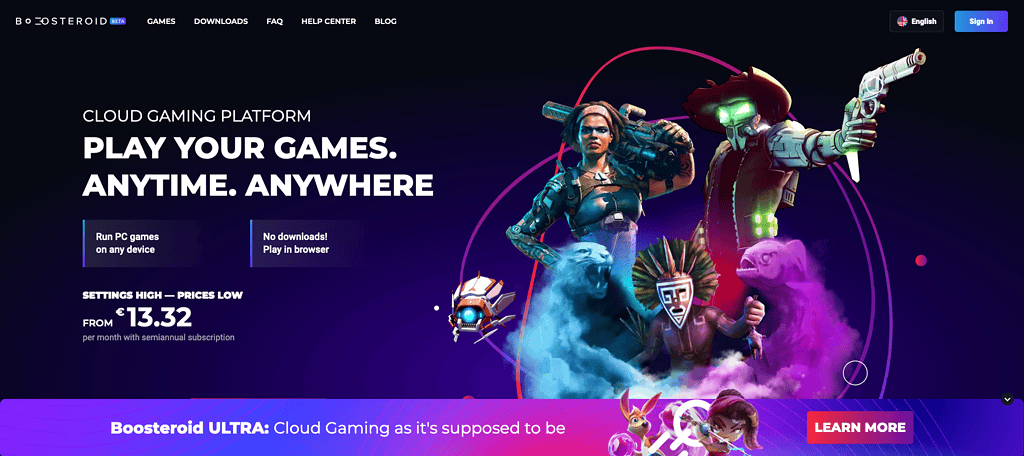
Boosteroid is a cloud gaming platform that starts at €15/month (or €80/semester). You can play free games, purchase titles through the service, and even link your account from stores like Epic Games, Steam, and Ubisoft Connect.
You can download Boosteroid on your Mac and run it as a standalone app. Another option is to use the platform in a browser without having to install anything.
4. Shadow PC
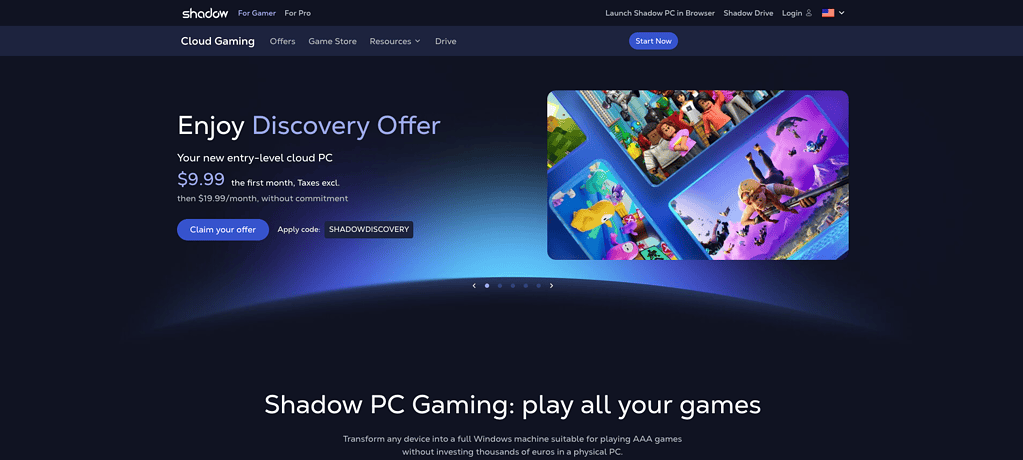
Similarly to Boosteroid, Shadow (or Shadow PC) allows you to play games on a remote computer. The service starts at $20/month, giving you access to a full Windows 10 PC. You can install games and any kind of software on it.
Shadow offers higher tiers that go up to $50/month. Pricier brackets offer more powerful hardware for your gaming sessions or professional applications.
Shadow is available via the macOS app and for Windows, iOS, Android, and Linux.

Gaming on macOS isn’t always a seamless experience. There are, however, a decent number of ways you can play PUBG: Battlegrounds on your Mac, even if not natively.
