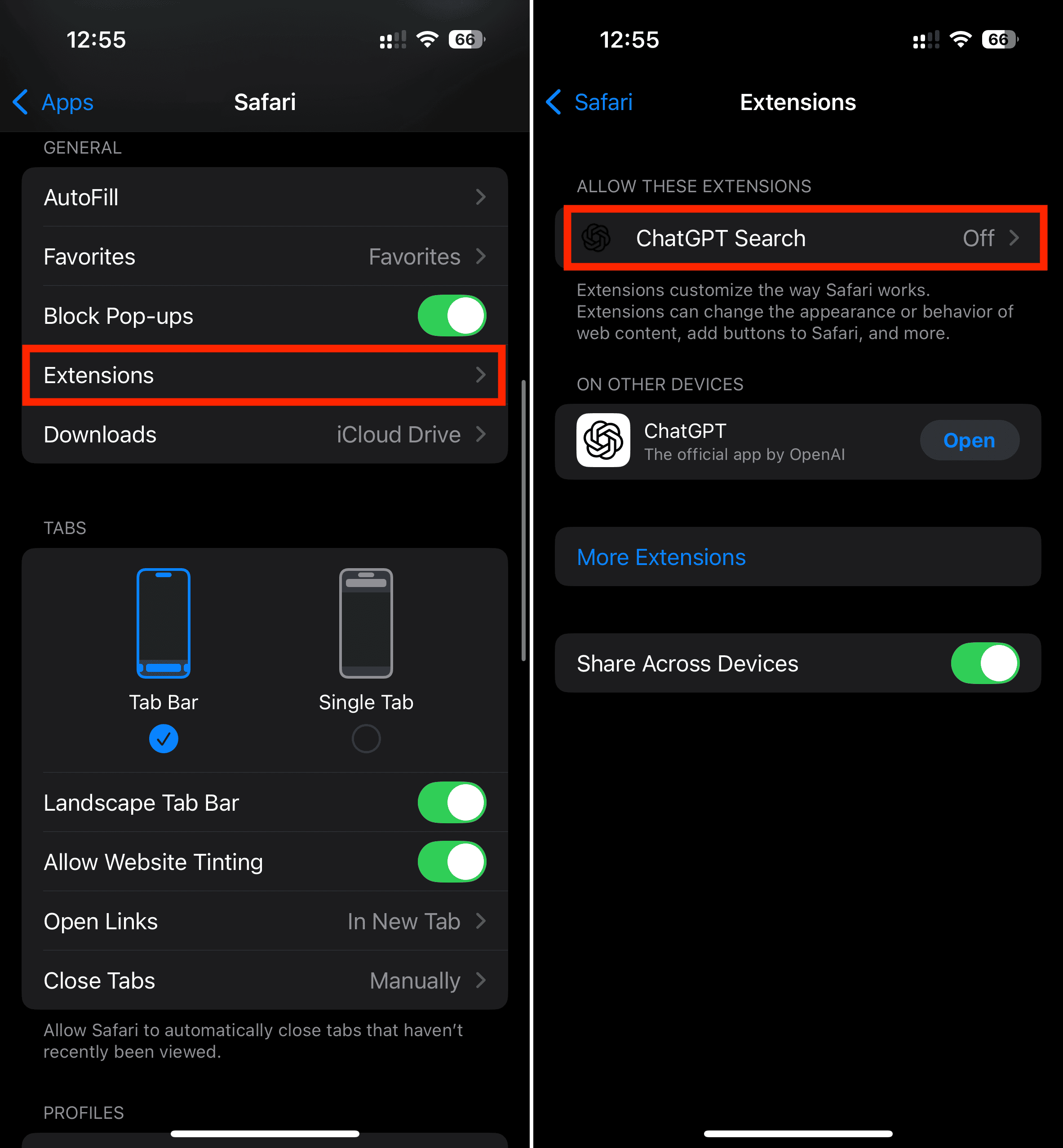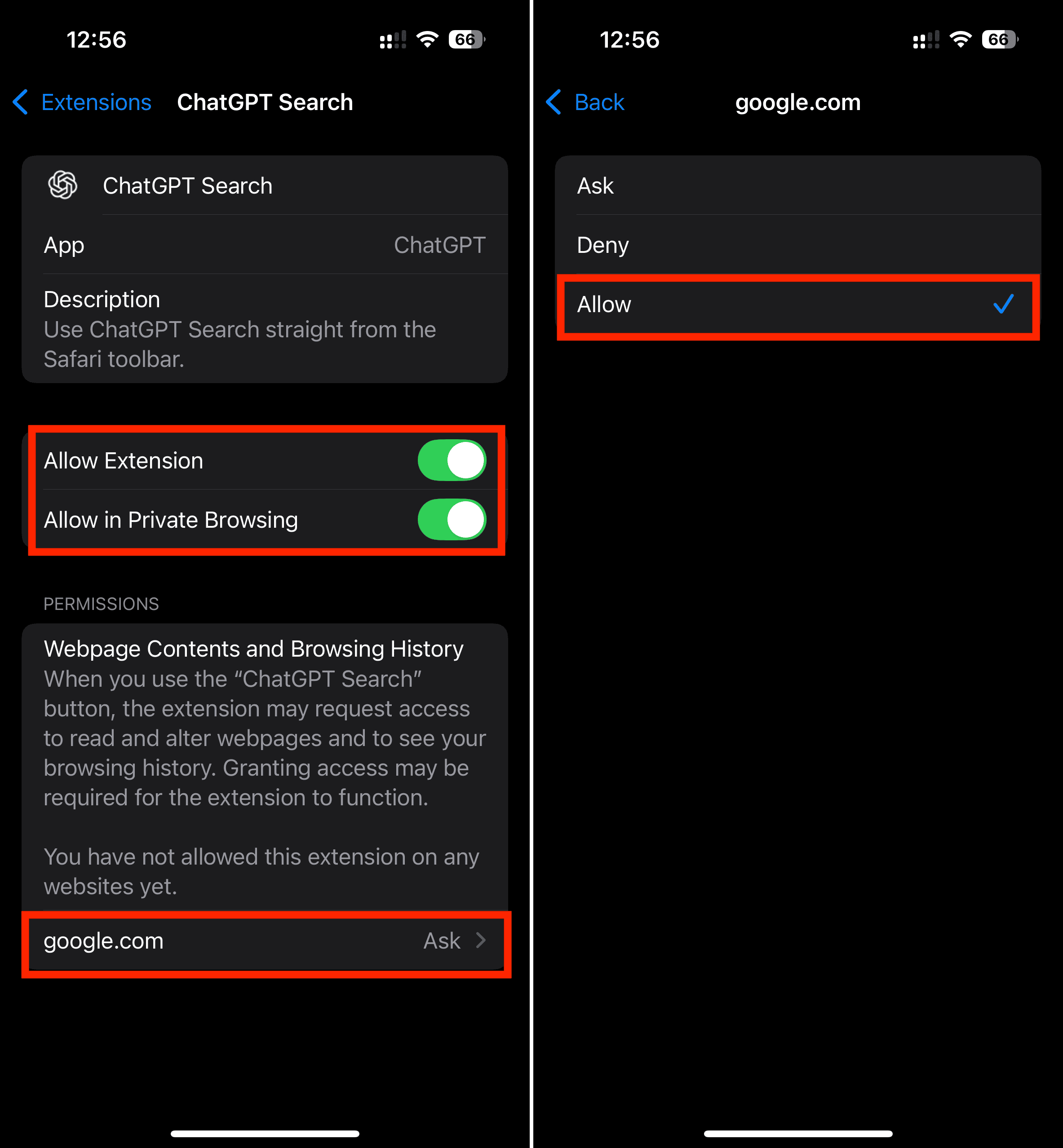OpenAI recently updated the ChatGPT app to add a new Safari extension that lets you use ChatGPT as the default search engine. This enables AI-generated responses directly from the Safari search bar, so you can enjoy more intelligent and context-aware responses compared to traditional search engines. Here’s how to replace Google with OpenAI’s tool as your primary web crawler.
How to Make ChatGPT Your Default Safari Search Engine
While there’s no direct way to set ChatGPT as your primary search engine in Safari, the newly added extension serves as a novel workaround. It lets you access the ChatGPT Search right from the Safari toolbar.
Here’s what you need to do:
- Head to the App Store and download the ChatGPT app (free) on your iPhone. If you’ve already downloaded the app, go to the App Store and update it.
- Once you have the latest version of the ChatGPT app, go to Settings > Apps > Safari.
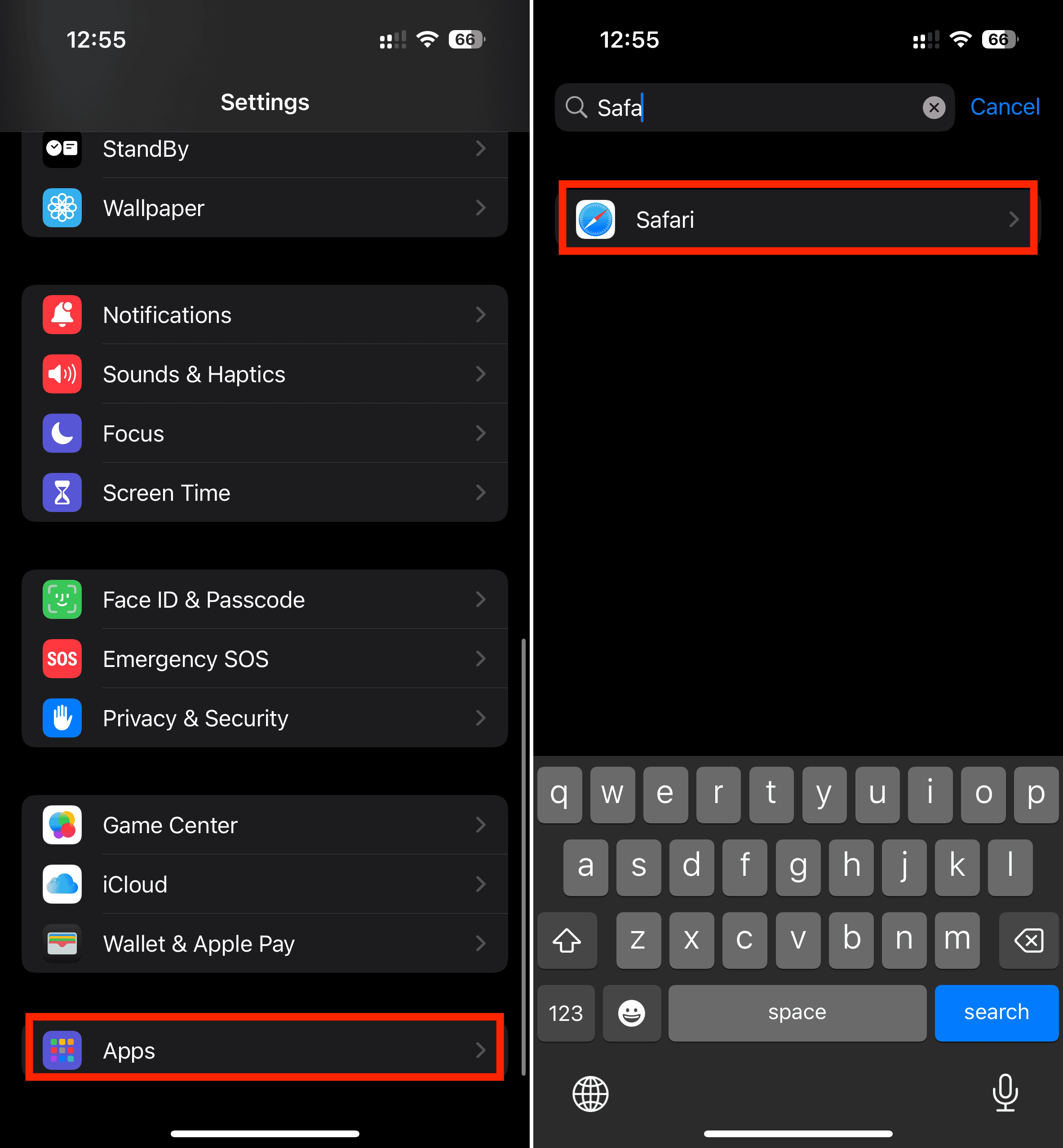
- Scroll down and tap Extensions under the General section.
- Now, tap ChatGPT Search.
- Turn on the Allow Extension toggle.
- If you wish to use ChatGPT Search when browsing privately, turn on the Allow in Private Browsing toggle.
- The extension requires permission from your current primary search engine. You must enable this to allow all searches to be redirected to ChatGPT Search. Under Permissions, tap google.com and choose Allow. If you choose Deny, the extension won’t work for you.
- Once you’re done, open Safari and type your query in the address bar.
- It will instantly redirect your query to ChatGPT rather than traditional search engines like Google.
The Safari extension in the ChatGPT app is a fantastic addition that allows for more personalized and AI-enabled browsing experiences. The setup is pretty straightforward; just make sure your app is up to date.