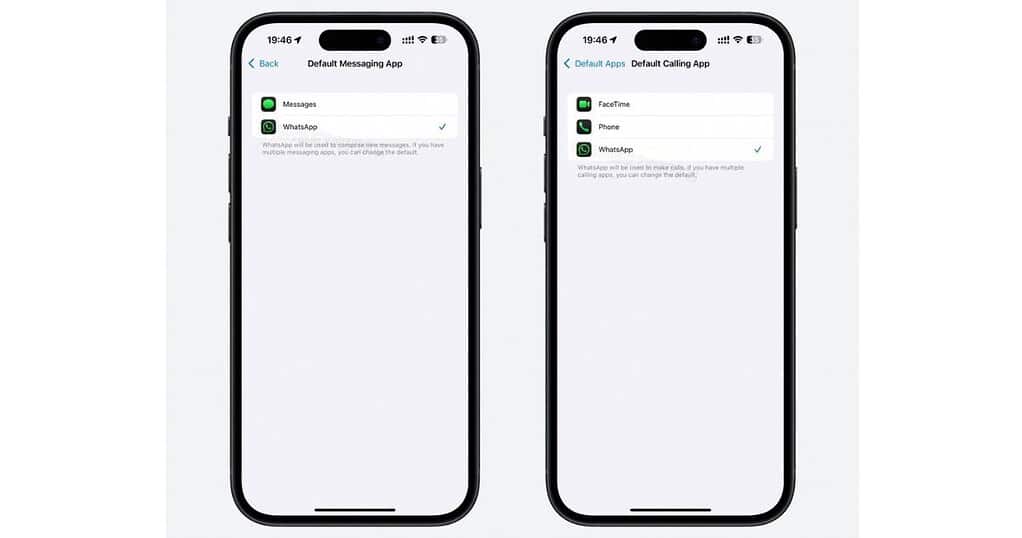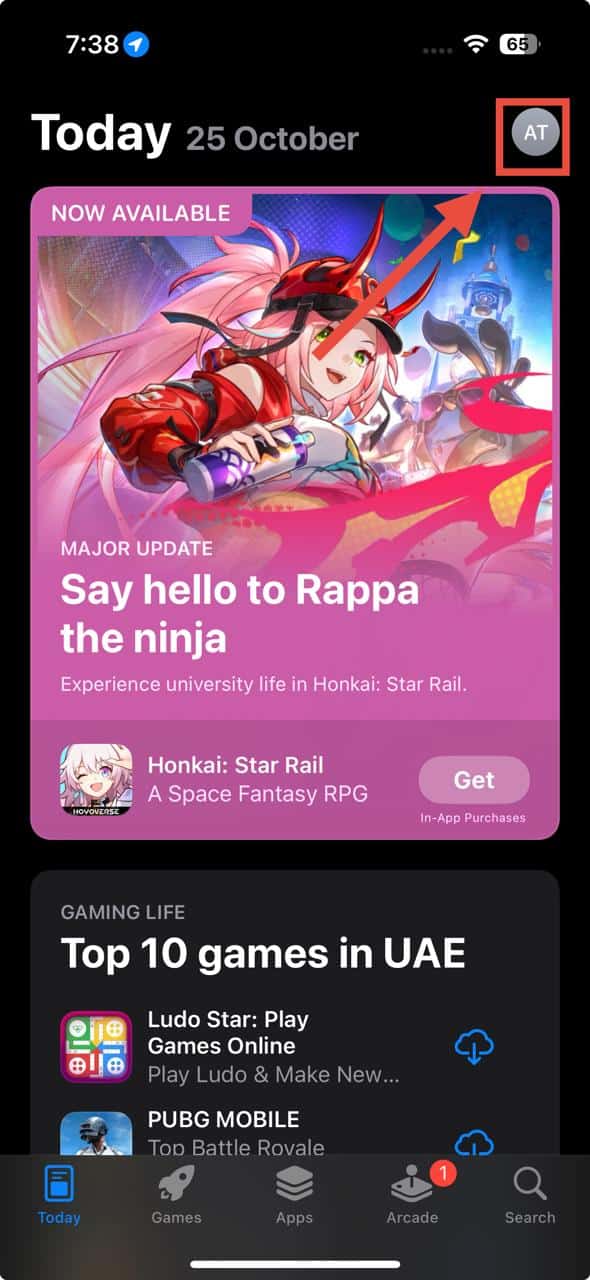With iOS 18.2, you can now set third-party apps as the default for calls and messages on your iPhone. WhatsApp has just released an update to support this feature, allowing you to make it your default app for calls and texts.
When you tap a phone number, your iPhone will automatically use WhatsApp instead of the Phone app. Apple introduced this feature in response to EU regulations but made it available worldwide.
You can also change default apps for messaging, email, browsing, translation, passwords, payments (in some regions), and keyboards. If you’re in the EU, you can also switch your default maps app.
But first, you will need to update your iOS if you are at a version below 18.2. The latest is iOS 18.4, and it has some hidden features you might appreciate.
Time needed: 1 minute
- Open the Settings app and tap General.
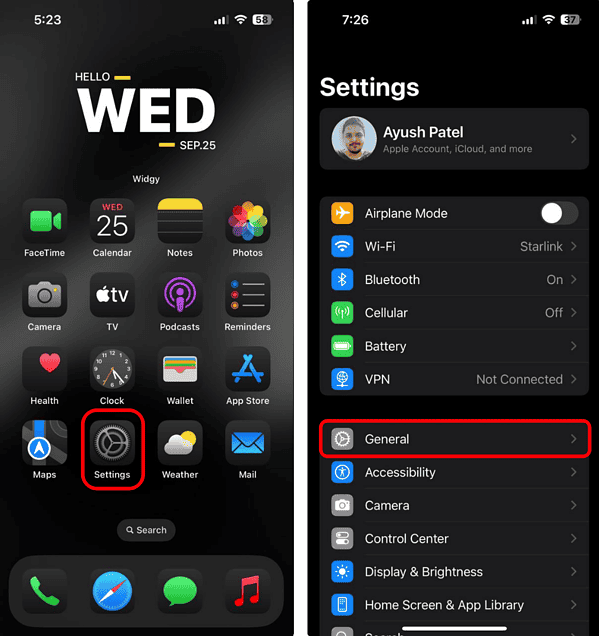
- Tap Software Update. If an update is available, tap Update Now.
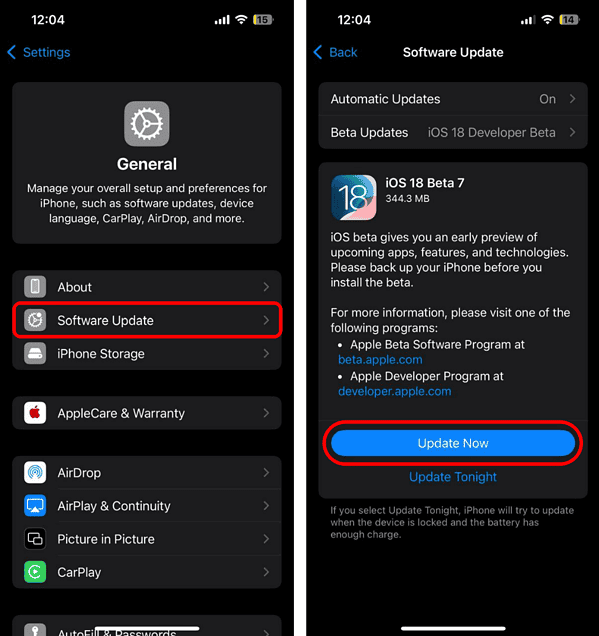
Next, you will need to update WhatsApp:
- Open the App Store on your iPhone.
- Tap the profile icon at the top right corner of the screen. Scroll to the Upcoming Automatic Updates section and tap Update All.
- This updates all pending apps, including WhatsApp.
Once updated, follow these steps to set WhatsApp as your default calling and messaging app:
- Open WhatsApp on your iPhone.
- Tap Settings > Apps.
- Tap Default Apps and choose your preferred default app for Calling and Messaging.