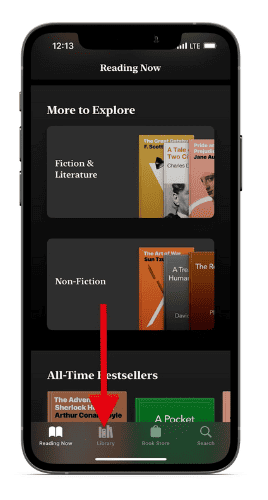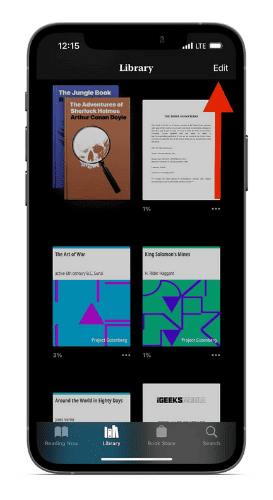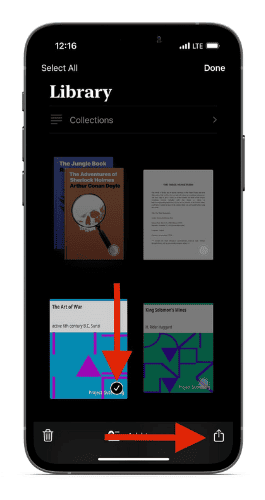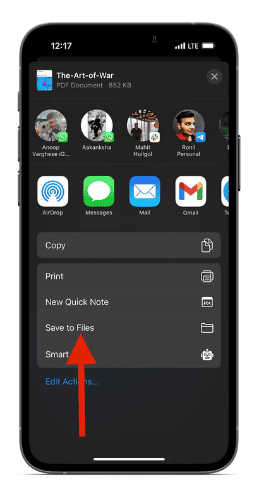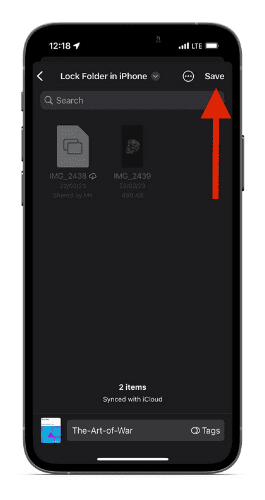Many people add PDF and EPUB files to the Books app on their iPhones or iPad. The Books app offers several advantages over the normal PDF viewer. Moreover, the Files app can’t open EPUB files but the Books app can. Now, for whatever reason, if you’re looking to transfer these files from the Books app to the Files app, we’ve put together a guide to help you carry out the process seamlessly.
Many might wonder, why add PDFs to the Books app in the first place. Well, thats because the Books app offers features like bookmarking pages, taking notes, switching chapters with ease, etc. Also, many people love the curl animation in the Books app. Apple had to re-introduce the curl animation in the Books app in iOS 16.4 after removing it from iOS 16.
Transfer Files From the Books App to the Files App
There’s a simple native solution that lets you transfer files from the Books app to the Files app. However, you can only transfer one file at a time. Also, you can’t transfer free or paid books purchased on the Books app. So there are some drawbacks with this method. However, it is the only free method that lets you do so.
With that said, here’s how to transfer PDF and EPUB files from the Books app to the Files app.
Time needed: 2 minutes
Follow these steps to transfer files from Books to Files
- Open the Books app on your iPhone or iPad and tap the Library option in the Menu at the bottom.
- Here, tap the Edit option located at the top right corner.
- Select any one file from your library and tap the Share icon located at the bottom right corner.
- Scroll down in the pop-up menu and select the Save to Files option.
- Select the destination in the Files app and tap the Save option at the top right corner.
As mentioned earlier, we do not have a native solution to transfer multiple files at once. So you will have to repeat the process for every single file. The process will undoubtedly consume a lot of time. However, it’s the only way to transfer files from the Books app to the Files app on iPhone or iPad. If you want to transfer multiple files at once, head over to the next step.
Transfer Multiple Files From the Books App Using Third-Party Apps
We do not have a native solution to transfer multiple files from the Books app to the Files app. You will need to do it one at a time. Nonetheless, if you want to transfer multiple files at once, you will have to resort to third-party apps and tools. These services let you transfer files from your iPhone or iPad to your Mac or PC. So, the ultimate goal of getting the files out of the Books app gets accomplished.
Now, there are several tools that promise to transfer files from your iPhone to your Mac or PC. Most of these services will either charge a subscription fee or require a one-time purchase of the license.
If you have several files in the Books app and do not have the time to transfer them one by one, you can try Tenorshare or TouchCopy. While I haven’t tried any of the two, TouchCopy seems to offer better support for iPhone 14 series and iOS 16. Moreover, the company has also a detailed explanation of the process on its website.
Keep All Your Books Safely Stored on the iCloud
Once you move your PDF or EPUB files to the Files app on your iPhone, ensure to back up these files to the iCloud so that you do not lose them. We hope this article helped you transfer all your favorite books or study material. If you have any questions, let us know in the comments below and we’ll try our level best to help you with a solution.