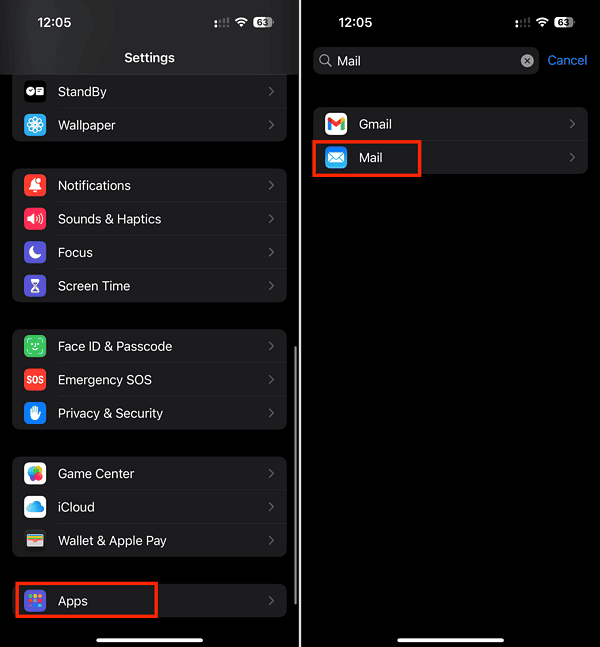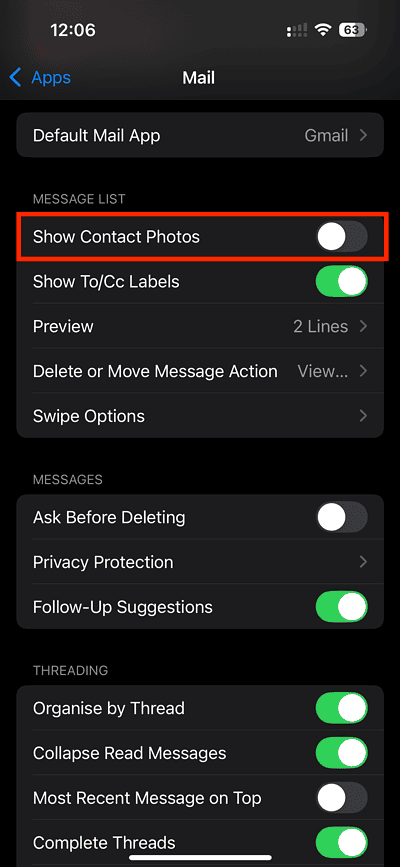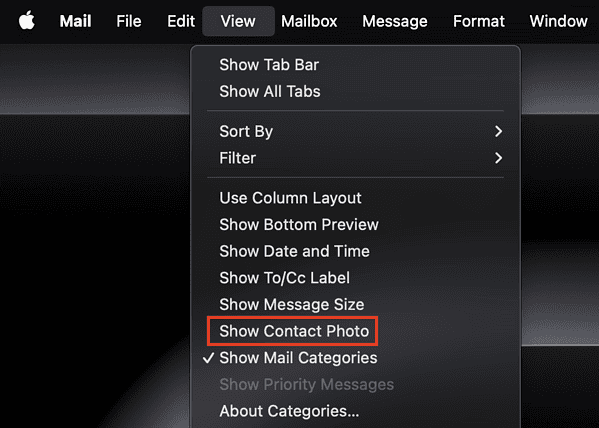With iOS 18.2, you can easily identify senders of emails you receive with the new Contact Photos in the Mail app. It’s a welcome addition for most users, but not everyone’s a fan. If you don’t like those little pictures and icons appearing in your inbox, you can easily get rid of them. Just follow these steps.
Contact Photos in Mail App
iOS 18, iPadOS 18, and macOS Sequoia brought a major overhaul to the Apple Mail app. The prime additions include Mail Categories and Priority Messages. Also, Apple expanded the Contact Photos to the Mail app. When you receive emails from family, friends, or verified businesses, Apple Mail will show Contact photos and company logos next to them.
 NOTE
NOTE
How to Hide Contact Photos & Business Logos in Mail App
Time needed: 1 minute
The idea behind Contact Photos is to help you identify incoming emails. However, some contacts on your mailing list may not have associated photos. Also, Apple might sometimes fail to recognize certain businesses. These inconsistencies can end up making your inbox a mess. Here’s how to disable this feature:
- Open the Settings app on your iPhone or iPad.
- Scroll down to the bottom and tap Apps.
- Browse through the list or find Mail using the search bar at the top.
- Under Message List, turn off the Show Contact Photos toggle.
- On Mac, open the Mail app.
- From the menu bar, click View and untick the Show Contact Photo option.
And, you’re sorted! If you ever wish to get those little pictures in your Mail app, you can follow the same process and turn it back on. In case you don’t like the new categorization feature, here’s how to turn off Apple Mail Categories on iPhone, iPad, and Mac.