With the recent release of the new iPhone 14 Pro and Pro Max, many took interest in the new Dynamic Island feature that integrates software functions within the pill-shaped cutout at the top of the screen.
While some users may enjoy this exciting new feature, there may be times when a user might find it distracting while trying to focus. Today, we’re going to take a look at how to make the feature less distracting.
How to Turn off Dynamic Island Content
The new Dynamic Island feature utilizes display pixels to merge the area into a pill-shaped design that is capable of changing sizes to accommodate various alerts, notifications and interactions. Essentially, an information hub that is constantly accessible.
However, users may want to turn this feature off. Whether they find it distracting, or are just trying to focus on something occurring on screen, there is a way to make Dynamic Island less distracting.
Right now, thanks to the behavior of the feature being a direct part of iOS 16, there is currently no way to outright disable Dynamic Island content. Though you can’t disable it directly, users can dismiss animations by swiping left or right across the Island. Additionally, this will have no affect on your background activity.
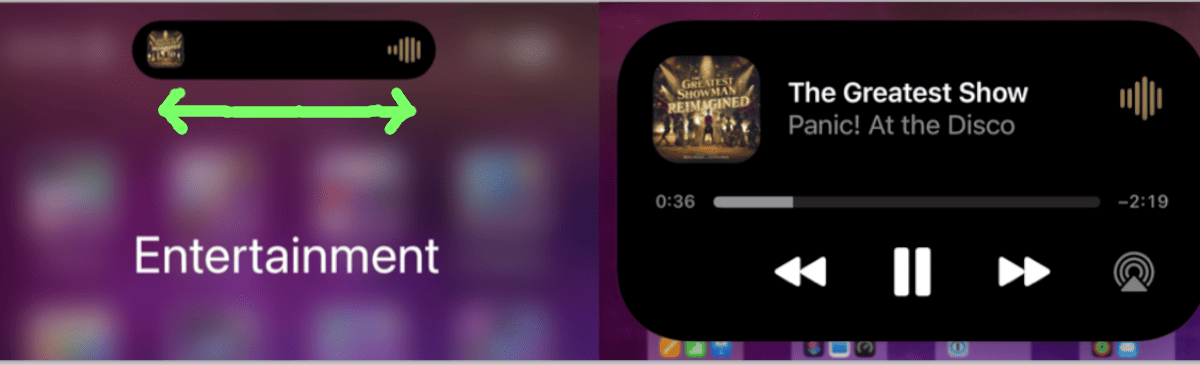
Taking Apple Music as example, should music be playing, a user can dismiss the audio waveform and artwork shown in the Dynamic Island as the music continues to play in the background. This can also work for dismissing a timer: the timer will continue to countdown in the background though it is no longer visible on the screen.
Furthermore, if Dynamic Island is split into two different background activities, users looking to get rid of one or both of the activities can also use the same swipe gesture on the larger segment in order to make them disappear.
Lastly, dismissing all activity in the new feature will return the pill-shape to an inert status, allowing users to focus entirely on what else is happening on screen.
What are your thoughts on Dynamic Island? Let us know in the comments.

I hate Dynamic Island so much, it is considering switching back to Android. Every time my phone gets anywhere near my home pod, it is trying to transfer my TV show from the TV to my phone. And it keeps wanting to replace my remote. It’s to the point where watching tv is a complete annoyance. And is this a bad default, yes. But it’s far more egregious than that… Apple has decided that their bad choice trumps my wants and desires. With no way to turn it off, or better yet restrict what has access to the feature, is the best justification to abandoning iPhone and going back to Android
Both of those features can be turned off, actually. To stop handing off audio from your iPhone to your HomePod, go to your iPhone and toggle Settings > General > AirPlay & Handoff > Transfer to HomePod. For the second, I assume you mean your iPhone popping up a notification to use its keyboard when you enter a text input field on your Apple TV. Disable that on your iPhone via Settings > Notifications > Apple TV Keyboard. If you have an Apple Watch, you’ll see a similar entry for that device.