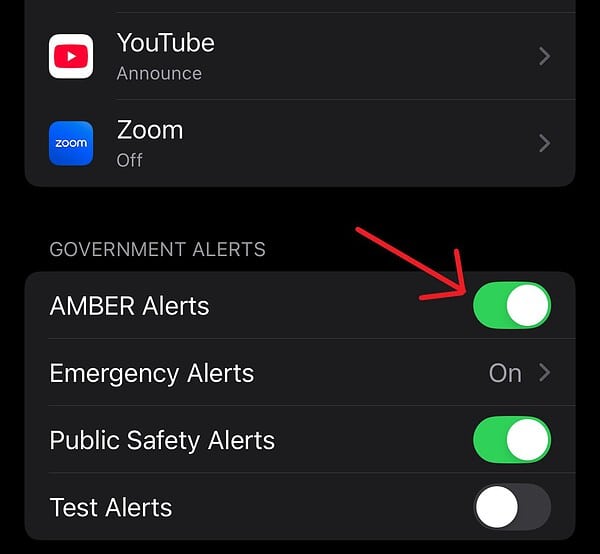AMBER Alerts, or America’s Missing: Broadcasting Emergency Response Alerts, can be critical, and knowing how to turn them on for your iPhone can be just as important. Though these alerts are enabled by default, they may have been disabled on your iPhone for some reason. Fortunately, turning them back on takes just a few steps.
How to Enable AMBER Alerts on iPhone
AMBER Alerts are critical notifications that alert you whenever a child is missing. These notifications often play a sound similar to an alarm notification. If you disable this feature for whatever reason, turning it back on is rather simple.
Time needed: 1 minute
Below are the steps to enable AMBER Alerts on your iPhone.
- Navigate to Settings.
- Scroll down and select Notifications.
- On the next page, scroll to the very bottom until you see Government Alerts. Then ensure that AMBER Alerts is enabled.
Note that this is also where you can enable or disable Emergency Alerts. Be aware that AMBER Alerts only apply to missing children, whereas Emergency Alerts involve other public safety threats.
Since these alerts can be vital for saving the life of a child, it is important to leave this feature enabled. These alerts can often provide crucial information about a missing child, such as when they were last seen or a rough description. Remember that you can follow these same steps to disable the notifications if needed.
You may also want to learn how to add a Legacy Contact to your Apple Account.