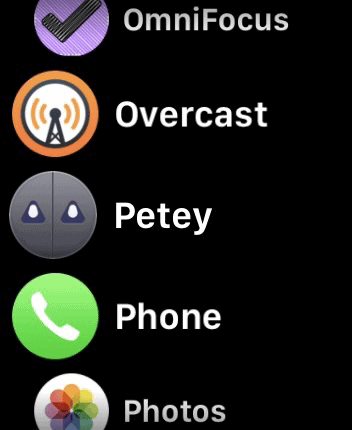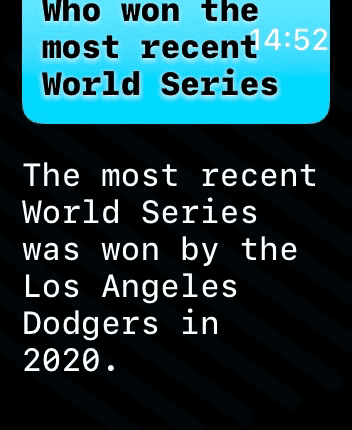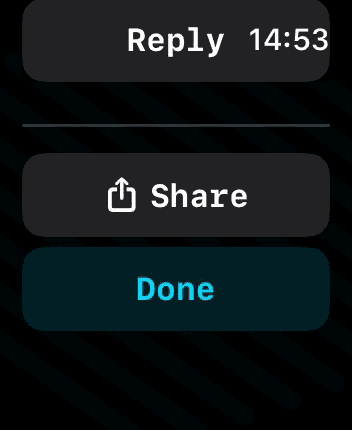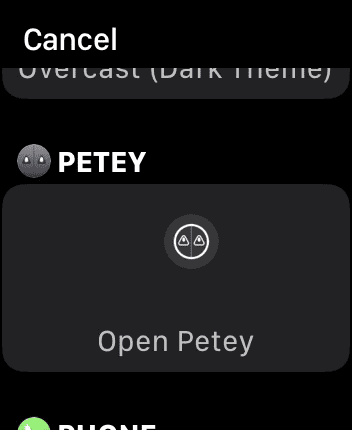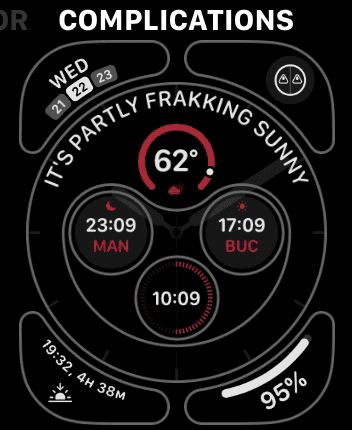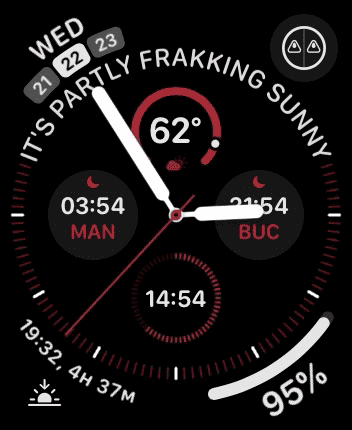Rumor has it Apple is working on an AI-powered HomePod. Until that happens, Petey is here to take charge. Once installed, you can interact with ChatGPT on your Apple Watch—no more typing in queries. Petey supports text-to-speech and is available in English, Spanish, Dutch, and French.
How To Install Petey ChatGPT on Apple Watch
Time needed: 1 minute
Follow the steps below to get ChatGPT on your Apple Watch.
- You can purchase the Petey app for $4.99 USD on the App Store, from your watch or your iPhone. It is currently priced at $ 4.99.

- Now, open Apple Watch’s app menu by pressing the Digital Crown. Scroll down the list until you locate Petey. Tap the icon and open the app.
- Petey’s home screen is designed with simplicity in mind. You will get a Reddit-inspired “Ask me Anything” button.
- Clicking the button opens the keyboard. Type your queries using the onscreen keyboard or tap the microphone icon on the bottom right corner to dictate your query.
- After a few seconds, Petey will display the answer and read it aloud. Just make sure your Apple Watch isn’t in silent mode.
- One great feature is you can share the results via Messages and email. With this feature, you can use Petey to compose and send emails instantly.
Very Much Like Using ChatGPT In the Browser
I tested multiple combinations of questions with Petey. Accuracy is pretty much what I expected, having used OpenAI’s ChatGPT in the past. In fact, I didn’t find much difference between ChatGPT in the browser and Petey on Apple Watch.
The app generates results quickly with very little waiting. Previously, users reported that the app trimmed longer responses or threw an error. The newest update supports longer messages.
Earlier, the app was called watchGPT. However, the makers of the app ran into some trouble when Apple began cracking down on apps using the term “GPT.” Eventually, they had to rename it to Petey.
The app’s latest update supports multiple queries. In other words, you can carry on a conversation with ChatGPT in Petey. Enhanced volume for the speech-to-text feature is a noteworthy upgrade, too. Petey has extended support to Swedish, Danish, and Norwegian languages.
How to add Petey complication on Apple Watch
Petey also has an Apple Watch complication to allow you to access essential bits of information on the watch face. ChatGPT has a lot of use cases, some of which extend to the Petey app. Thus, it makes a lot of sense to add Petey as an Apple Watch complication. Here’s how:
- Edit your Watch face by pressing and holding the Home Screen. Tap the Edit button.
- Apple Watch supports a limited number of complications. You need to decide which complication to replace. Tap on one to open the Complications tab.
- Select Petey from the list of available complications.
- Clicking the button opens the keyboard. Type your queries using the onscreen keyboard. I prefer using text-to-speech for lengthier questions. Tap the microphone icon on the bottom right corner to use dictation.
- Save changes by tapping anywhere on the screen. You can also press the digital crown.
- Voila! Petey is now on your Apple Watch homescreen. With a simple tap, you can have ChatGPT at your disposal.
ChatGPT is more than just a passing fad. I use it to write emails, reply to brand inquiries, and do other repetitive tasks. It helps focus on critical tasks (like writing this article!). Want to get more done? Integrate ChatGPT with Siri on iPhone, iPad, and Mac. What is the most impressive thing you have done with Petey on Apple Watch? Let us know in the comments below.