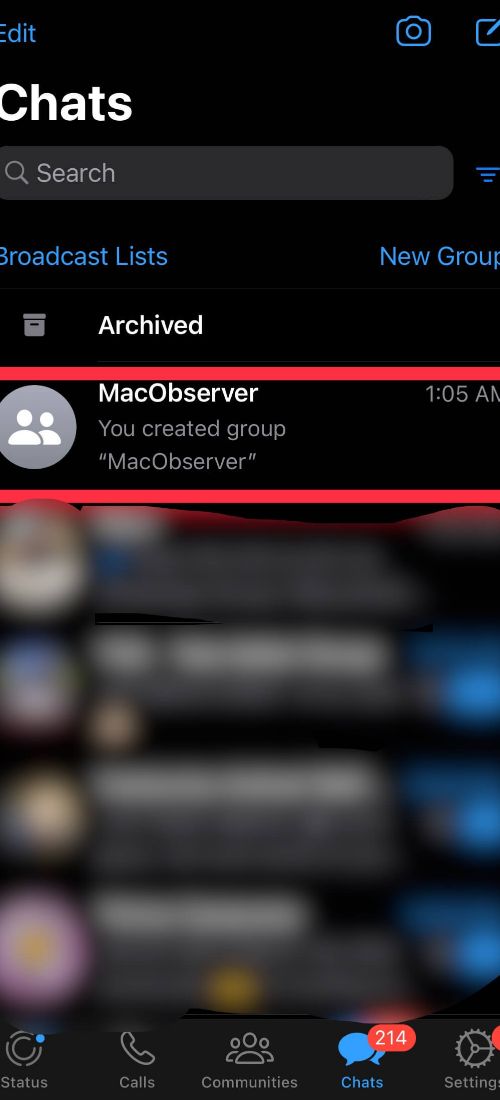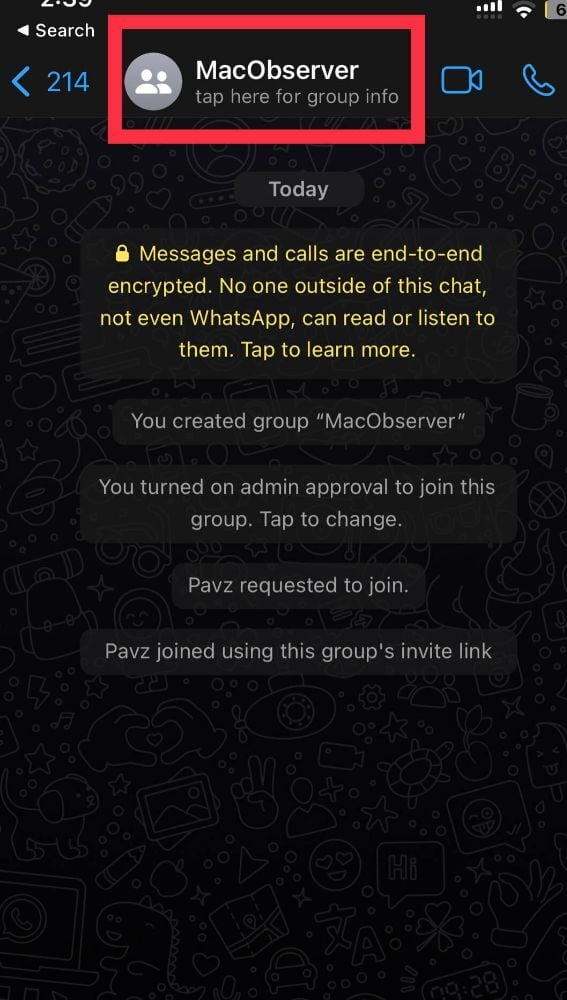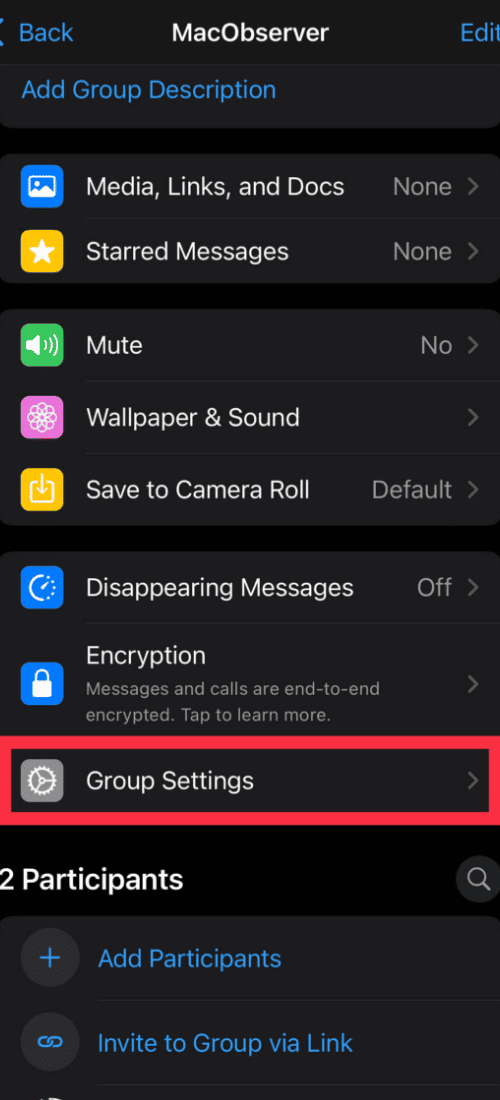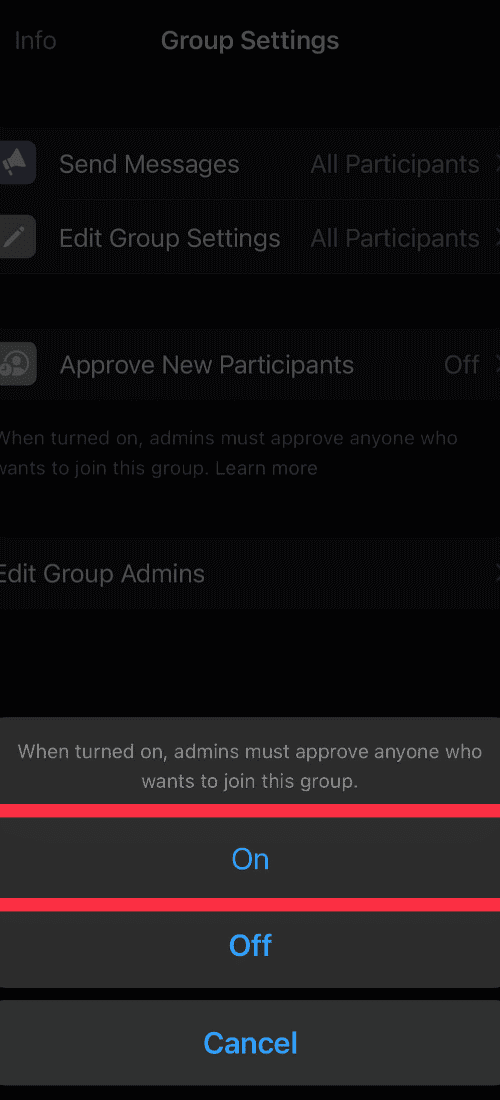WhatsApp is arguably the most popular messaging platform in the world. The Group Messaging feature is one of the widely used WhatsApp features. Admins moderate groups and set the rules. Meanwhile a group member can view and access the contact details of other members. Thus it is essential that only the right people join the group. WhatsApp’s new Participant Approval feature helps admin in moderating groups.
What is the New Participant Approval Feature on WhatsApp?
WhatsApp group invite links are a convenient way to invite new members. However, anyone with access to the link can join the group. In other words, any uninvited person with access to the link can become a member. WhatsApp’s new Participant Approval feature grants extra powers to the group admin. They can now approve or reject new members, similar to FaceBook groups. Without approval, the new members cannot join the group.
It is fairly common for scammers to join WhatsApp groups and approach members. They often send a cloaked phishing link. Furthermore, the infiltrators get access to WhatsApp group contact details.
How to Enable the New Participant Approval Feature on WhatsApp
WhatsApp’s latest feature will help admins safeguard groups from scammers and unauthorized persons—no more random people trespassing into a restricted group. Previously, people used to post WhatsApp group invite on social media and public forums. This lead to a deluge of unknown people joining the group. Weeding out such people ended up as an additional task for the group admin. The New Participant Approval will put an end to such things.
Time needed: 2 minutes
Here’s how you can enable New Participant Approval Feature on WhatsApp-
- Open WhatsApp and tap on the group. The feature is available only for group admins.
- Tap the group name at the top or tap the profile photo.
- Now WhatsApp group info page should be open. Scroll down and select Group Settings.
- A fresh pop-up will appear. It asks whether you want to turn on the feature. Once enabled, admins will have to approve anyone who wants to join the group manually. Select On.
Voila! You have enabled Approve New Participants and potentially saved a ton of moderation. As a WhatsApp group admin, you have complete control over who joins the group.
How To Approve or Deny Join Request on Whatsapp Group
Every time someone joins the group, you, as an admin, will get a notification. In this section, we explain how you can approve or deny requests.
1. Unlike before, the user who receives the link will get a Request to join button. The description clearly states, An admin must approve your request.
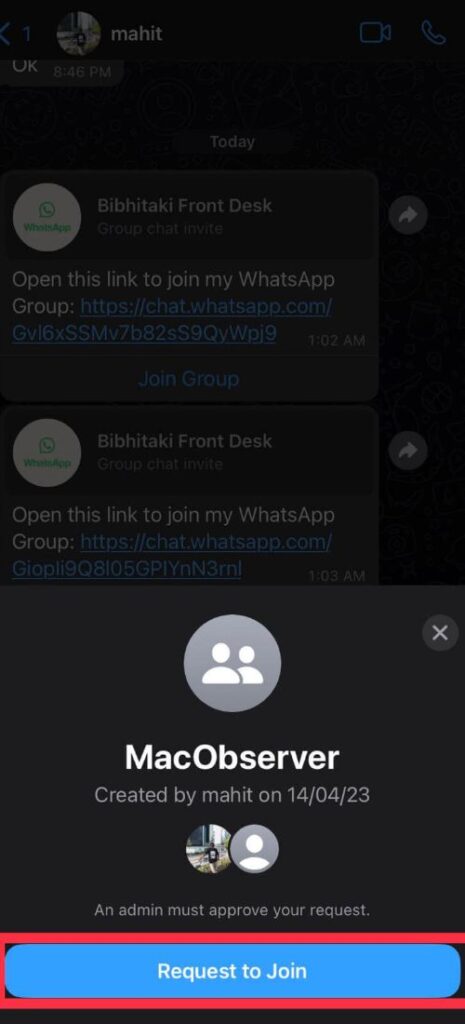
2. Admins get a Pending Request notification when someone tries to join the group.
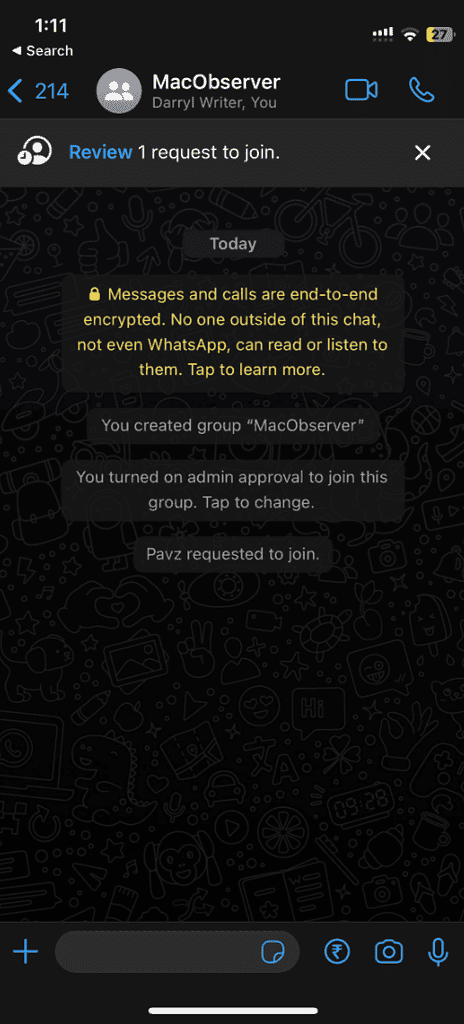
3. A new screen will appear wherein admins can approve or reject participation requests. WhatsApp displays the name of the person under the Pending Participants list. Select X to reject a participant and ✓ to accept. Depending on the decision, the person will be added to the group.
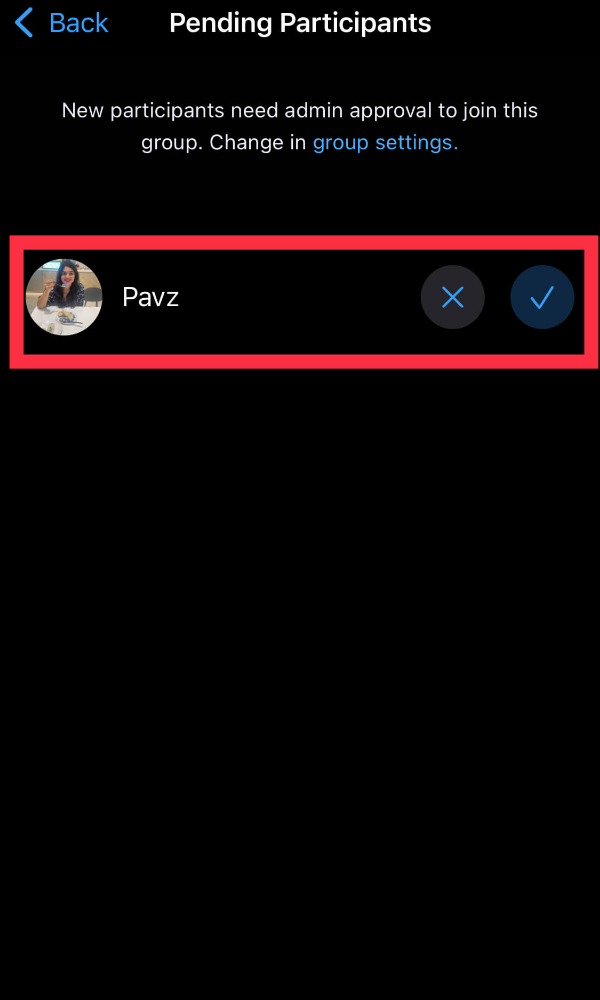
Importance of WhatsApp Participant Approval Feature for Admins and Group Participants
Admins no longer have to kick out individual spammers or uninvited participants. Typically, spammers extract the contact details of group members and target them individually. When admins kick out such people, they already have access to the contact details.
Approve New Participant feature is a powerful tool for WhatsApp admins. It offers unparalleled security and moderation. On the other hand, group participants can feel safe that their personal details are not out in the open. Disappearing messages is my favourite WhatsApp feature? Let us know about your favorite feature in the comments below.