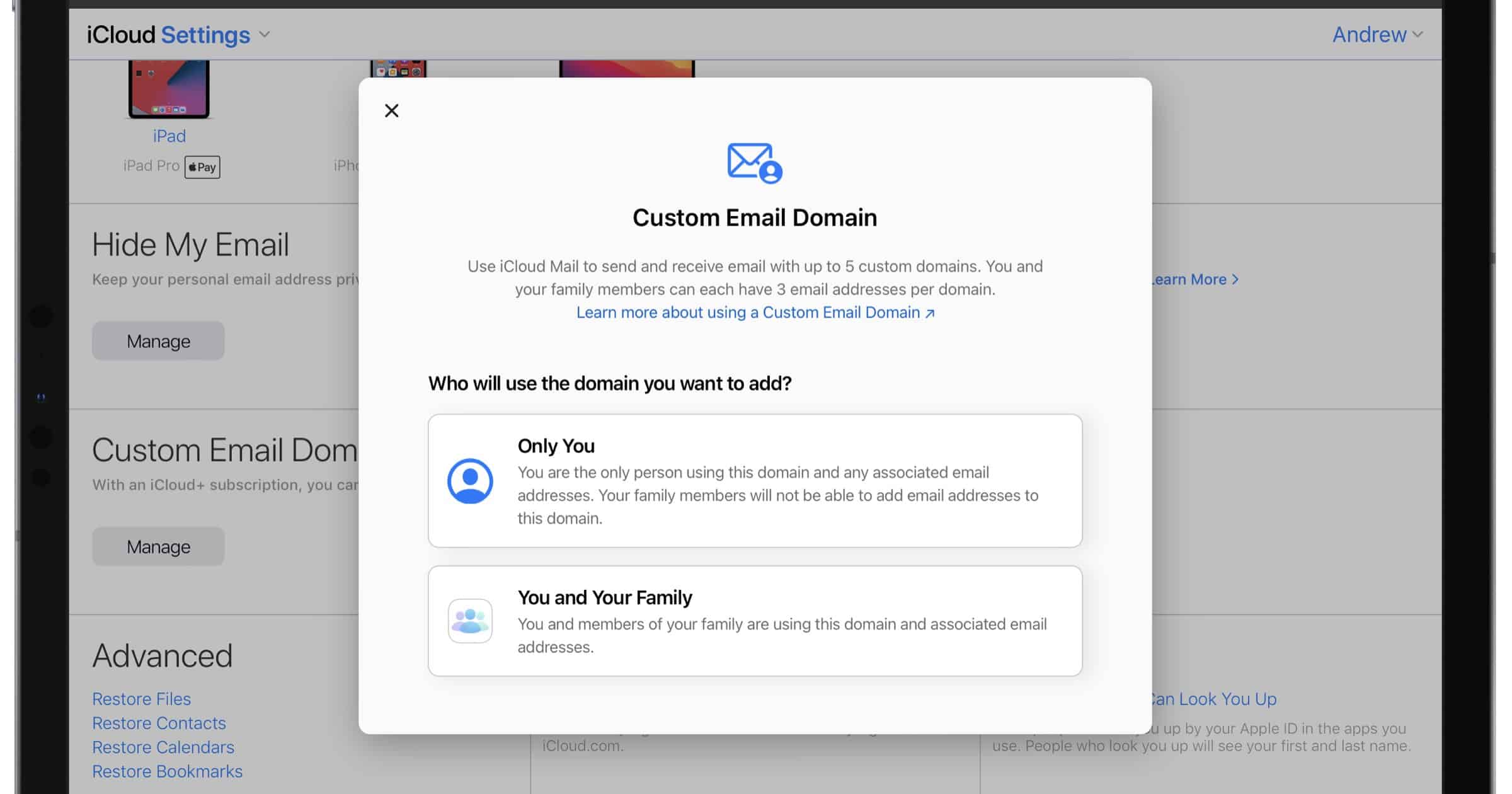Custom iCloud domains have recently become available for subscribers as part of iCloud+. Here’s where to find the setting.
Custom iCloud Domains
Custom email domains is part of the new iCloud+ service. If you already pay for an iCloud storage tier then you have access to iCloud+ in iOS | iPadOS 15 and macOS Monterey. iCloud+ also includes Hide My Email and Private Relay.
To add a custom domain for email:
- Go to beta.icloud.com.
- Click on Account Settings.
- Scroll down to find Custom Email Domain and click Manage.
You can create up to five custom domains for yourself. You and your family can each have up to three email addresses per domain. Note that this doesn’t create a custom domain, you’ll need to have already purchased one elsewhere.